In this article, you’ll learn:
Digital assets (audio files, video, images) are something that we all know and love. It's what helps us sell and market the product and also describe it in the best way possible. But the problem with digital assets is their management. When you have hundreds of digital assets, the usual suspects begin to appear here and far:
- Can't find the right digital assets at the right time.
- Difficult to audit your digital assets because you don't know how many useful ones you have.
- Problems with getting existing digital assets to the right people.
- Controlling digital assets security and lifecycle requires too many hands on deck.
...and many more problems that you are probably too familiar with, unfortunately. So, how do we solve these problems? The answer is three-letters short: DAM system.
In this article, I will tell you what digital asset management (DAM) solution is and share best practices for digital asset manager to implement.
Let's dig in.
What Is a DAM Platform?
A digital asset is any file you own that has business applications. Digital asset management (DAM) refers both to the practice of managing a library of your digital assets and the software that helps with these tasks.
You can use the DAM strategy no matter what business case you have. That said, an organization that has hundreds of assets will get the most benefits from implementing the DAM practices. When you have so many digital assets, it is difficult to find the right ones at the right time. IDC’s Worker Survey claims that workers can spend over 5 hours per week looking for assets. DAM implementation shortens that time thanks to the use of metadata and other indexing features.
Reasons to Improve a Digital Asset Management System Now
By definition, all companies already have some digital asset management strategy in use. For example, if you’re using a corporate Google Drive account to store all your assets - congratulations, you’re using a DAM system!
The problem is that while this approach is true to a letter, it is not so in spirit. Cases, where someone in the company decides to improve digital content taxonomy to make life easier for everyone and then it goes nowhere, are far too common. And the assets just… lay there.
The issue is not that your company doesn’t have competent people - not at all. It’s that without the proper software to manage assets, trying to do DAM manually is really demotivating.
Those of us with gray in our hair may remember how the Internet looked before we invented robot crawlers. Today, when you publish a new article on your blog, search engines’ algorithms will crawl through the web and add your new page to the index automatically.
Before that, though? Internet resembled a phonebook, where you actually had to add your website to certain indexes manually, and only then people could find it.
Naturally, when people realized that this sucks we moved on to a solution with less busy work and the Internet flourished.
Similar idea with DAM. There are several reasons why using the DAM solution makes your life less of a headache.
Reason 1. Searching for existing assets takes too much time
With most cloud-based file storage you get what you give. Say you upload an image with the filename Image1.jpg. How can you find it later? Well, you can either remember its name or manually scroll through your storage until you open the right image.
It kind of works, if you have a few assets. What about a hundred with different file formats? And what if you’re not the only accessing storage? Sooner or later, your work slows down because of file search and constant questions like “Hey, do you know where these images are”?
Reason 2. Managing team with different levels of permissions
Teams with full flat hierarchies - where each member has the same sway and access to information - are very rare. The more common situation is where you have managers, team leads, and then regular folks with a limited scope of responsibilities.
What I’m trying to say is that if you have a copywriter on your team it doesn’t make sense to give them access to some RnD classified information, right? But if you want to have a single source of truth for all existing assets, these two ideas clash.
You end up doing something awkward like setting up permissions on a per-file basis or splintering your storage into multiple different ones. And that just takes so much time, not to mention the human error factor. You’ve added some super secret file, forgot about it, and now everybody can see it.
Reason 3. Manually enforcing content taxonomy is borderline insane
Hold up. What is content taxonomy? Well, it’s just a list of rules that you enforce for the digital assets that your team uploads. File naming conventions, descriptive information, things like that.
Let’s say you have multiple clients and for each one, you have a document brief and some other relevant company's digital assets. Content taxonomy rules would look something like this:
Each client’s document brief should have a same file name structure in the following format: LastNameFirstName_Brief
For each new client, create a subfolder in the folder Clients with their name as a title.
Every additional file that is relevant to the client should have a name in the following format: LastNameFirstName_ContentDescription
You get the idea. Some companies go a step further and manage an Excel spreadsheet that includes all necessary metadata (name, date added, descriptions) and links to the client’s files on Google Drive.
You can see how exhausting these business processes can become, especially when you need to update the relevant information. And if somebody accidentally forgets or misnames one of the files, you can spend the good rest of the day tracking it down.
Reason 4. Version control is a mess
Creating high-quality digital assets from scratch can be a long journey. Each newly created digital asset will go through a number of revisions to improve its looks and make sure that it fits your brand guidelines.
What ends up happening is that you will have duplicate files - multiple, slightly different copies of each asset and no easy way to make sense of it all. It’s not like you can just grab the most recent version and call it a day. Most of the time, there is one approved version but it’s not always the newest one. And if you are trying to recall which version your team approved… well you’ll have to go through the chats and find out due to the lack of unified collaboration tools.
Without best practices in digital asset management, assets and feedback are inherently disconnected from each other.
Reason 6. The content lifecycle is too chaotic
Expanding on the last point, you are locked in constant back and forth without a centralized DAM system. You want to know the ETA on the asset, so you go to check the folder to see if it’s ready. You then open Slack and ask one of your colleagues what’s what. Then, they have to locate the file themselves, look at what needs to be done, get back to you in chat and hit up a designer if it needs some tweaks.
Like searching for files, the lack of digital asset management best practices creates unexpected downtime. It’s not that it’s not possible to do things without a DAM system and be successful. It’s that it takes so much time that you could have spent doing something actually purposeful.
5 Top Digital Asset Management Best Practices
These are just DAM analytics. Now that we have identified the major reasons why creating DAM solution best practices is a necessity, let’s look at the top 5 ways how you can fix those issues with the right software.
Use Keywords and Custom Fields to tag your creative assets for later
Adding metadata to your assets helps you search for them after you have long forgotten what they look like and where they are. For example, if you have a clothing store, you can add keywords describing items of clothing (e.g. jeans). Then, you can add a custom field with the price of the item or any other info. Now, once you want to find all the jean models you’re selling, you don’t have to look through your media library until you find the right fit. You can just filter through your media library by using keywords and find everything that you have.

Create permission levels to manage access to assets
Instead of adjusting rules on a per asset basis, you can split your team into roles, each one with its own restrictions and allowed actions. For example, maybe you have two marketing teams processing two different batches of clients. You can create roles for Team A and Team B. Then, you can hide Team B’s assets from Team A entirely. That way, there won’t ever be an accident where somebody peeked at something that they shouldn’t have.
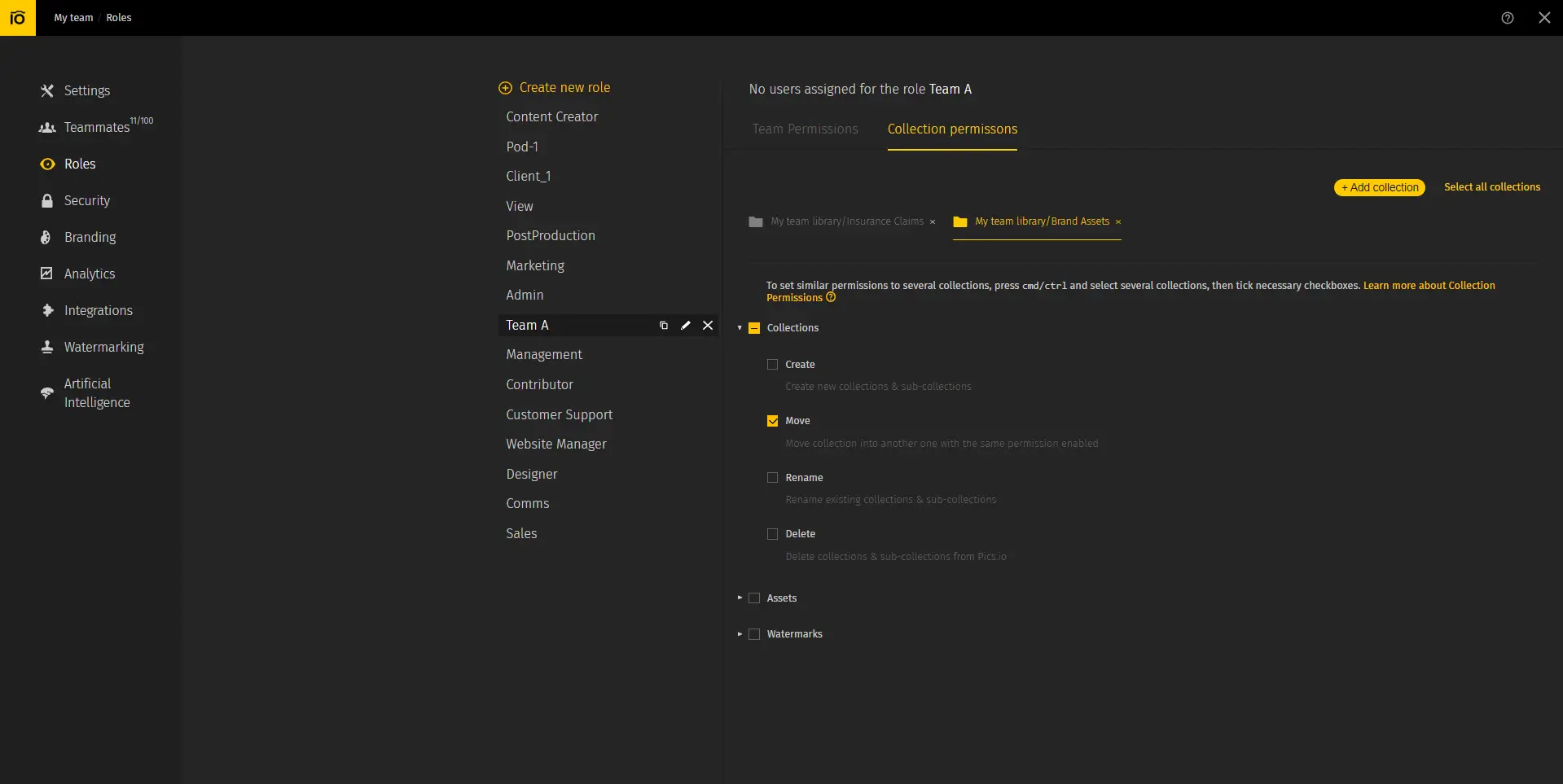
Even if you set up teams to see only relevant assets, you can go a step further to remind them that some assets are only for internal use. You can add watermarks to assets or mark them as restricted. That way, when your employees decide to share or download a document that is not for the public eye, they will get a stern warning to avoid copyright issues or else.
There are plenty more use cases for permission functionality, and you can adjust it for specific goals that you have.
Enforce rigid content vocabulary
How to guarantee that your metadata requirements and naming conventions are followed? Don’t just hope - enforce. Inside your digital asset management library, you can set up certain requirements for editing or uploading assets. That way, it would be literally impossible to do anything with the asset without first adding keywords, descriptions, or comments.
To avoid duplicates that have the same meaning (e.g. the US and the United States) you can enforce restricted vocabulary. With this option activated, your team won’t have an option to write just any keyword that they like; they will have to use only those from a pre-defined list.
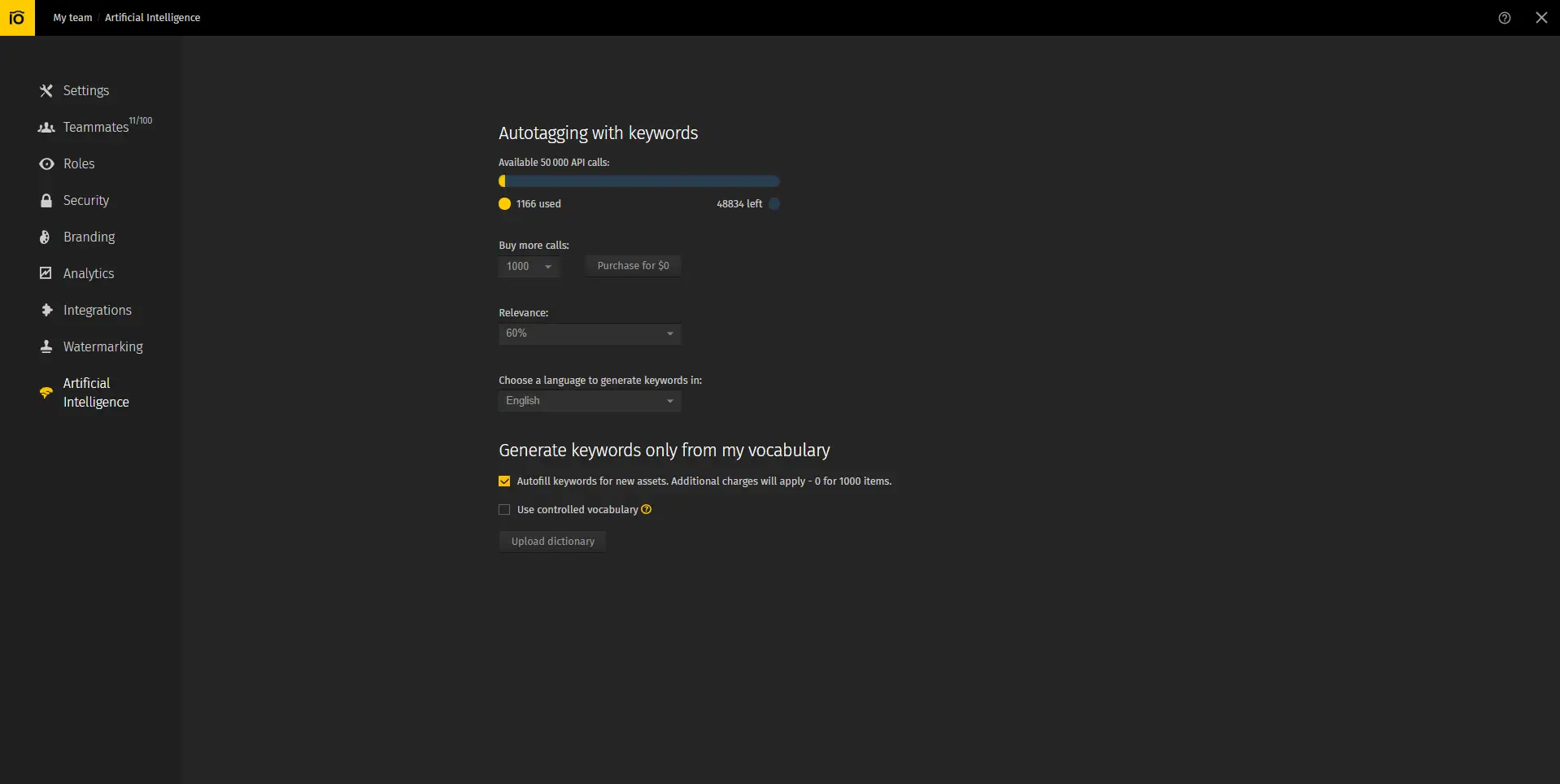
Keep revisions and feedback in one place
Instead of storing revisions separately, you can keep them under a single thumbnail. Clicking on the image won’t bring up just the current version - you can switch to previous ones with a drop-down list.
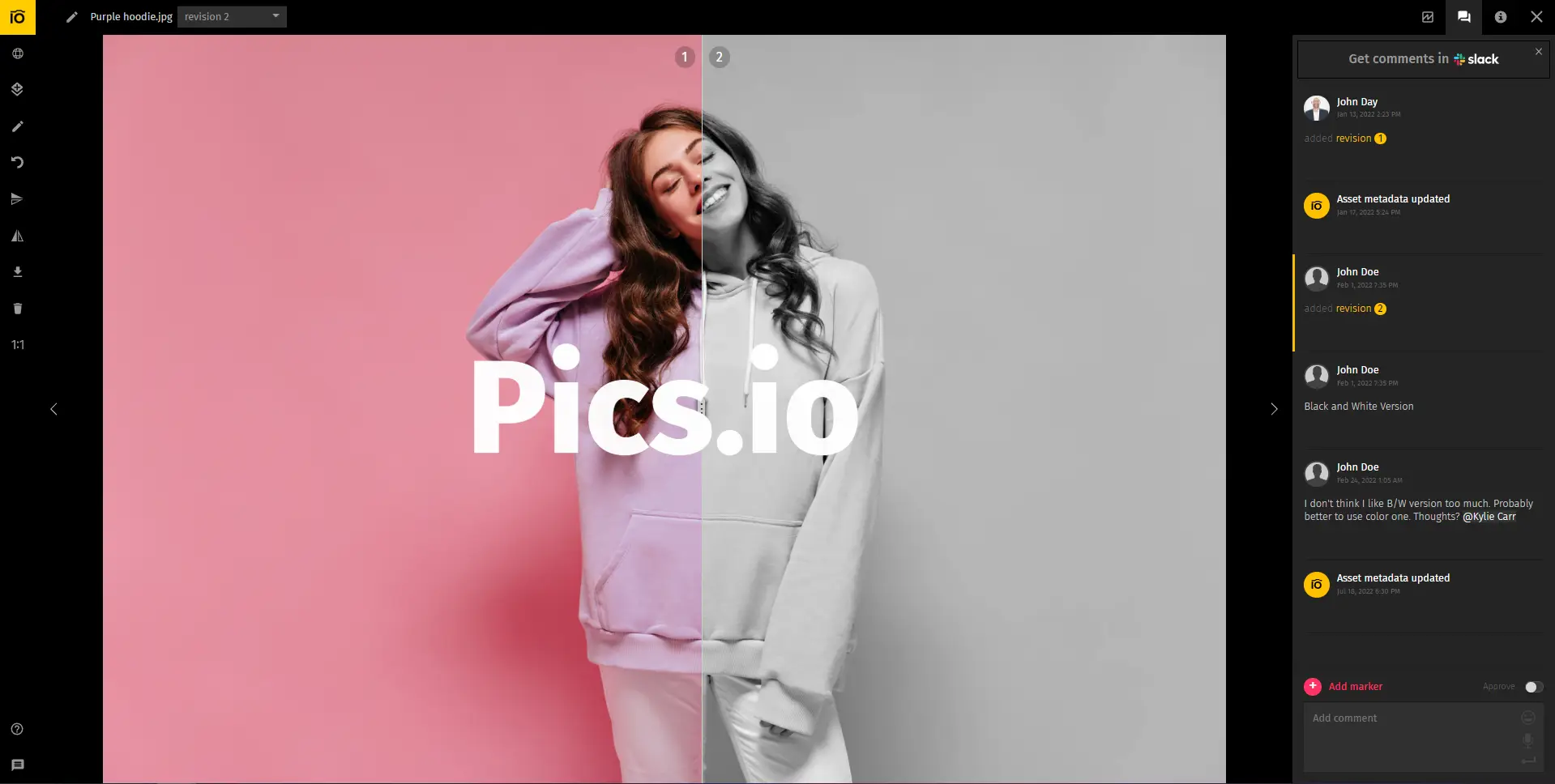
That way, you also get to keep comments and feedback where they belong, in the same view. Instead of guessing why each change was made, you can just look at the comments and bring yourself back to speed.
Use tags and notifications to improve digital content lifecycle
You can add tags to assets - colors, star rating, and approval flags - to let the team know the asset’s status. Once you change the asset, people assigned to it will receive notifications in Pics.io digital asset management system as well as by Slack and email. That way, your team will spend less time talking and more time actually being productive.
Speaking of Slack, the ability to integrate your media library with your other software can also produce almost automated workflows. For instance, by adding DAM integrations to your Adobe Suite, your designer can access the media assets library straight from Photoshop. So there’s no need for unnecessary alt-tabbing between PS and DAM platform to get needed photos.
As you can see, introducing proper digital asset management best practices does not just make assets easier to find. It also improves your general workflow, eliminating long chats and questions about the project’s status.
That said, you might have also noticed that some of these improvements are impossible without specialized software. Though it always feels exhausting to implement a new SaaS, if the examples I have shown you remind you about the issues you yourself experience, perhaps it would be worth a try.
How Can Pics.io Help To Maximize the Benefits of DAM System for Your Business?
Understanding that new is always uncertain and seemingly difficult, we have designed our digital asset management software to make this transition as easy as possible. In fact, you don’t even have to fully commit to the DAM system unless you are fully confident that it is the right fit for you.
Our vision is to offer people enough time for things that truly matter; not wasting it on file management. Everything else is secondary.
All the DAM best practices I’ve demonstrated above have used the Pics.io DAM platform for illustration. So all these things, you can get started with as soon as you set up a trial account or subscribe.
However, there are plenty more DAM vendor offerings on the market, so you may be wondering: why us?
Let me tell you.
Transparent Pricing
What you see is what you get. Our pricing page has a full breakdown of costs for each tier and the capabilities that you get. So there’s no busywork of contacting a sales manager, spending an hour of your time just to learn that it is not within your budget.
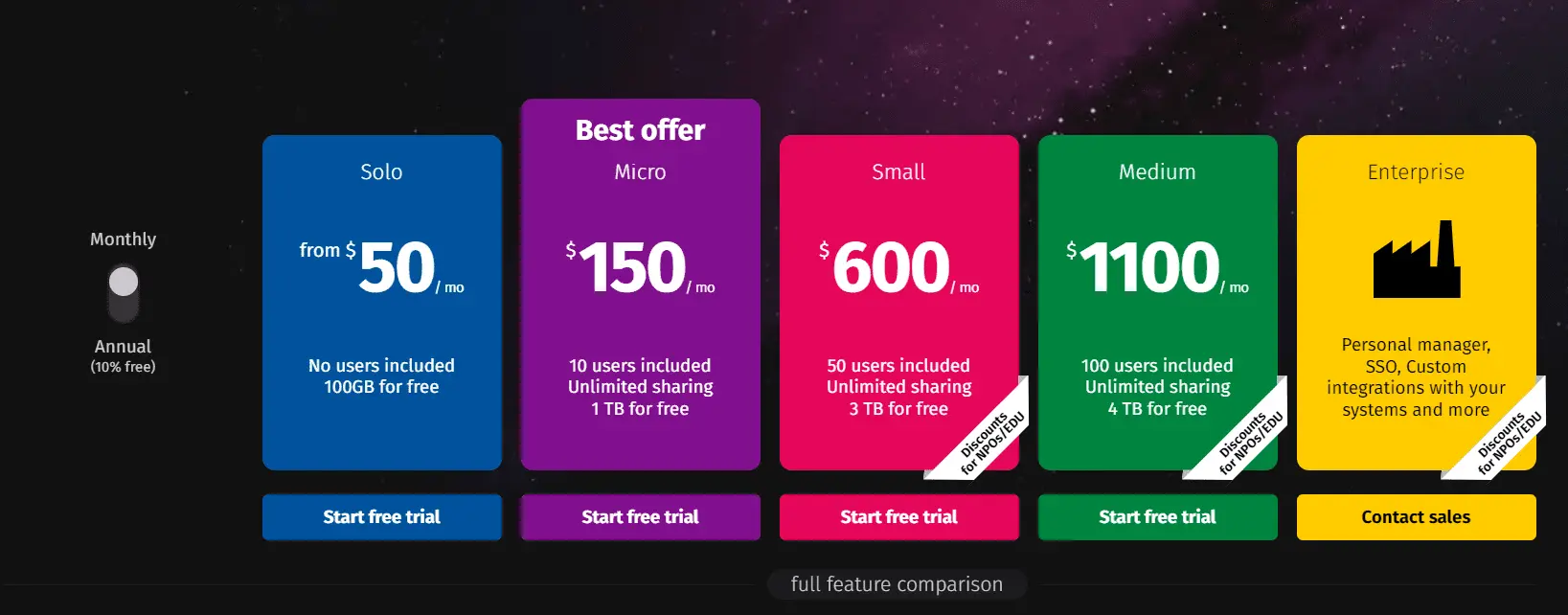
It’s all about saving time, remember?
Integration with Google Drive and Amazon S3
Do you already have Google Drive or Amazon S3 storage where you keep all your things? Keep it. While we have our own storage as an option, you can also easily integrate Pics.io digital asset management solution with your existing storage, without added cost.
It means that you get to keep all your files right where they are (we won’t even get to see them), which means you can start experimenting with the DAM system straight away. Syncing Pics.io with external storage keeps the folder hierarchy exact. Sync takes just a minute and there’s no need to set up everything again just to find out that it just doesn’t work for you.
Free file migration
If you one day decide to move all your assets to Pics.io digital asset management system storage, we’re more than happy to help. Just let our user support team know and we can arrange data transfer from yours to ours, free of charge. This offer extends not only to storage options that we integrate with but to any other that you might have.
24/5 Support that knows and cares
We don’t outsource tech support because we believe that the best help can only come from those who know the product’s ins and outs. Our support team knows it as well as the back of their hand, and they can answer any questions you might have, no matter how niche they might seem to you.
Custom feature development and API access
If you enjoyed your trial run but feel like something is missing, don’t hesitate to let us know. Many of our beloved features have been developed thanks to feedback from users. So, if you feel like there’s a way to make your work better, hit us up and we’ll get in touch with our development team.
One such example is our video asset management functionality. We’ve had a user request for a better way to work with videos and we've implemented it for all our users to enjoy.
Alternatively, we also offer access to our public API. So, if you have an idea for custom key digital asset management system functionality and means to do so - you’re more than welcome to tinker with it to your heart’s content.
All in all, these are just words on the screen. You don’t have to trust me and can see for yourself. If I didn’t forget about it, there should be a large yellow button under this sentence, offering you to sign up for a free trial run.
No string attached, no credit card required. Just sign up and start testing. Hope to see you there ;)
Conclusion
- Digital assets are the heart of any company but they are difficult to manage without digital asset management best practices and software.
- Reasons to implement DAM practices are multiple but are generally concerned with eliminating downtime. Using a DAM solution improves asset discoverability, offers a better way to manage your team, and improves content lifecycle by reducing downtime.
- Using digital asset management best practices guide minimizes the time required to implement a DAM system into your workflow.
- To get the most advantage out of DAM, specialized DAM solutions are a necessity. Non-specialized tools don't offer ways to automate enforcement of content taxonomy and lack essential metadata features.
Did you enjoy this article? Give Pics.io a try — or book a demo with us, and we'll be happy to answer any of your questions.
FAQ
How to get started with a DAM system?
To get started with DAM solutions, first, you need to tackle the theory. Audit your existing assets to determine what metadata you're currently tracking, how up-to-date it is, and what needs to be changed. Following the analysis, create a new content taxonomy. Create rules for each asset upload. Naming conventions required metadata fields, etc. Once you've created your content taxonomy, determine if your current software stack can help you implement these practices. Most of the time, without dedicated DAM software it can be challenging, so you might consider looking into that. For more in-depth info, check out our DAM best practices guide.
Why does content taxonomy matter?
When you have hundreds of assets in your library, it can get difficult to find the right ones at the right time. Especially when you're not the one who's uploaded them all. As such, the usability and value you can get out of your assets suffer. Content taxonomy is a set of naming conventions and digital asset management storage rules which guarantee that your digital files are always easy to find, regardless of where they are in your library.




