In this article, you’ll learn:
Keeping your data secure is one of the most important things when working remotely. A single data leak could present potential threads and lead to inconveniences. It could even sabotage your business and have legal consequences.
In this article, we’ll look at the ten best ways to secure your data while working remotely.
All of them are easy-to-use and reliable steps that every company should follow to maximize its cybersecurity.
#1 Avoid Public WiFi Connections
When working remotely, you have a lot of places you can work from. For instance, you can stay in the comfort of your home, go to the coworking space or visit your local café.
One thing to always keep in mind is to avoid public WiFi connections at all costs.
This is one of the best things you can do to protect your content as public WIFis create significant risk, and you never know who can be watching every step you make on the network. You also don’t know how well the WiFi is secured, which plays a crucial role in keeping your data safe.
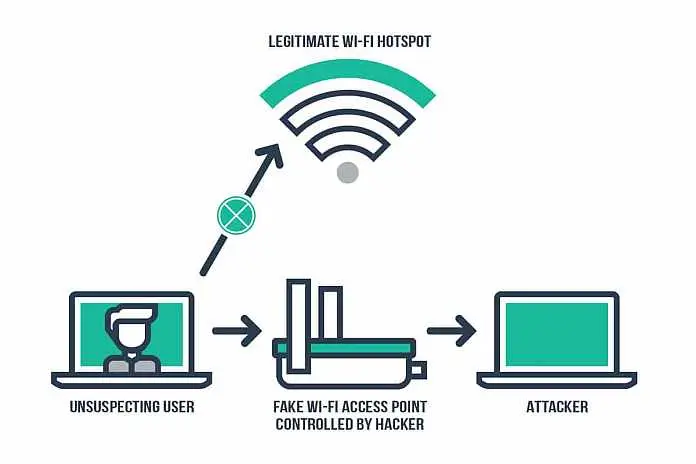
But what if you need to use a WiFi connection and are not home?
An easy way to solve this dilemma is by using a personal hotspot from a dedicated device or your phone. That way, you know that no one is observing what you do on the network, and your data is safe.
#2 Encrypt Sensitive Data
Using encryption software such as TitanHQ can be a great way to keep your data safe and protect your remote workers simultaneously.
This technique is pretty handy, especially if something goes wrong.
With over 300 billion passwords worldwide that needed to be protected just a couple of years ago, this number is now likely even higher.
But what’s all the fuss about encryption?
If your employee’s computer gets stolen or you have a data leak and you are using encryption software, all your data will be encrypted. That way, they become worthless to the hacker or an observer on the network.
Additionally, you should ensure that all your communication is encrypted too.
This includes emails or chatting. Also, if you’re using popular programs like Microsoft Office or Adobe Acrobat, you can easily encrypt your files from the application or set a password to access the documents.
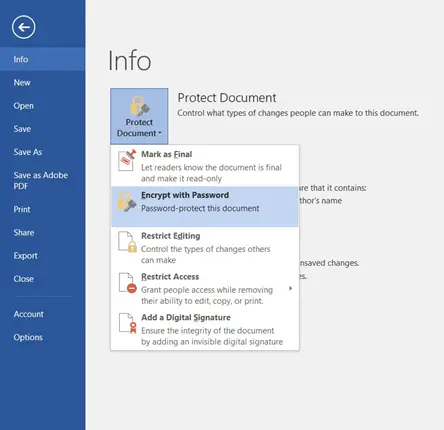
Encrypting your data is a must in today’s digital era. It will save you a lot of headaches and keep your data safe.
#3 Keep Passwords Strong & Varied
Using passwords to secure your documents, hard drives, and laptops can be a relatively easy way to keep your company’s data secured. But for passwords to be effective, you must use them wisely.
Most people admit that they use the same password everywhere, which isn’t a good policy.
And in case they use various passwords, they just choose 2 - 3 easy ones that they can remember and go with them. Unfortunately, this presents substantial security risks.
Educate your employees about the latest cybersecurity tips and ensure they set up strong passwords that are almost impossible to break. You can also generate passwords for your employees by using the dedicated programs.
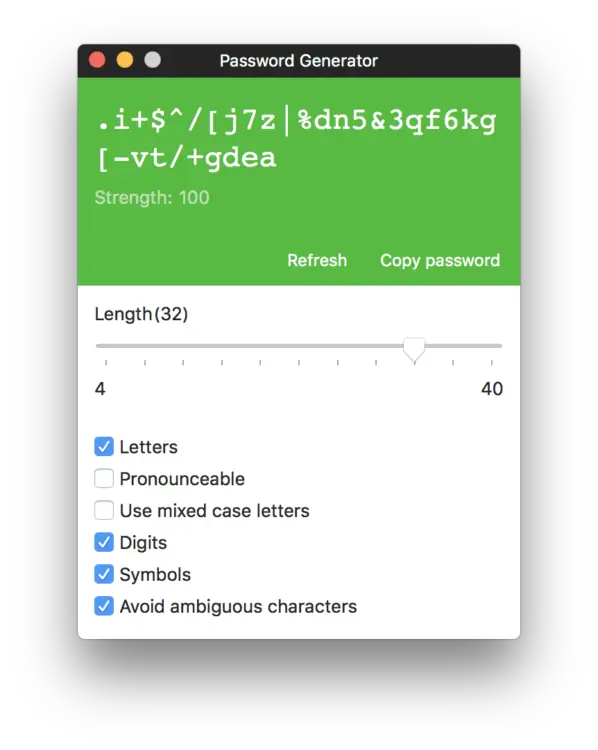
They will allow you to generate strong passwords instantly and keep your data safe. But there is no way you can remember a password as above, right?
That’s why you should also use a reliable password manager tool to store your passwords.
Make sure you use various passwords across different platforms and devices. Keep them impossible to break and store them safely in the password manager tools.
#4 Rely on 2-Factor Authentication
Let’s imagine the worst-case scenario - somebody gets your password and can encrypt your documents and steal your data.
This could be disastrous and lead to some severe problems.
Fortunately, if you turn on the 2-factor authentication, you can prevent that and keep your company’s data safe and secure. This is because the 2-factor authentication confirms the user’s identity by requiring a username and password and another piece of information.
This can be a PIN, SMS code, secret question, or a code generated in the auth app.
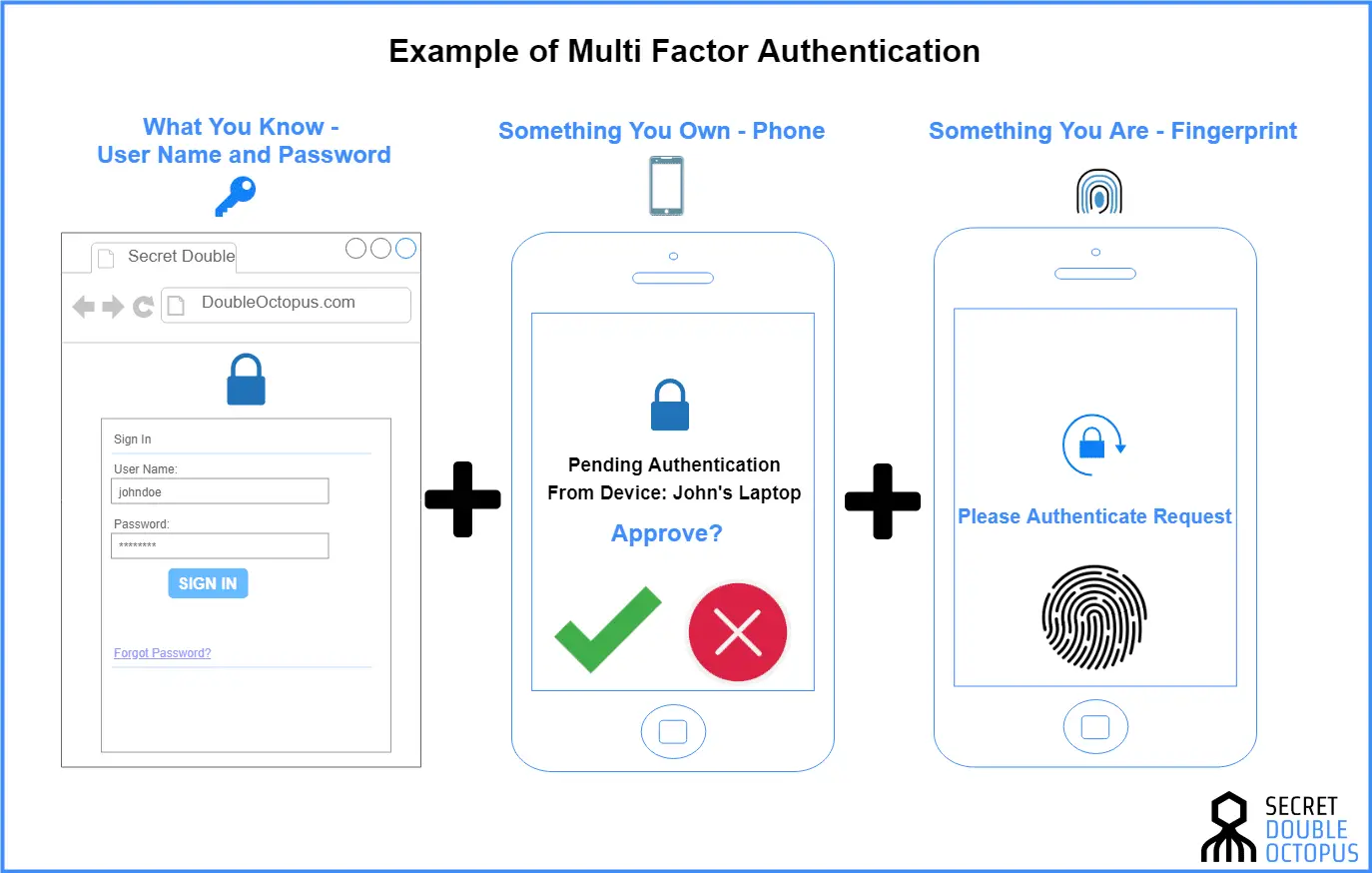
Passwords can be easily broken, but 2FA takes the security to another level.
Don’t rely on only one-factor authentication. Instead, make your data more secure by introducing multi-factor authentication and perfecting your cybersecurity.
#5 Firewalls & Antivirus
Keeping your firewall and antivirus software solutions up-to-date is critical for maximizing the security of your company’s data.
They can assist you in preventing a malware attack or keep your employees safe from malicious software that could potentially lead to a data leak. When I say install antivirus tools, I am not talking only about your laptops or desktops.
Instead, secure your devices with them - phones, tablets, etc. Some tools can also allow you to wipe your data in case somebody steals your device remotely.
So keep your devices safe with antivirus, set up the firewall correctly, and prevent malicious access to your company's data.
#6 Train Your Employees
The usual reason cybersecurity fails comes down to human error - whether it’s setting up the wrong password, using public WiFi, or doing something insecure.
There is only one way to fight it: by educating your employees about cybersecurity.
There are multiple ways to do that, such as conferences, books, or inviting an expert to give your employees a few actionable tips.
But if you’re working remotely, that’s usually very inconvenient.
It’s a lot better to give your employees access to the right courses that provide cybersecurity degree training. These courses make it easy to educate your employees and ensure they are up-to-date with the latest cybersecurity trends.
You could even use these online course platforms to create (and maybe even sell) your own custom cybersecurity training program for your employees.
Ensure that your employees are well-educated about cybersecurity and avoid a human error that could lead to a data leak or malware attack.
#7 Use Trustworthy Remote Work Software
There is a lot of software on the internet that makes team collaboration while working from home a lot easier and more convenient.
But keep in mind that you should never pick comfort over safety. Some software solutions you might be using can be insecure. They can create security gaps, so you should be careful about your software.
The easiest way to prevent that is by choosing tools from well-known companies.
If it comes from Microsoft, Apple, or Avast, you can be sure it’s secure. You should also check the security protocols and search the internet for any security tests.
If you’re looking for remote work software solutions, here are some of the best ones.
All of them are safe and secure, so you can ensure you’re not exposing your company’s data to the outside world when working remotely.
Pick your favorite solution and maximize your security when working remotely.
#8 Update Software & Passwords Regularly
Keeping your software up to date and installing the newest security updates should be your top priority for maximizing cybersecurity.
That’s why you should constantly update all the tools and solutions you use.
I am not talking just about the antiviruses, firewalls, and password management tools. There are many other tools like affiliate marketing tools or CRM solutions that are important to keep updated.
Can you imagine a data leak from your CRM or affiliate marketing tool?
It would be a nightmare, a total disaster. In addition to that, it’s also essential to keep your passwords updated as well. Don’t set a password and use it for the next 10 years.
Instead, change it regularly, at least every few months.
It’s a simple trick that is almost effortless to perform but can incredibly increase your cybersecurity and prevent data leaks.
#9 Don’t Share Your Personal Data
This tip should be a no-brainer. You should never, under any circumstances, share your password or personal data with anyone.
You never know who is observing your online activity, listening or recording your phone calls, and waiting for an opportunity to misuse your data.
Attackers can introduce themselves as someone from charity, the government, or a colleague from work. Whether they tell the truth or not, it’s always the best practice to not share your personal data or do so only in person.
There have been many data leaks and sensitive data stolen because of this. So be sure the same thing won’t happen to you.
Keep your personal data safe and never share them with anyone else.
#10 Keep Your Stuff Close
Keeping your devices like phones, laptops, or USBs close is incredibly important. When you work remotely, you will not work from home all the time.
With some of the best self-employed jobs and the freedom they provide, you can take your laptop and work from anywhere in the world, which is a great thing - but you need to be careful.
You will go to many different places, and it will not always be safe to leave your devices lying around.
However, this presents an opportunity for someone to steal your laptop. Unfortunately, it’s more common than you think. In fact, according to a Code 42 study, one laptop is stolen every 53 seconds in US airports.
Just a few seconds of inattention can cause huge trouble.
That’s why keeping your stuff close and being cautious of your surroundings is essential. It’s also beneficial if you’re present in the moment. If you have problems with that, you can quickly improve it with mindfulness meditation.
Either way, take your laptop and other devices with you everywhere and keep your stuff close to prevent them from getting stolen.
Conclusion
Securing your company’s data should be your number one priority. It will help you prevent significant problems that could lead to legal consequences.
In this article, we’ve talked about the ten best tips to secure your data while working remotely.
Follow the advice above, make your data more secure and prevent data leaks. It will save you tons of headaches, make your company safe, and remove all obstacles to pursuing your financial freedom.
Did you enjoy this article? Give Pics.io a try — or book a demo with us, and we'll be happy to answer any of your questions.
Author
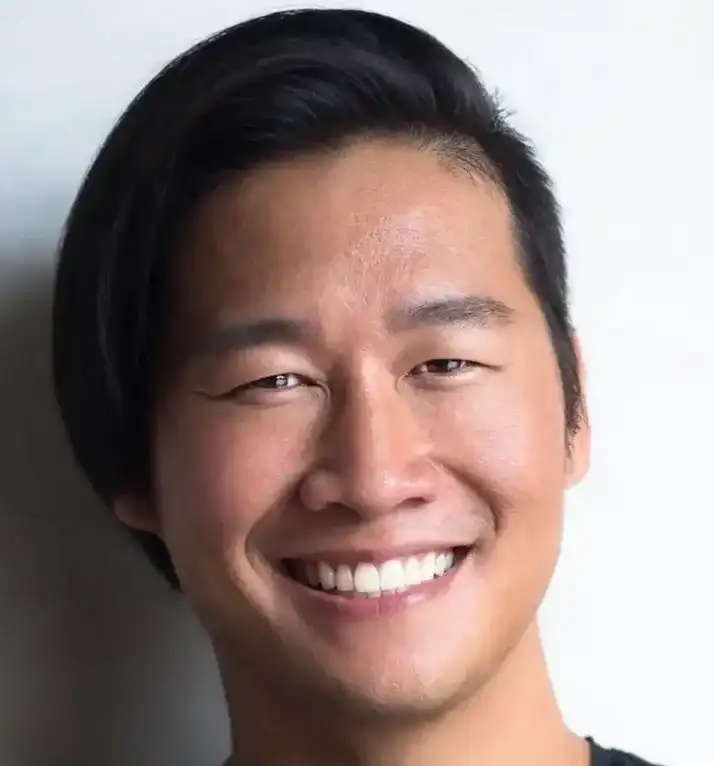
Hanson Cheng is the founder of Freedom to Ascend. He empowers online entrepreneurs and business owners to 10x their business and become financially independent. You can connect with him here.




