In this article, you’ll learn:
The next marketing campaign is near and you as a marketing manager would like to make it perfect. But, you have plenty of tasks to accomplish and plenty of questions to keep in mind. You are in despair and not sure that everything will be done in time. You remember how chaos reigned in your previous campaigns, how your colleagues failed to meet deadlines and how you desperately tried to change the main banner in the last minute….
If you have seen yourself in this manager, you probably ask yourself — how to avoid mistakes of the previous periods, how to control everything and how to organize the workflow to meet deadlines? Here, Google add-ons come into the game helping to realize your marketing goals.
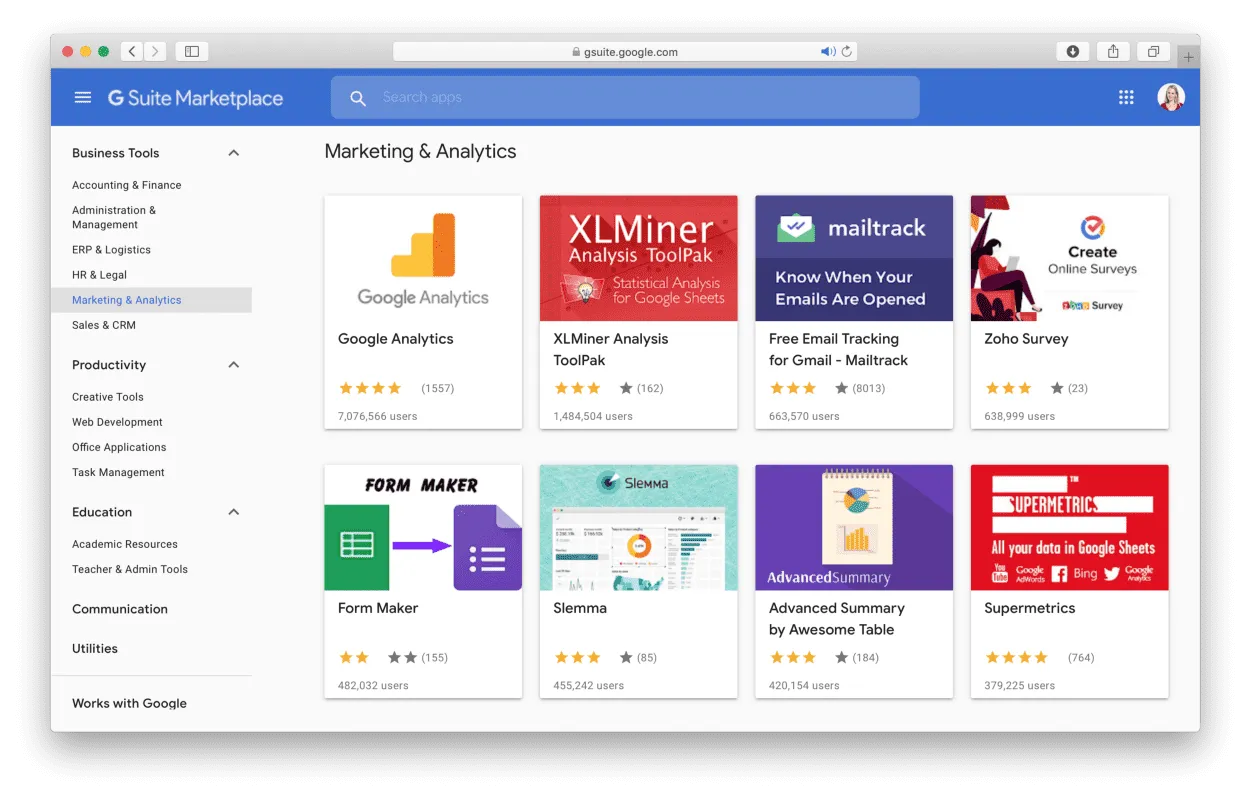
Why Google Extensions Suite Your Business Needs?
The Google Workspace ecosystem has to be the most useful business IT tool ever made. Whether you’re looking for reliable email that meets your stringent retention policies or want cloud storage and collaboration that doesn’t demand too many resources at your end, Google Workspace extensions are the answer. That’s because Google Apps’ true strength lies in its extensibility and the ease of getting it to work alongside your other IT tools and services.
Microsoft Office might remain the biggest name in office suites, but for many businesses, it’s overkill. Many businesses like our company Pics.io have recognized this and are slowly shifting over to Google’s Docs and Sheets apps. The duo in combination with the Gmail app gives you pretty much everything most users will ever need from their office suite, and are far, far cheaper to implement.

Like many other Google products, Docs and Sheets support the use of add-ons to extend functionality and add new capabilities that might not be present by default. You’ll find many such add-ons available for Docs, Sheets and Gmail, and between them all, they offer you enough power to wean you away from any problems with organization of your workflow. If you are preparing for the next marketing campaign try some of the best Google Docs, Sheets and Gmail add-ons, and see what works for you.
For your convenience, we prepared an example of marketing campaign organized with Google Add-ons assistance based on our own experience. We recommend you only those Add-ons we have tested ourselves. Learn how to make this process as simple as possible for you and your teammates, and streamline your workflow.
Using add-ons in Marketing Campaign
Our goal is not to guide you across all the marketing campaign steps, but to show the tools, which will help you to succeed in its realization. Anyway, remember that without planning you will not get the required result. Consequently, before the start do not miss this guide about successful marketing campaign planning and learn how to do it correctly.
When you have made your plan, defined your target audience, have chosen the promotional channels and campaign effective metrics, it is time to organize the campaign. That’s the moment when Google extensions become your best friends.
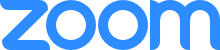
Schedule video chats with teammates
Definitely as a marketing manager you do not organize the marketing campaign on your own. You have to discuss the details with your teammates, set up the roles within the campaign and explain the tasks to each participant of the process. Here, Zoom for Google Calendar and Zoom for Gmail add-ons will help you. These instruments will schedule meetings with your colleagues and automatically send an email to everyone on the email thread participating in campaign. As a result, you will deliver the tasks to the teammates and will schedule the future discussions during the campaign realization. As a manager you will be sure that every member will receive proper notification and will not miss the discussion.

Coordinate your team workflow with project management tool
Having discussed all the steps of the marketing campaign, you look for the best task manager to organize your future workflow on the marketing campaign. Here Trello add-on will be of much help. You will have a shared space for teams to organize, collaborate, and share information to accomplish their business goals. Moreover, each of the emails you’ll send to your team members will become the new Trello task with Trello for Gmail. In this case you will keep your colleagues on the same track and easily control the tasks performance not losing any important step in campaign.
Optimize your content marketing efforts
You have assigned each task to the responsible person within the team and discussed all the details, now it is time to prepare the marketing materials. In order to succeed, do not forget to optimize and organize your content to achieve your business goals:

- Add flowcharts and diagrams using LucidCharts — with this tool you draw not just flowcharts and mind maps, but also UML, ERD, wireframing, network diagrams, site maps and org chart

- Optimize your content with SEMRush SEO Writing Assistant — get instant recommendations for content optimization based on the best-performing articles in Google top 10 and make your texts readable.

- Check your content in Google Docs with Grammarly add-on — check your landings, articles, presentations, banners and other marketing materials for grammar mistakes.
“Grammarly’s digital writing assistant helps more than 20 million people write more clearly and effectively every day. When a user writes with Grammarly, its AI analyzes each sentence and looks for ways to improve it. Consequently, your content looks clear, grammatically correct and engaging.”
Kateryna Chystiakova
Communications Manager | Grammarly
San Francisco | Kyiv | New York | Vancouver

- Design and share your marketing materials to social media with Social Slides from Buffer — create beautiful designs with free or customized templates, use stock photos from Unsplash and optimize your content for sharing on social networks maximizing the results of the campaign.
Store and discuss your marketing materials within the team
As you know each marketing campaign involves plenty of materials and you have definitely found yourself spending half of the day looking for the last version of the Facebook banner or presentation. It probably also happens that you leave a comment on the presentation for your designer, but he misses it and the wrong banner appears on your landing in the last minute before the campaign launch. Such mistakes can ruin your company’s reputation and the efforts of the whole team.

To avoid them think about marketing asset management tool like Pics.io and easily:
- switch between numerous versions of your photos, videos or design files. Pick any two revisions for comparison & choose one as a final version.
- leave comments about your media files right next to or even on top of your photos, videos, or design files. You can easily tag your colleagues & assign tasks
- tag you documents, attach keywords, add geolocation and filter your media library in matter of seconds
- use your unlimited Google Workspace storage & make the most of it, making Pics.io digital asset management your G Suite Maximizer
- or you can adopt Pics.io as an all-in-one DAM without going into the trouble of setting up any storage
As a result, you will boost your team productivity and start the marketing campaign in time.

Also, explore other features and integrations in DAM.
Do not forget about Analytics
You have finally started the campaign. How will you know that it works? Being a marketer, you are probably familiar with Google Analytics tool. But, if you work with it you know that it has not the most usable interface. What if you like to show the results of the campaign to your teammates and senior management Google Analytics Add-on for Google Sheets can help you to generate various analytical reports on a regular basis for your meetings and progress reviews. You can customize the reports according to the requirements of the audience and easily schedule them to run and update automatically. As a result, you will control your marketing campaign flow and make all the necessary corrections on the go.
You are Ready for the Start
Marketing campaigns aren’t easy, but they’re valuable and integral to growing a successful brand and business. Campaigns set apart certain deliverables from general promotional efforts and touch your audience in creative and exciting ways. If you’re not sure how to coordinate your workflow and achieve the proper campaign results start with exploring the Google Add-ons instruments. They will guide you throughout the process and guarantee the final success of your marketing efforts. Now you are ready for the start!
If you liked this post share it with other organizations caring about their marketing campaigns. If you know other useful Google Add-ons that you use in your everyday work we would be happy to let this discussion develop further. Make the most from your future marketing efforts.



