In this article, you’ll learn:
If you’re a professional designer or digital artist, chances are you’re probably familiar with Sketch — the fabulous vector graphics editor developed by Bohemian Coding. Released more than 6 years ago, the app had earned numerous awards — and the love of thousands designers from all around the world. If you’re still unfamiliar with Sketch, it worth to check out this insightful article by Sagi Shrieber, a UX (user experience) professional from Google Campus TLV.

We’ve wanted to use Sketch in our design workflow for a long time already, but Pics.io wasn’t able to handle Sketch files online. And we were not alone in this need — many Pics.io users are regularly working in Sketchr, and wanted the Pics.io platform to support this format.
So one day we’ve just decided to finally solve the issue — and taught Pics.io to interact with Sketch! This is a huge achievement. Because even top services like Google Drive can’t do that yet, while Pics.io handles the task flawlessly.
If you are Sketch user, take a look at how you can work with Sketch files online with the help of Pics.io. That’s really convenient, especially during client-designer interaction and for team coordination matters. Even more, Pics.io supports file versioning, comments and visual marks. Thousands of Pics.io users have already tried it out. We’re sure that you’ll like it too!
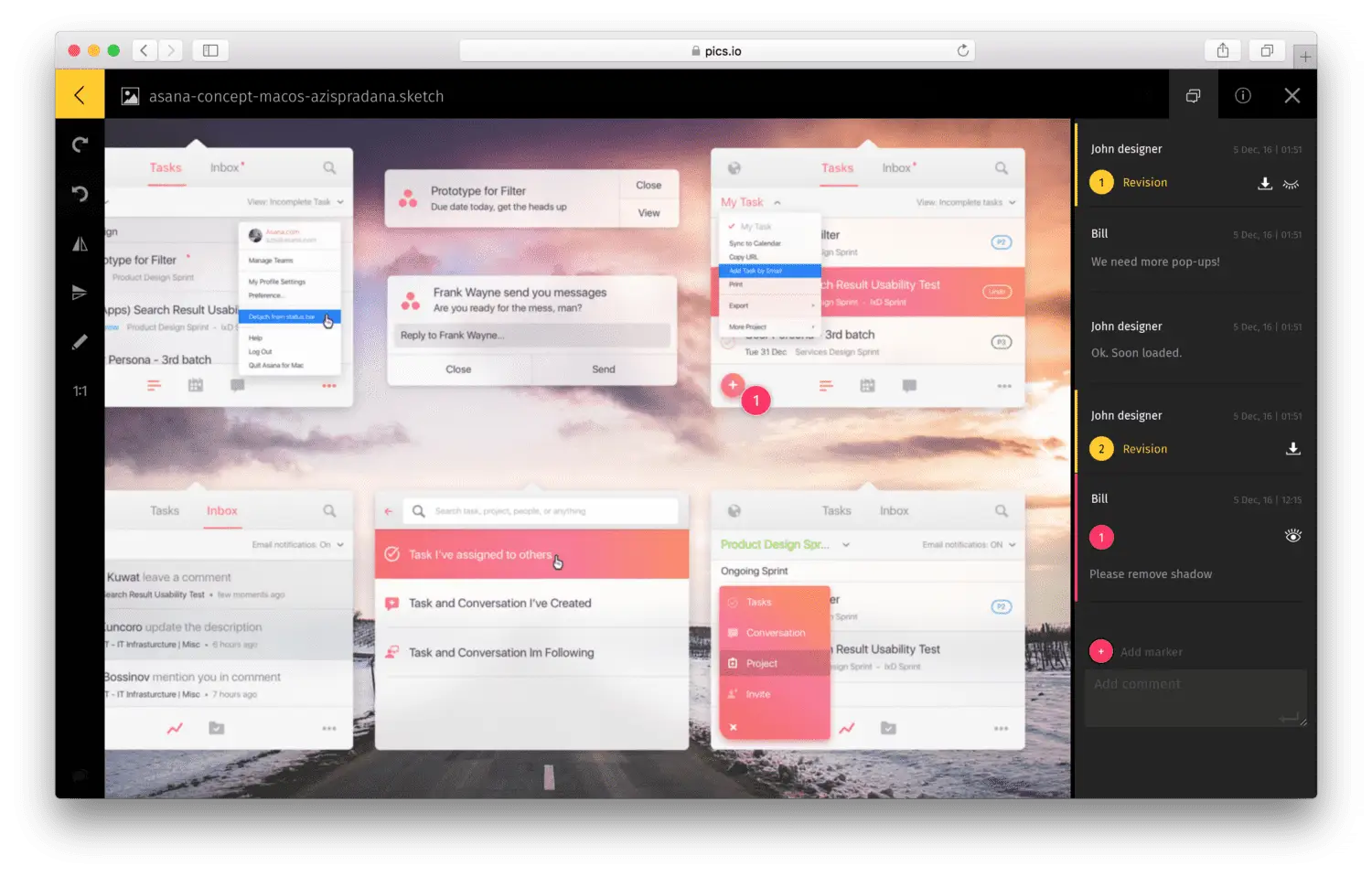
But that’s not all. Pics.io was able to find a workaround for a major limitation of Sketch: cross-platform interaction. Sketch does not support any other operating system besides Mac. Therefore, if someone you’re working with works on a Windows machine, for example, or uses an Android mobile — you may have a hard time showing them the results of your work.
The good news is that, as a SaaS (software as a service), Pics.io is not not locks you into a specific operating system. This means that you can access its full set of functions and resources using any device of your choice — be it a Mac, Windows, Linux or Android. No additional downloads are required — an internet connection is everything you need in order to view Sketch files online using Pics.io.
The main benefit of Pics.io in terms of working with Sketch files for both designers and their teams and clients is that the whole process of interaction is made transparent and simple. By controlling the working process on every stage of its flow, the creative team is able to effectively adjust their efforts in order to ensure a better result.
We’re always improving the Pics.io platform — and our users are main source of insights! If you’ve got something in mind — don’t hesitate to drop us a word in the comments section below or on email. We’ll absolutely check it out and do our best to meet your needs.
If you haven’t registered yet, follow this link to create a free account.




