In this article, you’ll learn:
When you have a Digital Asset Management system and have been using it for a while, it is likely that you want to know:
- Who is using the assets in your DAM?
- Who are the most and the least active users?
- Which assets are shared outside the DAM with external users?
- How metadata and other assets data are changed and what are the most searched terms?
- How many assets are downloaded from the websites and how many visitors are there?
- What assets are not being used at all or recently?
We at Pics.io received such questions from our customers on a regular basis. Finally, we decided to develop the new analytics & reporting tool to help clients successfully manage and distribute their digital assets. At the moment, the main function of the new feature is to help team administrators control the media library’s effectiveness.
How can Pics.io users benefit from analytics & reporting?
A great new capability that Pics.io DAM system offers is that team administrators have the ability to run reports on all activity. These reports include determining who is logging into the platform, which assets are the most used, or even determining how many assets you have at a certain period of time, what are top searches and downloads. Reporting is extremely important when it comes to managing rights and knowing exactly how, where, and by whom your assets are being used.
Pics.io provides team admins with a visual dashboard to report on the media library’s effectiveness. Using this visual dashboard they can unlock the relevant statistics in various dimensions:
- General statistics on a digital library — understand the content filling of your digital library and how the storage space is spread between different asset formats. Control the number of active websites and gain basic statistics on asset usage within the system.
- Detailed reports on asset usage — run detailed reports on how users are engaging with photos, videos, documents, and other digital assets stored in Pics.io. See top downloads, the number of changed and commented assets, and more details on the team assets. Compare how different asset types perform and find relevant insights.
- Detailed analytics for the shared assets — control the performance in your collections published outside and get comprehensive details like how many assets are downloaded and shared on the specific websites.
- Audit of the team performance — keep track of Pics.io service usage over time and see reports on who has downloaded which file and when. Analyze interactions with assets across your team and optimize the workflow.
Depending on your billing plan your team has access to different levels of analytics and the periods of time when we gather info. So the data you can analyze is limited to the period of audit logs retention. Let’s explore the levels of analytics that Pics.io can offer to your team in the next section.
Explore Analytics Dimensions
Pics.io analytics & reporting reveals how your team performs: who’s using your digital assets, when, and how. Team owners can use it to audit the asset library and make data-driven decisions on the optimization and improvement of team workflow. The team performance can be tracked on different levels.
Website level analytics
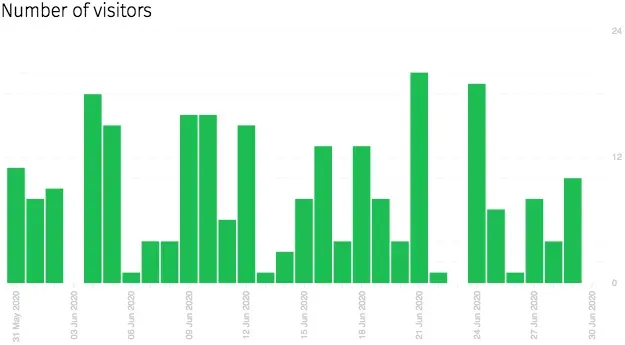
It’s quite important to control the performance in your collections published outside. Pics.io allows you to gather basic analytical information. Besides, if you want to collect more details like who your visitors are and where they come from, you can connect Google Analytics tracking.
What info can be checked?
- How many visitors are on the website?
- How many assets are downloaded?
As a result, you control the teammates who share the company’s data outside Pics.io and understand the current status of websites. If you have many websites on one account it will be completely beneficial to understand which of them are active and which are expiring, especially when you have some licensed copyright images within them. You can also control which team member created a certain website and consult him in case you require some information on the assets.
Team level analytics
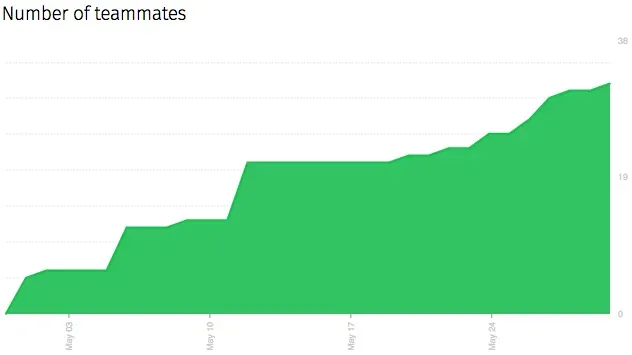
If your team contains more than 20 people, it becomes quite difficult for the admins to control the working process. In addition, you probably have to track how each user in your team performs. Using team level analytics, you may just check the analytics of your Pics.io team and create different reports on the basis of this information.
What info can be checked?
- How has the number of people in your team changed over time?
- The total number of teammates;
- How many teammates log in to Pics.io this or the previous week?
- Find out who is the most active user in your team.
As a result, you can control the number of people who use the system and if any user has not been active for a long period of time, you can verify whether he/she has any problems using the service. If a teammate is not using the solution, you can exclude him from the team. You can also control the size of the team and expand your billing plan if necessary.
Teammate level analytics
Besides the whole analytics of how your team performs, Pics.io also allows you to check the information about each user of your team separately.
What info can be checked?
- When was the last time the user logged in?
- How many assets are assigned to the user?
- How many assets has this user uploaded, commented, or changed?
As a result, you control the activity of each teammate and get insights into the personal workflow. You can get a detailed review of the workload and distribute the tasks among several teammates in case of necessity.
Library level analytics
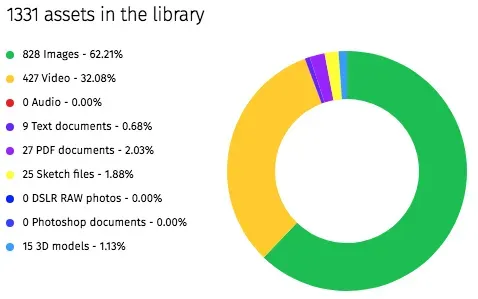
Sometimes basic information about files and their number is not enough to create a report about how your working process is going on. To get the full picture of what is happening in your Pics.io account, we have library level analytics.
What info can be checked?
- How many assets do you have in your library and which formats they are?
- How many assets are uploaded or downloaded by internal and external users?
- Which files are downloaded frequently?
- The number of changed or commented assets;
- How many active websites are there in your team?
As a result, you will control the size of the digital library and understand how the storage is split between different asset groups like images, videos, documents, etc. In such a way you control the capacity of the system and can adjust accordingly.
Asset level analytics
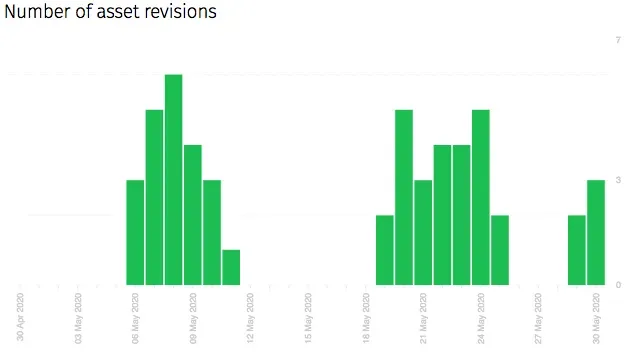
Users on Solo, Medium, and Enterprise billing plans get more opportunities to control the activities performing in their Pics.io library. It’s possible to learn specific information about each particular asset within your collection.
What info can be checked?
- How many times an asset is downloaded by internal and external users?
- How often metadata and other information about assets are changed?
- How often assets are commented by teammates?
As a result, you will be able to make more hygienic metadata for your assets and classify your assets in the most efficient way. You can also correct the keywords or custom fields following the real statistics on users’ search activity within the system. You will not miss any important information on asset changes and understand the workflow on assets.
The additional benefit of the analytics & reporting features is its ability to provide required reports for each specific user groups:
- Management — gets insights on DAM system effectiveness
- Team owners — understand the workflow on assets within the team, monitor the activities of the teammates, and improve the potential bottlenecks in the workflow. See the most popular metadata and keywords in your DAM system and use them to optimize metadata for users’ convenience
- Teammates — new teammates can understand the structure of the digital library, get valuable insights on its functionality, and quickly integrate into the team workflow
As you can see, any member of your company can benefit from this feature. Reports will finally provide you with valuable insights on your team performance and will prove the effectiveness of DAM in your company. Do not miss the opportunity to control team workflow in real-time and optimize it following the needs of your teammates.
Book a free demo with our experts and see the Pics.io’s analytics & reporting in action
If you’d like a walkthrough of the Pics.io platform with one of our experts, why not sign up for a demo? We will give you a demonstration of the features & functionality that you think may fit your team’s needs, as well as answer any questions you may have about using Pics.io.



