In this article, you’ll learn:
Let’s talk about one of the marketers’ vicious nightmares. A client asks you to find that particular image from millions of years ago. You spend a whole day opening one folder after another. And you don't even have an image organizer software to help you out! Does it sound familiar to you?
As it turned out, technology has already produced a solution for you on that occasion. It's called Image Database Software, and it has all chances to save you from tiresome searches. It can also help with tracking images, managing them, and sharing them with teams and clients.
When you finally decide to get an image management system, you have a new dilemma — which one to choose. As you research the topic, you notice that modern-day technology offers a bunch of tools. Similar tools. So, an average business owner may feel lost in both their types and the criteria to choose from.
Let’s check these out together…
What is Image Database Software and Do I Even Need It?
Image database is a tool that improves the way your company uses images. It helps to store, manage, and distribute large collections of photos.
Such software is a must if:
- You as a professional want to keep pace with the times;
- Your company works with visual assets;
- Your company aims to be innovative and up-to-date.
What are the Benefits of the Image Database Software?
Faster access to assets and better image organization
With the use of photos database software, the marketers’ nightmare we spoke about is no longer a scenario. Your team is relieved from hours of checking the folders in the hope to find precisely that file.
The onboarding process goes smoothly. Now the manager only needs to provide access to the company’s visuals for newcomers. The tool is also useful when the company has to share its image collection with its clients or partners.
Asset Metadata Management
Photo management software is more than a storage and organization instrument. It offers more ways to interact with assets including, but not limited to, tagging, collaboration, and sharing.
By tagging your assets with metadata, such as keywords, these assets are easier to find and access.
Archiving & backups
Digital photo organizers also prevent image loss due to human or tech errors. Many can recall a situation when they deleted a file and realized that they needed it when it was too late.
Security and access management
As a rule, photo management software grants your files an extra layer of protection. The manager can provide access on different levels per request. With certain image management software solutions, such as digital asset management, the access management is so granular, you can basically guarantee that assets would be accessible only by the team members that need it.
Analytics
The picture database software can also help you gather statistics on how your team is working with images. Let’s say who are the most active users or what tools are more frequently used than others.
Three Types of Photo Management Software Available Today
Now, you should understand the benefits of image management software. The next step is integrating it into your workflow. But, at this stage, you’re only halfway through the process. To choose the best tool, you need to select the type of image organization software and decide use cases.
Type 1. General File Management Software
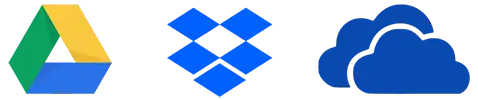
This type includes the most common file storage services available online. The well-known examples are Google Drive, Dropbox, iCloud, and SkyDrive. As a professional, you are probably already familiar with them.
Benefits of this type are:
- ability to store high volumes of data in one place,
- user-friendly interface
- cost-efficiency.
It also offers a few extra features like sharing the links to your files or hiding them from others.
All this could be enough for an advanced user. For companies, the functionality of services like Google Drive is limited, regardless of their updates in recent years. Among the most critical constraints:
- The software does not allow attaching any metadata — a set of contextual data that teams may need to differentiate between images.
- The software is difficult to search for and manage large-scale data.
- The software does not provide any backups of your data.
Type 2. Proofing platforms

If you want to track changes your teammates make and approve designs in one click, using proofing tools as your photo database software.
Filestage.io is one of the most common and efficient proofing tools out there. Here's how it assists creative team managers in creating consistent review workflows:
- You can create a sequence of reviews each asset needs to pass before it's approved.
- Track the progress of all reviews in real time on a stylish dashboard.
- Reach all of your stakeholders via a single tool.
- Leave comments and timestamps on files.
Type 3. Photo Libraries

In turn, the second type implies a repository specifically designed for photographers and graphic designers. Photo libraries like iStock or Veer allow your company to store large amounts of photos. The most advanced of them such as SmugMug offer you a few extra tools as well, such as image sharing and editing.
Like general file management software, photo libraries have their drawbacks:
- Designed specifically for storing photos, the tool supports any image format yet no other type of content.
- This software is also limited in functionality. With photo libraries, your team will unlikely get any metadata or collaboration opportunities.
Type 4. Digital Asset Management (DAM) Software
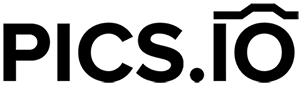
DAM solution does not have limits of the other types of photo management software. It has advanced functionality, such as metadata search, permission management, and more. All of them lending to an experienced focused at companies, first and foremost.
Unlike photo libraries, DAM targets different users: marketers of all branches, managers, and web professionals. At the same time, its professional audience is narrower than in general file management software, designed for ordinary users. These professionals will certainly benefit from version control functionality that can turn your image database into a fully-fledged image repository.
DAM will also impress you with the extensive collaboration opportunities. Teams can comment on files, tag their colleagues, share images with teammates and clients. In the end, your company increases the asset value and improves the workflow.
The only challenge of DAM would be its costs as compared to general file management software, which is usually free of charge. You can still switch to solutions like Pics.io which are cost-efficient thanks to using your own storage. Plus, be aware that your team would need some time to get used to more complex software.
How to Choose Image Database Software?
As obvious, each type of photo management software has its own pros and cons. And your hesitation only continues to grow when you review each individual solution.
To be honest, we cannot recommend an ideal tool that suits every company under any circumstances. Such software simply does not exist. We can yet relieve the suffering by mentioning the criteria you should pay attention to. Just select those that are the most relevant to your company, and this will help you to choose the best image database software.
Size of your team
While Google Drive or Dropbox will be a good solution for small teams who work with limited image volume, DAM will suit better for middle-sized businesses. DAM will also help if your business frequently cooperates with clients, partners, or freelancers.
The industry you are working in
File management software, as well as DAM, is suitable for almost any industry. For instance, DAM is frequently used by agencies, educational institutions, and tech companies. In contrast, individual graphic designers and photographers may prefer photo libraries.
Functionality
When choosing image database software, try to think about the problem your business aims to solve with it. For example, general file management software is good at storing visual assets. DAM will grant you more extensive functionality such as attaching metadata to your content or choosing between the revisions of the same asset.
Amount of free space
Each individual software offers you a different amount of available space. Free 15 GB delivered by Google Drive seems a good deal as compared to Dropbox’s 2 GB.
Reliability & Security
The most famous services are usually the most trustable. Businesses know Google Drive or DropBox as reputable services in the field. However, teams may play around and choose DAM tools that integrate with existing storage.
Price
A “free” general file management solution seems the most promising at first glance. Companies still need to acknowledge that they would likely pay for more space or additional services. Be cautious not to pay twice.
Also, don't miss our tips on how to organize images in Pics.io Smart File Organizer.
And One More Advice…
Some solutions appear more promising than others. Choose the one that is the most appropriate for the needs of YOUR company.
For instance, with DAM, your company doesn’t have to sacrifice more available space for improved functionality. Tools like Pics.io work on the top of your chosen storage service. Hence, you will have it all: functionality and space, and security provided by the original storage service. Unlike photo libraries, DAM is also not limited to the use of a particular format. Pics.io supports a whole variety of image formats, from traditional JPG and PNG formats to designer files such as Adobe XD or Sketch.
So, what image database software will you choose? Feel free to share your thoughts in comments.




