Each and every day, you follow a certain routine to get from Point A to Point B.
Wake up. Pour a coffee. Take a shower. Make a to-do list.
You have clear goals when you repeat this flow (not smelling like an old sock and perking up your brain), but these habits also give your day a certain rhythm so you can get things done. When it comes to your work, whether it’s day-to-day tasks or a long-term project, a more strategic approach will make a big difference.
You can take your work routine to the next level by building something called a workflow. What exactly does a workflow look like? Grab your mug and sit back. In this article we’ll cover the basics of a powerful workflow, how it will boost your productivity, and tips for building one to last.
What is a workflow?
A workflow is the flow or schedule of the actions and tasks required to get an assignment or project done. But what’s the difference between a task list and a workflow?
A task list is simply a list of activities that need to be accomplished- the what. A workflow, in contrast, gets more specific. Generally, a workflow covers that and then some:
- When it needs to be done
- Who is owning each task
- How the task needs to be done
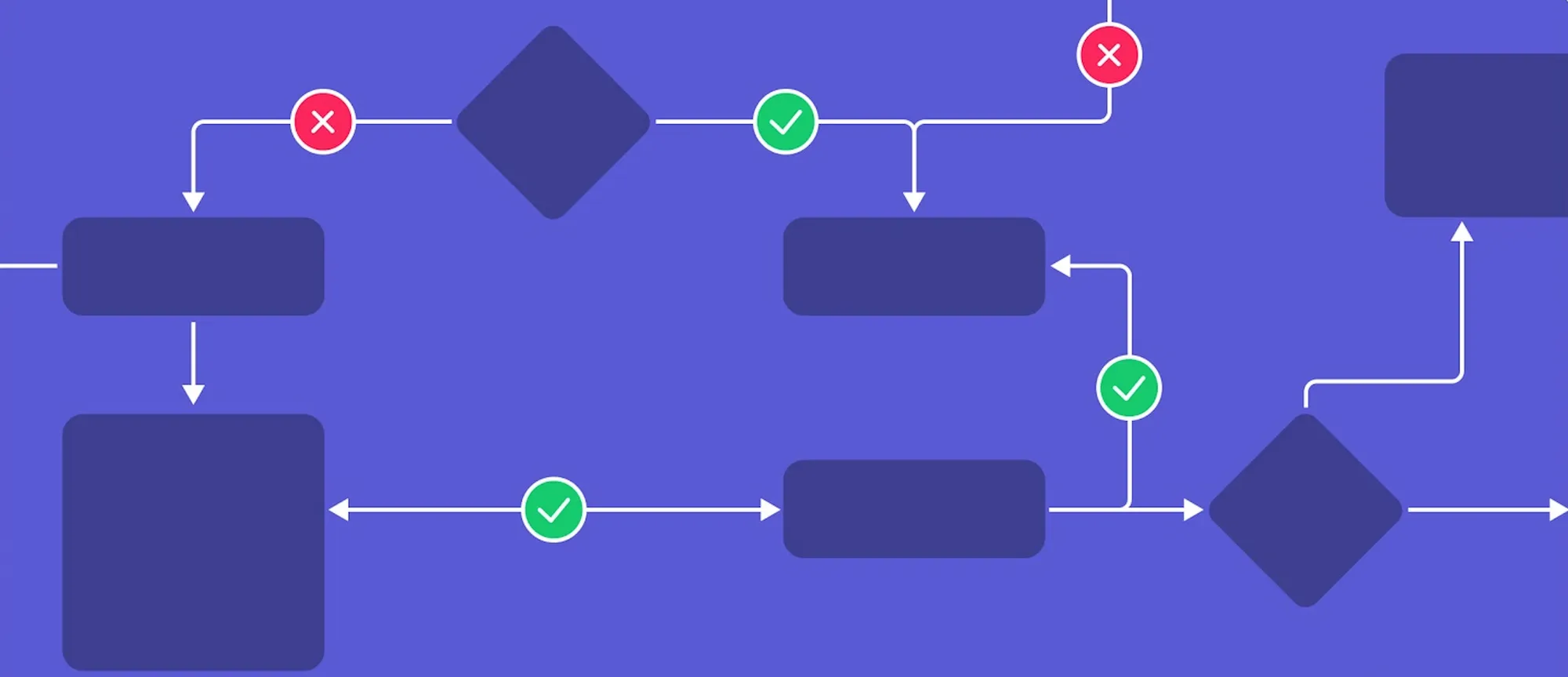
If you’ve researched workflows, you have probably also come across something called a workflow diagram. A workflow diagram is a high-level visual overview of a business process or workflow with standard symbols for describing each step and its owners.
The truth is, building an effective workflow takes much more than just scribbling a few shapes and arrows.
4 steps to build and maintain your workflow
How can you set up your workflow for long-term success? Here we will take a look at the building blocks— from the tools you use to maintaining your workflow.
1) Use a workflow management system
A workflow’s purpose is to not only organize the what, who and how of the work; it prioritizes quality and team member accountability.
A workflow management system ensures your workflow runs smoothly by offering a centralized and visual approach to managing business processes. Look for these essential functions when assessing any workflow management system:
- Multiple view options: The software you choose should empower you to see whatever view best suits your style — whether it’s a Gantt chart or a Kanban board.
- Collaborative features: Look for options that allow your management or team to collaborate and communicate in real-time, such as a chat function or options to notify each other in context of the workflow.
- Workflow automations: Save time on miniscule, repetitive tasks by letting the software do it for you. Automatically trigger the next step of a workflow as soon as one team member updates a status.
If you're trying to regulate dealing with repetitive tasks in your business, from simple operations to more complicated ones, it means workflow automation is an ideal way for you. Think of a person who receives large amounts of data. They need to process it to create a customer-friendly format. After the easy part - writing itself - they'll have to wrestle with the approval process. If you are handling the same series of tasks constantly, workflow automation can ease it.
There are a lot of options out there! Pics.io uses something called advanced digital asset management to help companies keep their assets organized and, thus, manage their workflow more effectively. It even has a centralized digital library to store all assets in one location.
monday.com’s system allows users to start building workflows in minutes. It’s a flexible Work OS (Work Operating System), where anyone can easily create or customize the solutions their team needs to run any aspect of their work by combining building blocks, like apps and integrations to customize the solutions of their dreams.
Comidor workflow automation software enables users to map, design, automate, and optimize their workflows in a user-friendly, visual interface by dragging and dropping workflow components. Intelligent components, such as Sentiment Analysis, Text Classification, RPA Document creation, integration capabilities, and many more make the system an ideal choice for any business.
Keep in mind that every approval flow starts with a form. Jotform Approvals can turn your online forms into approval process workflow without using any coding but just through dragging and dropping
2) Document everything
Once you have made the wise choice to create a powerful workflow, you should consider it as the “source of truth” and make sure your team knows to expect your work to happen there. Part of this includes keeping your workflow updated.
By combining these actions, your team will continuously return to it as a reference.
3) Factor in dependencies
Workflow dependencies tend to revolve around both the relationships between team members and the tasks themselves. The order of your tasks can be a “make or break” factor, i.e. a script can’t be written before the topic is chosen and an outline is written.
Similarly, a poorly managed workflow could cause confusion or frustration between team members, i.e. the script writer’s drafting schedule isn’t in line with the editor’s.
4) Audit and adjust regularly
While consistency is key to successful workflows and workflow management, that doesn’t mean they need to be written in stone. Naturally, the way your team “flows” might and should change according to the type of project, the size and composition of your team, and more.
A routine discussion amongst team members to discuss their current workflows creates spaces for your team to determine any adjustments or optimizations to be made.
What are the benefits of having a workflow?
So now you have an idea of what it takes to construct a great workflow- and keep it up and running. But let’s fast-forward to the good stuff— what’s in store for you and your team over time if you adopt and invest in a workflow?
Weighing trivial decisions within a process can be a huge time drain. By creating a standardized workflow, you eliminate many points where team members would otherwise need to make a decision; each person knows what to do and when. Hence, you can avoid individuals going off course, making mistakes and causing further delays. Hello, consistency!
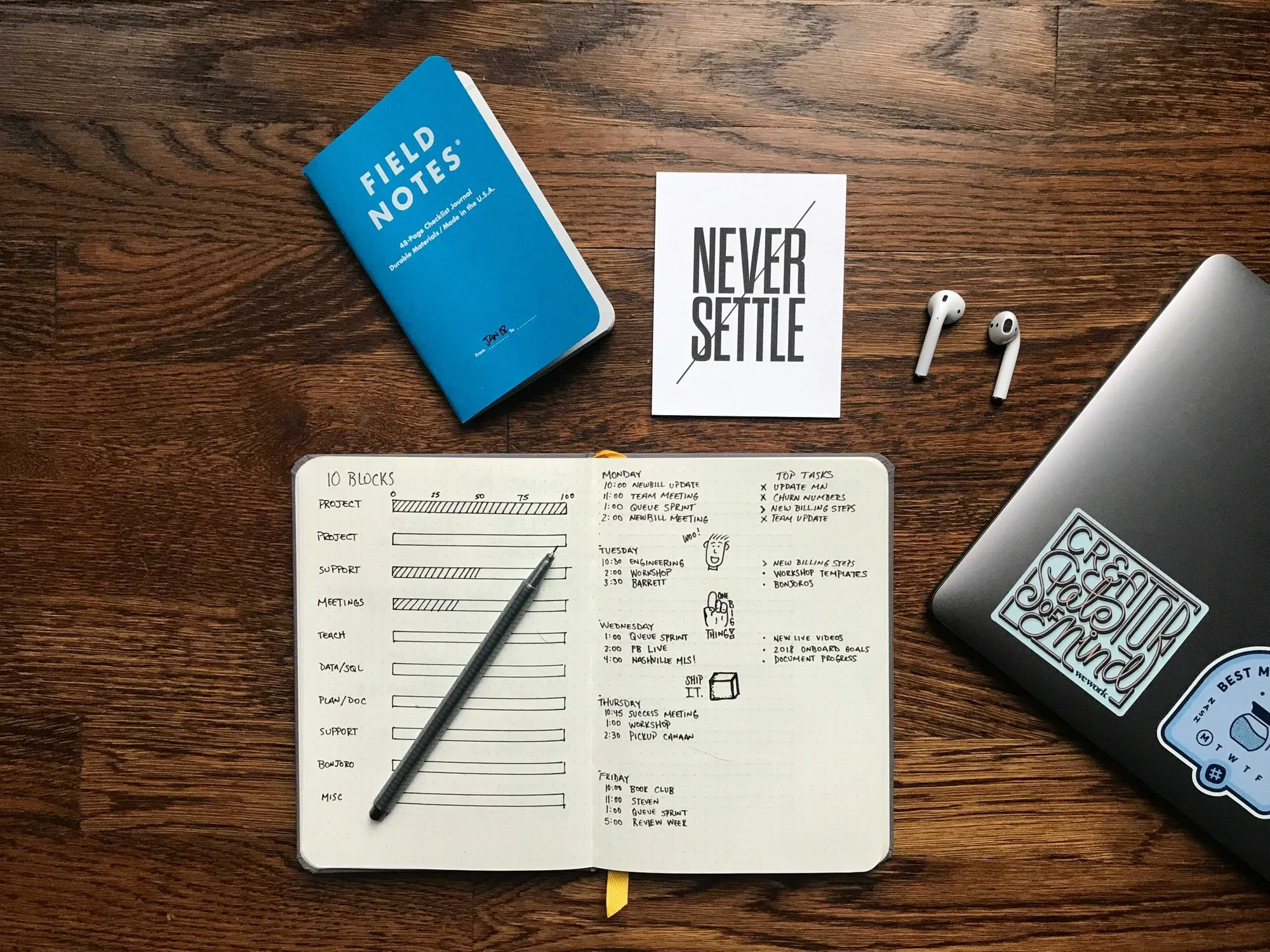
It also reduces manual work for businesses by automating redundant processes. Office personnel spend around 40% to 60% of their time to create, search, take, categorize, and arrange documents, according to one study.
- Simplified cross-team collaboration
When each team has a standard, base workflow in place, it leads to less hiccups when it comes to collaboration. All teams will have a transparent view of each other’s processes, and be equipped with the software know-how to communicate in real-time, update statuses, and access relevant materials— all in one place.
Because you have built your workflow in such a software, it will also be evident from the start who owns what part of the product, which also prevents wasting everyone’s time when it comes to those “Who do I go to for x?” conversations.
Get more work done, the smart way
So there you have it. Building and maintaining a thoughtful workflow requires a few key actions, among them consideration of your team’s unique dynamics and promotion of a culture of routine workflow updates and evaluations.
Getting the buy-in of your team is an important battle to be won, but ultimately you must pair that with an all-in-one, robust workflow management system to match. With such a tool in place, your team will gain leaps and bounds in productivity, quality, and overall team collaboration.
Get started with cleaning up the mess with your digital assets. Get a free demo with Pics.io DAM to get to know how this tool works. Also, discover how Pics.io will help you access files, organize, and distribute them.
Author
Rachel Weaver is a Content Marketing Manager at monday.com. This is a flexible platform where anyone can easily create or customize the solutions their team needs to run any aspect of their work.






