In this article, you’ll learn:
Updated August 2023
Compelling images move people. Marketers and creatives have known this for a long time. They rely on strong visuals as a foundational element of brand storytelling. For that, they need easy and ready-made tools. Those allow them to spend more time crafting the story itself and less on a cumbersome process.
If you’ve ever managed digital photos you already know many of the challenges. Like how organizing hundreds or thousands of photos can get out of control. How time-consuming it is to search for the right photo. Or how risky it can be to use a photo that you may or may not still have permission to use. If you want to make your brand story more effective, you can’t afford to compromise on managing your assets. You need a robust photo management software solution.
The challenge of growing image storage
Visual content marketing is one big trend that businesses have been embracing widely. In a recent study, 49% of marketers considered visuals important for their content strategy. And this isn’t surprising if you consider that posts with digital images can increase readers’ engagement by 6 times.
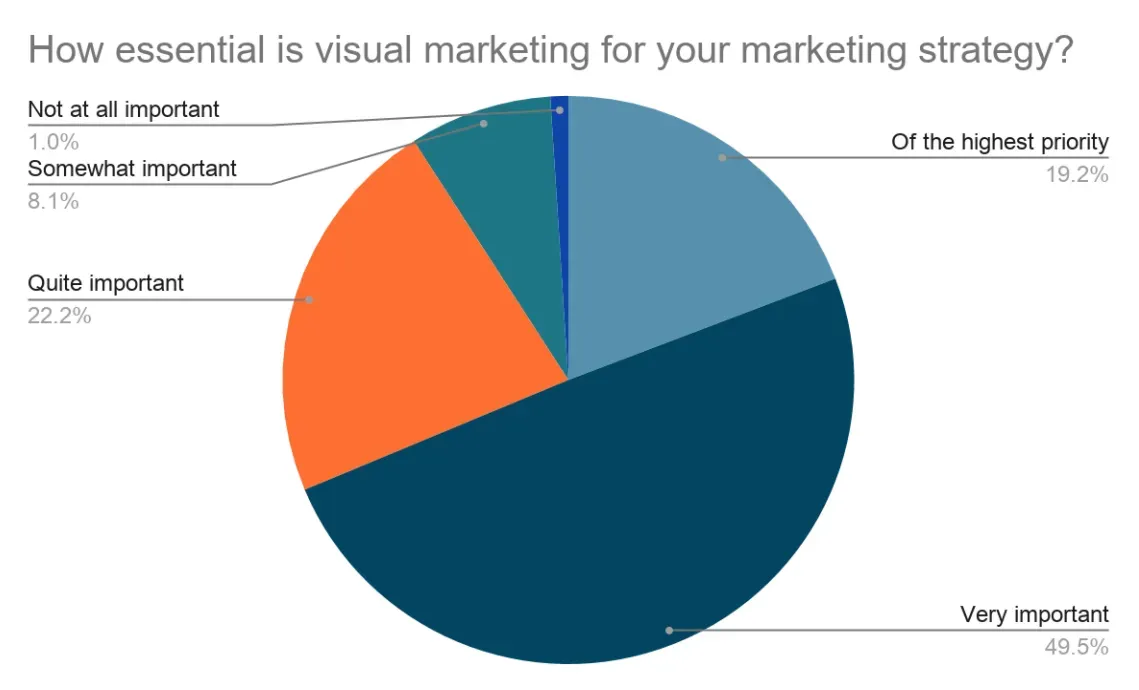
This trend also explains the growing number of digital images. Branded images, videos, infographics, memes, screenshots, and presentations. Your online image storage is splitting apart at the seams.
What to say then about photo management? How to access visuals in your photo library? Or organizing them in a way to stay productive? Traditional ways of maintaining your image library are no longer working.
And so more companies are turning to media library software.
What is photo management software?
Photo management software is a dynamic tool that allows you to organize, search, share, and govern your photo library from a central location. Organizations big and small use photo management software to drive marketing and sales efforts through increased confidence in photo usage, reduced time spent searching for photos, and better control over digital photography assets.
Why do you need photo management software?
As you start looking for the best photo library, it is important to set up some criteria for your choice. Those will help to define the solution most suitable for your business needs and your photographs online catalog.
Your business needs should govern said criteria. For starters, you can use the ones listed below:
- Cloud storage. Cloud gives you an option to view your photos anywhere and anytime. Using the cloud will provide breathing room for your hard drive since your digital photography collections won’t be taking up space. You can get unlimited storage, hundreds of gigabytes, or even a terabyte of storage for a cheap price.
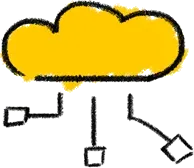
- Ease of navigation. If a client wants to buy an image a year after one of your photographers did the shoot, how will you find it? Or, if you need to submit a few nature photos for a competition, you should have a proper system to locate them. There are many ways to organize your digital images in a life photo archive: keywords, tags, stars, or color codes. You need to know what works best for you. And you should be familiar with the system to use it when a good opportunity knocks on your door.
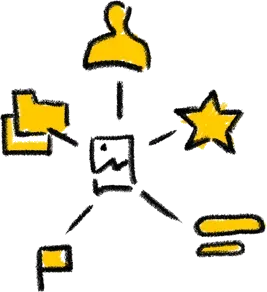
- Ease of retrieval. Photo management has one essential task: categorize photos and make them easy to find. Most solutions provide tagging and categorization functions based on location, date, and subject. Thus, You can store thousands of photos and still find them fast in huge image collections.Eliminating duplicate images is another important function. Most programs — even free ones — can help you clean up redundant digital images saved as TIFF or JPGs. For raw images, you may need to invest in a special program designed for that purpose.

- Metadata. Metadata is a data set that describes an image. It is embedded with an image file so it can be used in any format by other software, hardware, and end users. The user can enter data and information into the image file manually, or a computer or scanner can capture it automatically.

- Copyright Fair Use. Copyright is one more challenge when working with digital images. Photo management software will help you track copyright and set expiration dates for your visuals right in your photography collections. At the same time, it’ll protect your content from any copyright infringement. You’ll be able to distribute user rights in such a way that your teammates will have access only to the visuals they’re working with.
Compare and contrast available photo organization tools for small business
Choosing the best photo organizing software requires intimate knowledge of different systems. Understand which software will benefit your business and your digital collections most by learning the difference between them. Here are five best photo organizing software systems according to the user reviews and all the details you need to know about each one in order to find the best fit for your company.
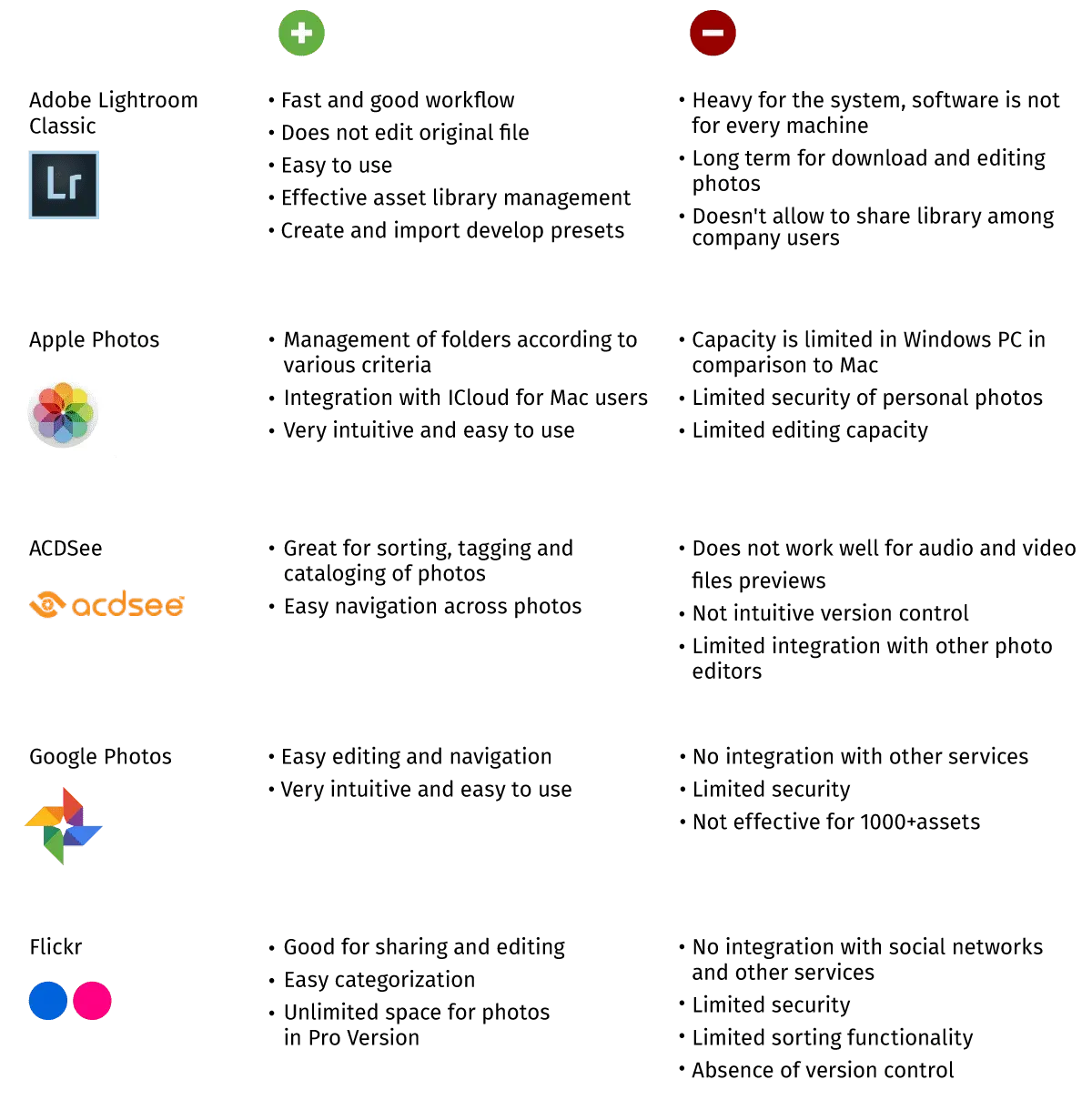
The most popular photo management tools have good sharing and editing features, easy categorization and tagging. At the same time, the limited capacity and security are their major drawbacks.
The other important feature is collaboration. Google Photos and Apple Photos work well for personal use. For teams with 5+ members, as well as photo management on 1000+ assets they are not as effective, though.
The other important feature is collaboration. Google Photos and Apple Photos work well for personal use. For teams with 5+ members, as well as photo management on 1000+ assets they are not as effective, though.
Also, don't miss our tips on file organization in Pics.io Smart File Organizer.
Pics.io DAM software for photos organization — the best solution for business
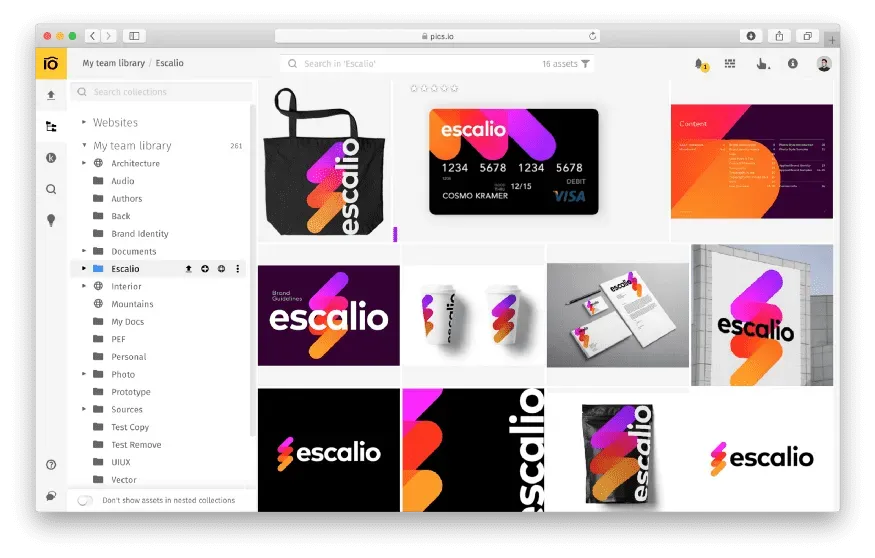
DAM solution solves all the drawbacks of the popular photo organizing software. The benefits of using a DAM platform as your photo management system add up, and so do the pains of not having one.
As your business grows, your photo library will only continue to expand. Without a solution in place, frustration can quickly set in. So, when it comes to getting a system in place to manage your files, the sooner the better.
Combining efficient collaboration with full security of your assets Pics.io enterprise photo management tool becomes your best partner.
- Pics.io works on top of Google Drive and offers unlimited storage for your company’s image archive.
- With the Pics.io solution, you facilitate collaboration within your company and external partners.
- You can set up various permissions on your assets to the people and teams within your organization who need to use them.
- You can also hide your assets from certain people or make your own secure space within the system using Lightboards functionality.
- Advanced keywords and metadata features simplify the navigation across 1000+ assets.
For example, with the AI keyword tagging feature, you can save lots of time instead of spending countless hours manually entering metadata for new images. AI does the heavy lifting for you right in your photography collections.
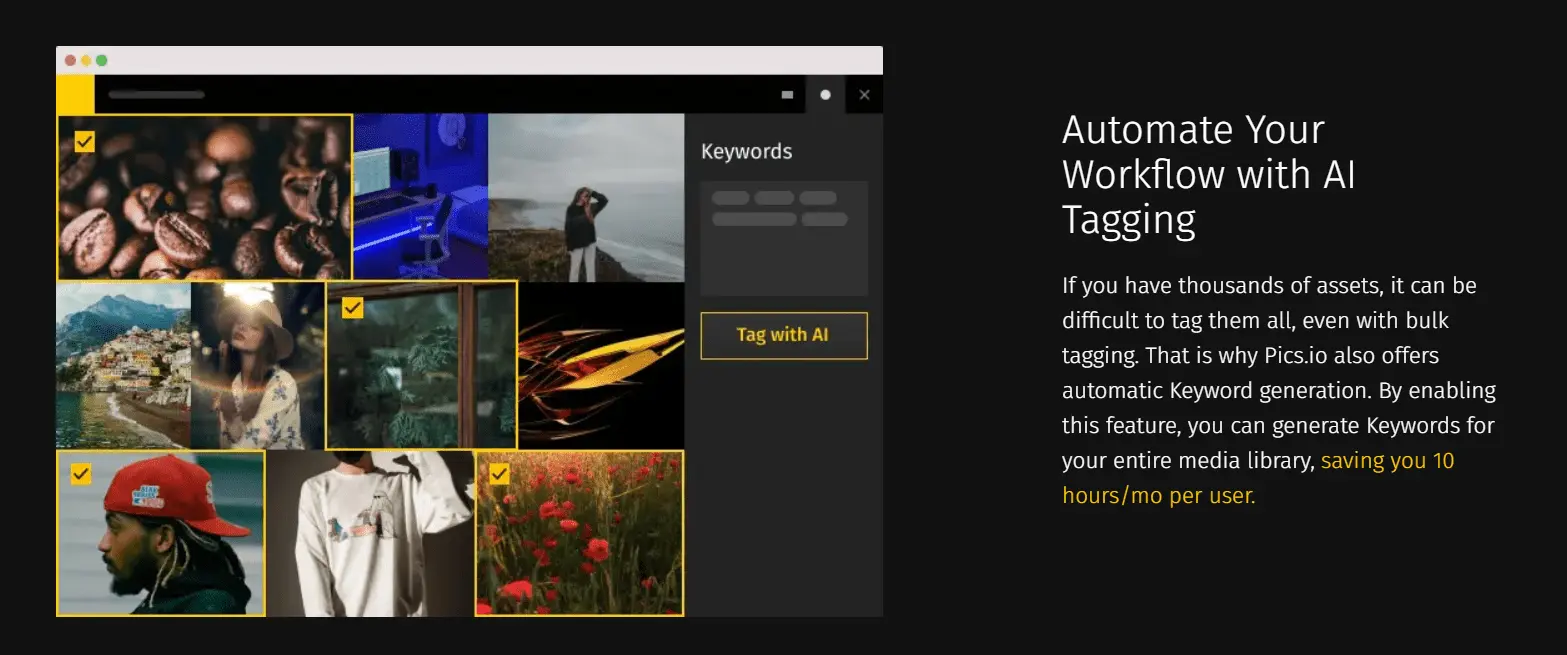
This technology automatically identifies and tags relevant keywords within the image, ensuring it's easily searchable and organized. Imagine the time saved when you upload a batch of images and, within moments, they're all appropriately tagged! With AI at the helm, manual metadata entry is a thing of the past.
Finally, your Pics.io digital photo storage supports various file formats and has easy integration with other services Slack, Adobe Illustrator, and more of the tools you use every day.
If you liked this article give us a 👏and share it with your friends who look for the best photo management software to satisfy their business needs. If you know other good photo organizing tools that you use in your everyday work please share your ideas in the comments.




