File management is something that all organizations share. After all, a company that does not keep track of its files will be certainly an inefficient one. Tax reports, contracts, internal documentation, media assets - you name it. It’s nice to have those things in order.
With that said: why do you need file management software? Most think that just creating a sensible folder structure in Google Drive or on a local machine is good enough. You sort of remember where everything is, so there’s no point in investing in specialized software.
In this article, I will try to prove those naysayers wrong and explain why file management system (and, by extension, software) is something you didn’t know you were missing.
So, let’s get started.
What is File Management System?
A file management system is a two-parter.
The first part is the steps you take to, well, manage the files. Such things like:
- File naming conventions,
- Folder structure,
- Required metadata.
…and so forth.
The second step is the software that helps you do these things - file management software. Why do you need it? Well, because your capabilities to manage files are quite limited if you are using only default operation system tools and, by extension, Google Drive.
Limitations of File Management in Operating System Environment
File search is limited
Both Windows Explorer and Mac’s Finder are decent enough for casual use but if you’re trying to search through hundreds of files, you soon discover how awkward it can be. Basically, to find a file using their search function, you have to either remember the file’s exact name and location or depend on more impractical strategies.
For example, once I wanted to find an image on my PC but I forgot its name. So what I ended up doing was typing “.jpg” in Windows’ search, hoping it will tell me where the hell my image was. I did manage to find it, thankfully, but since I could not specify the area of search (as I didn’t remember where it was), I had to wait until Windows will scan through my entire storage. It does get a bit faster with SSDs, but still, it’s not something that I take pleasure in doing.
And no matter how organized I think I am, these mistakes will repeat themselves sooner or later.
Teamwork is tricky
Here, I am referencing both the need to share files with your colleagues or even simultaneous access to the same collection.
Okay, we might say that cloud storage, like Google Drive or Amazon S3, is the way to go there. You can send all files to the cloud and that should give your team undisrupted and simultaneous access to all files.
If that doesn’t work, NAS is also an option. They are somewhat different - you can read exactly how they differ in our detailed write-up - but achieve the same goal: you don’t have to play musical chairs with your colleagues to get to your files.
By the way, if you are torn between S3 or Google Drive, we have written a neat article that explains the differences between the two.
But what about permissions? In large enough teams, there are files that are not for all to see. Some R’n’D documents, maybe employee profiles compiled by HR - you name it. So how do you guarantee that somebody doesn’t see what they shouldn’t?
You can manually adjust the permissions on a per-file basis or create separate storage for every department. The first one is prone to errors and prone to error. The second option is costly and with more fragmentation, you introduce more points of failure.
It’s like the rules of mechanical engineering: the more points of movement a construction has, the higher the odds it can fail. Monolith is the most structurally stable design. Likewise, having a single source of truth for all your files guarantees that, once you set up everything once, you never need to worry about unforeseen consequences.
How do you collaborate on files with others?
In the last section, we’ve covered just having access to all files simultaneously. And, okay, let’s say that you don’t need to worry about permissions so just cloud storage works fine for you. But what if two or more teammates need to work on the same file simultaneously?
Traditional file management solutions don’t have a streamlined way to notify users that “Hey, I’m doing something to this file, don’t touch it.” Programmers had the right idea when they invented Github. Thanks to its intricate system, an infinite number of people can work on the same file, and then collectively approve all changes once they’re submitted back to the system.
So, whatever the file management options default offerings provide, the content repository it is not.
Why you should care about file management software solution: statistics
Right, so these are things that you cannot do without file management software. But to avoid action bias, when you do things for the sake of doing, let’s ask another question:
Why should I care that I cannot find files fast or collaborate with my team as easily?
Well, let’s talk stats.
According to Gartner, professionals spend 18 minutes on average to find a file they need. IDC survey, in turn, claims that it comes up at almost 9 hours per week spent looking for files.
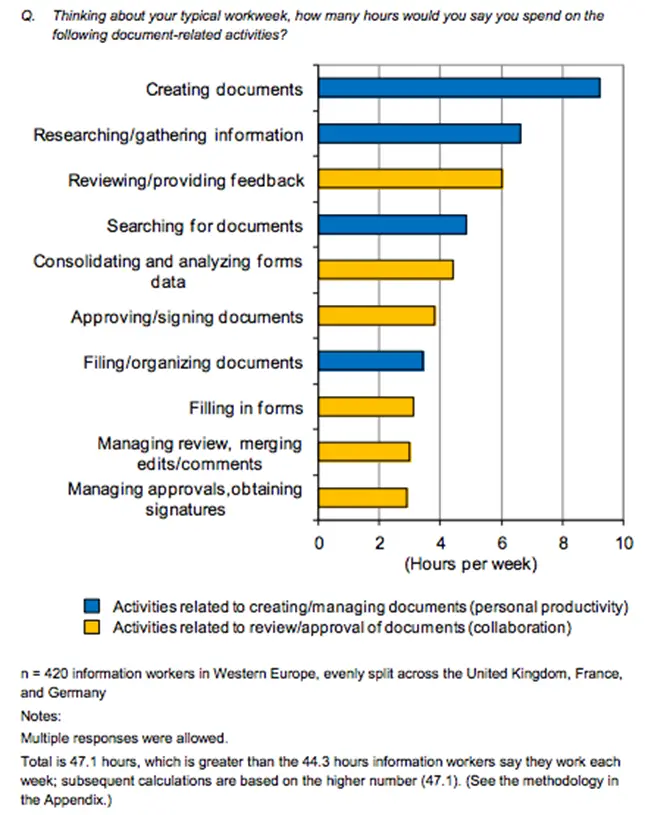
A joint survey by Siemens and SIS International Research, meanwhile, found that employees spend 17.5 hours per week addressing communication issues. What these might be? Well, survey specifies that communication issues are things such as:
- Waiting for information they need to start working (“I can’t access this file, can anybody help me?”)
- Unwanted, low-priority communication (“Hey, can you help me find this file because I’m confused about where it is?”)
- Trouble coordinating communication (“Can anybody give me the update on the file that has been pending approval since Monday?”)
Things like that. So, if we sum up these two findings, we come up with over 26 collective hours per week spent doing…basically nothing. Yes, these are the steps you have to take to do the job itself but looking for files that you need should not be work on itself.
I mean, I wouldn’t mind a 4-days work week…but that’s not exactly what we mean when we say it, right? When your team collectively loses a day worth of productivity to bad business processes. Something is terribly wrong.
Benefits of incorporating file management system, in numbers
Negative stats do not spark joy. Let’s look at happy numbers that do. As vendors of the digital asset management system that can be used as effective cloud-based file management software, we’ve run a survey of our existing users. Its purpose was to find out if using a proper, streamlined software system to help manage an organization's files actually helps or if were we peddling snake oil for 10 years.
Thankfully (although, unsurprisingly) the findings of our survey were positive. You can check out the in-depth report by downloading it from here. Here are some of the highlight findings from it, for your convenience:
- DAM saves 10 hours/mo per user spent on search;
- DAM offers 270% search results improvements;
- To be more specific: before using DAM, only 6.9% of respondents' search took less than a minute. After DAM, that figure jumped to 37.9%;
- Translating increased productivity into financial terms, using DAM saves you approximately $375.8 per user on a monthly basis.
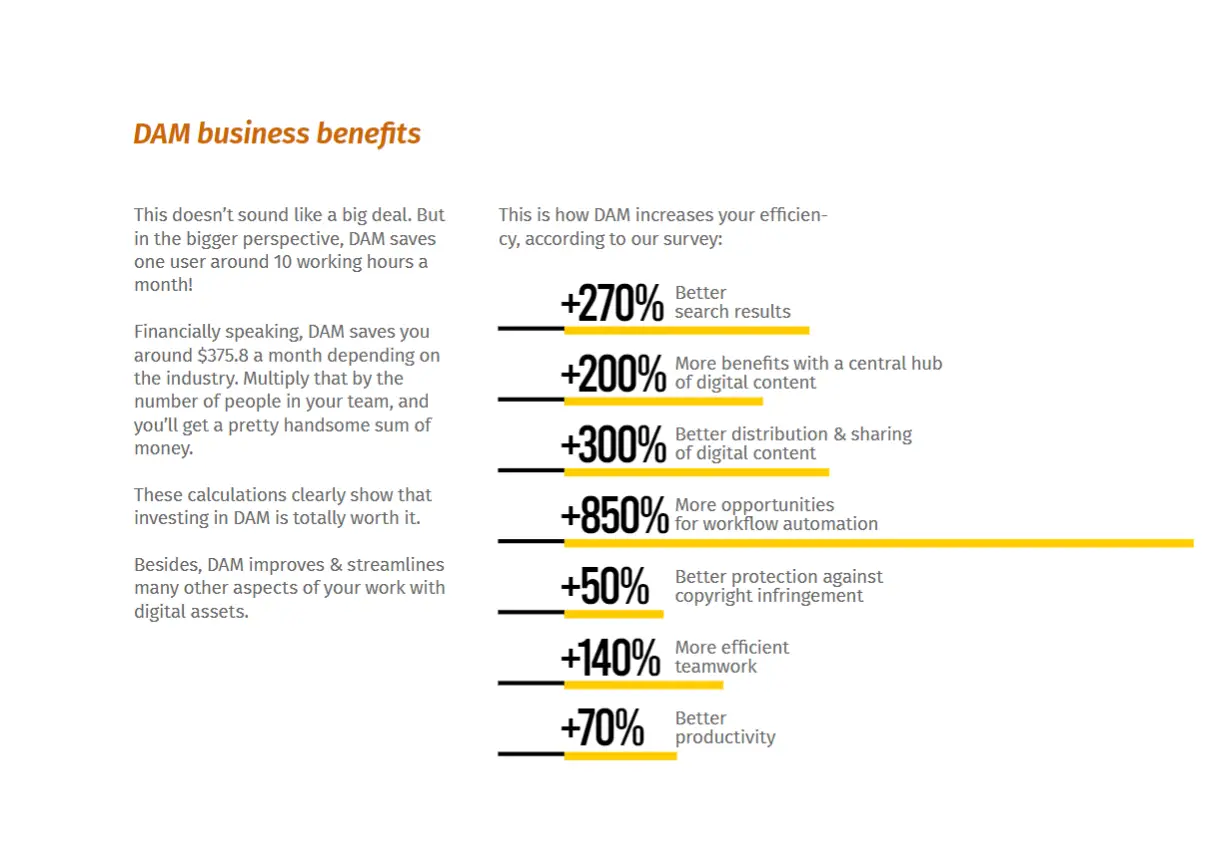
There. These numbers seem a lot more positive and uplifting. Now, let’s look at how exactly using DAM as your file management system helps you reach those impressive numbers.
How Pics.io DAM file management software helps you with file management
Metadata helps you find files faster
As we’ve mentioned before, with traditional file management software, you can search for files only by their precise names or very non-descriptive and catch-all things like file extension. Using keywords and metadata custom fields, you can tag your files with more descriptive information to help with your file management.
So let’s say that you want to sort your HR files on each employee. You can tag each file with the HR Document keyword. Now, when you use that keyword in search, you will bring up all files that fit that descriptor. Want to go more specific? You can add custom field employeesName and add their name where relevant. You can then use those two tags either in tandem or separately. In this scenario, searching only by the custom field will let you find all files that are associated with that worker. And the best part is that you don’t need to be in a specific folder for this search to work. Pics.io searches through your entire collection and will find files regardless of where they are.
Permissions help you eliminate questions about file usage and access
“Can I use this file?”, “Can I edit that?”, “Is it okay for me to…” all of these and more unnecessary, time-sinks of questions can be eliminated using Pics.io’s permission management.
For each user in your team, you can create a role corresponding to their responsibilities. Then, you can decide (on a global or folder level) what assets they can see and what exactly they can do with them. Since we’re already on HR example, you can set up your library in a way where only users with an HR tag can actually see files pertaining to their work.
So, while all files will be still in one place (so there’s no need to divide your storage into multiple pieces), you’ll eliminate the possibility of uncomfortable scenarios in which someone peeks at the no-no files.
Revisions, feedback, and approval pipeline - all under one thumbnail
So, without a file management system, you have files in one place (Google Drive). You have a discussion over these files and what needs to be changed in them in a second place (Slack). And, you have a third place where you track the file’s lifecycle (JIRA, or some Kanban board solution).
If we’re talking about time-saving, there are a lot of unnecessary back-and-forths here between different applications that don’t help anyone. In a file management tool such as Pics.io, all of this information can be accessed under the file’s thumbnail.
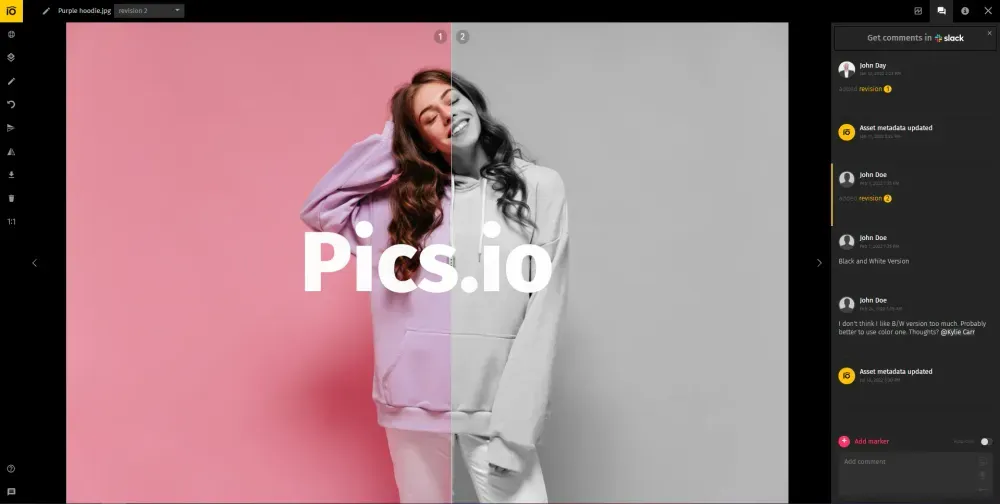
When you click on a file, it brings up its info panel. There, you can see all the comments, and different versions of a file (that you can freely switch to and from), and you also can use tags to mark an asset’s status. Is it good to go, does it need some refinement, or should it be outright rejected? All of that information can be accessed from a single window, thus saving you a significant amount of time.
Sharing files with others is, likewise, easy
There are times when you need to share files with someone outside of the organization. And, like your colleagues, they might want to leave a comment or two; about their thoughts on the file. Sharing that file as an email attachment is prone to the same problems that you’d experience internally: feedback and files are not in one place.
Thus, Pics.io lets you share a fraction of its power with people outside your team. You can generate a link to a file with one click. Those with a link will see an interface, not unlike yours through which they can leave comments on files that will be instantly accessible from your end.
If you want to share multiple files at the same time, there is a thing we call Websites, that lets you share entire folders as interactive, branded portals. So not only convenient but stylish, too.
And we haven’t forgotten about files going in the other direction. Using Inbox, your third parties can upload files directly to your Pics.io, thus saving everyone a lot of time otherwise spent on unnecessary file shuffling.
Try Pics.io out with a 7-day free trial
So if the points made sounded convincing to you but you’re still on the fence on whether Pics.io is the right fit for you, you can check it out yourself with our 7-day free trial. The sign-up form should be right under here 👇
The beautiful thing here is that Pics.io integrates fully with your Google Drive or Amazon S3, which means that you don’t even have to move files around to test it. Just sync files and start tinkering to your heart’s content.
Alternatively, you can book a demo, where our best minds will run through all functionality and answer any questions you might have. Whatever you choose, I hope to see you there ;)
Conclusion
- A file management system refers to the processes and software that you use to manage your digital file library
- The more traditional file management options (like using your computer or cloud storage) are limited in scope.
- Non-specialized file management software does not have metadata management, limited collaborative capabilities, and non-existent permission management. Together, these three factors can cause a lot of disruption and downtime in a business environment.
- A lack of a proper file management system can cost you approximately 26 hours' worth of productivity in any single week.
- Incorporating file management software into your workflow, meanwhile, has the opposite effect by reducing the downtime associated with file management.
- Just on searching for files, digital asset management can save you up to 10 hours/mo per user that they would have spent looking for files.



