In this article, you’ll learn:
By definition, Creative operations management is about providing your creative team with structure, and an outline for things that need doing and how to do them.
The following things can fall under the creative operations umbrella:
- The technology stack that your creatives will use;
- KPIs and metrics to judge their work by;
- Formal declarations of purpose (why are we creating things) and processes behind all creative assets (stages of production, review process, etc.).
Why Do I Need Creative Operations Management?
The short answer is that without specific goals, deadlines, and limitations, creatives will work endlessly on one thing and discard it whenever they lose interest/if they think it's not up to their standards.
There is even a real-life example of such a phenomenon.
Valve, a software and hardware developer has had an infamous "flat structure" for years.
This means that nobody is anybody's boss and creatives do whatever they want and drop projects whenever they feel like it. As a result, they would release one video game in 10 years or so.
It's not like they were incompetent slouches - both their games and hardware were celebrated on the highest level both by critics and consumers. It's what happens when you don't have any discipline or structure in your company - you just don't get things done.
Considering that most of us don't have the luxury of $3.1 billion in passive income to do whatever we want, it's safe to say that lack of direction would be catastrophic to most companies.
And the structure is exactly what creative operations workflow brings.
Deadlines, Staffing, and Consistency: Three Major Keys of Creative Operations Processes
Whenever some blogger says "you should be doing things my way not your way, you need a creative operations process", a good question to ask is "why?"
How do we figure out if your project will benefit from creative operations manager and all things it implies?
Let's look at 3 tell-tale things that reveal if your creatives are working to the best of their ability.
Deadlines
Is it common for you to expect to see a finished product on Monday only to hear about delays pushing it into the next week or even month?
If so, we need to ask why:
- Is it a problem with the existing software?
- Do we have enough people or are we short-staffed?
- Is there a lack of communication between departments?
- Do we properly establish the project's scope before starting it?
Assessing these bottlenecks will narrow your search, driving you closer to understanding what exactly hinders creativity.
Staffing: Too Much or Too Little?
Your designers or writers can be the best in the world but there are physical and mental limitations to how much they can do per day. Besides, overworked employees are simply less productive. So even if they would be able to get the job done under normal circumstances, if you push them too hard, they might as well break.
Breaching this topic with your staff requires a nuance; there should not be an implication that you're blaming them for not doing enough.
Ask them if they feel like hiring additional team members will help them focus more and if the team is stretched too thin. In larger operations, team leaders should give you an honest assessment of the team's capacity.
But, there can be also an inverse scenario, where there are too many people working on the same thing. Too many cooks spoil the broth, and too many creatives assigned to the same task will just keep on nudging assets in their direction, increasing the time needed to do anything.
Consistency
We have more in-depth write-ups on the importance of consistent branding but the gist of it is that you want all your deliverables to look and feel as if they represent your company.
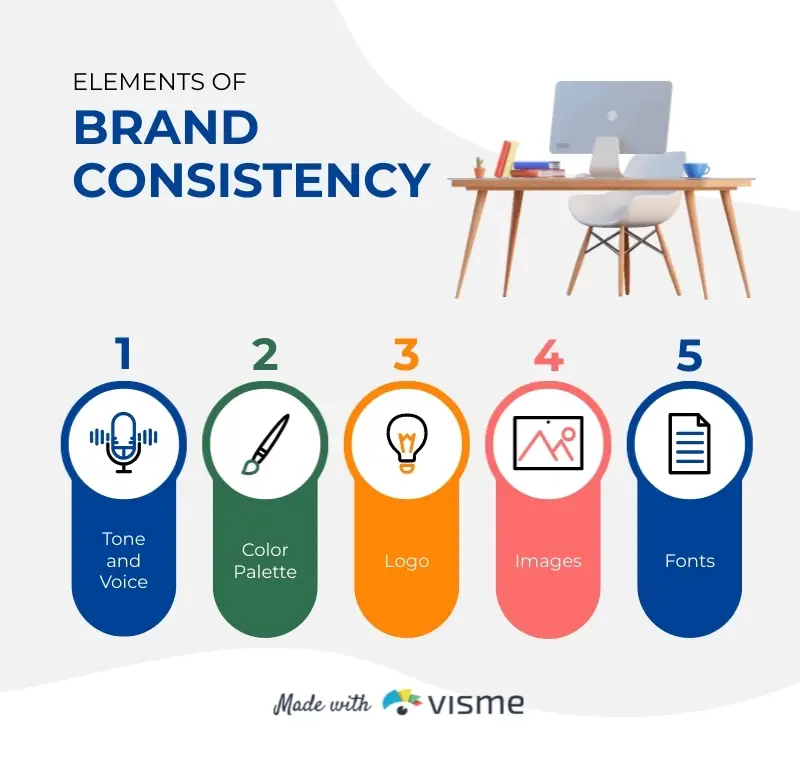
Obviously, if the delivered creative asset doesn't meet said expectations, it's back to the drawing board with it. But all these revisions, take time. So the question that we need to ask is: why did it happen in the first place?
- Do you have formalized design and brand documentation and is it easily accessible by your employees?
- If you need to adhere to specific legislations (GDPR or HIPAA), how do you ensure that your team has those in mind before they start creating anything?
- Do you have established software-assisted workflows (with likes of JIRA and Trello) and does your team actually adheres to these creative workflows?
Or like...you have unresolved tickets and requests from years ago just floating out there in outer space?
To Sum Up: Figure These 3 Things to Determine the Need for Creative Operations Management
If anything that you've read so far bears any similarities to how things are in your current position, then you'd definitely benefit from introducing more order in operations for creative agency that you're running.
Establishing Creative Operations Management: Example and Guidelines
So now that you are confident that shaking things up with proper management is the right thing to do, let's consider the best way to approach this challenge.
But first, let's look at an example to give you an idea of what creative operations look like.
Example
Meet Sophie, who will have a creative operations role for a brief moment. Sophie is a team leader of designers in a creative agency operations and she notices that even though deadlines are lax, they're rarely met by her team.
Now, there might be many issues causing this problem and, frankly, too many to assess one by one.
Instead, Sophie opts to follow the lifecycle of a single asset from conception to deployment to see which step takes the most time.
So, Sophie determines that the problem stems from software inefficiencies, and brings it up with the upper management who decide to implement a better way to manage and share assets with external parties - creative project management software.
In the same vein as project management, creative operations management is about ensuring that everything runs smoothly and that creatives can do what they want and what the company needs without bottlenecks.
Give Pics.io DAM a tryfree 7-day trialYour emailPlease enter your emailYour passwordPlease enter your passwordCreate your free account
Guidelines
Now, let's look at the things you need to do to get your creative operations management up and running.
Write down your existing workflows
To break the rules you must first learn them. Likewise, redefining your workflows requires precise knowledge of how things work right now.
To make things interesting, let's say you're creating something that requires cooperation between teams - like a landing page for a new feature or a service. Write down each step you take and the software you're using for each one of them.
Process documentation software can be of immense help here. It helps you easily create step-by-step guides, manuals, tutorials, instructions, and other guiding documentation. You can record the process, edit, and customize your guide, and then all that's left is to share it.
The latter is also important as software (or its improper use) often happens to be a bottleneck in creative operations. Knowing which tools work and which do not is equally important.
1. Product manager creates a brief outline with description of new features, use cases, and target audience.
Software used: JIRA to coordinate tasks, Slack for internal communication
2. Copywriter receives said brief and creates a marketing copy.
Software used: Ahrefs for SEO research, Grammarly for proofreading, Google Docs for drafting, Slack for communication
3. They send the draft for review for any inaccuracies and revise where needed. With approval, the text gets passed on to the designer who will use text and relevant imagery to create the design for the landing page.
Software used: JIRA to create a new task, InDesign and Photoshop to create marketing assets, Figma to share the design with the team, Slack for communication
4. Marketing and product teams will review the landing both for technical accuracy and marketing appeal.
Software used: Slack for communication, Figma for group design review and communication.
5. The finalized mock-up gets sent to the developers and deployed to the website.
Software used: JIRA to create and assign new task for developers
Figure out where things break
This step may require some field testing on your behalf as you might not know what is holding you back unless you've looked at it under the microscope. So, take whatever upcoming task and assess each step.
How long does it take to move on to the next one and why? Do people spend too much time figuring out the software kinks, dies the review process take too much time, or maybe it's as simple as specifications being too vague, thus creating an unnecessary back and forth between departments?
Improve the inefficiencies
Creative operations management does not imply that you need to destroy all your processes, after all. Focus on the critical bottlenecks first. If it's the issue with vague guidelines create a new preliminary step and create a playbook/checklist for them. Monitor adherence closely for the first few months until it becomes second nature.
This is also when you can optimize things elsewhere, where bottlenecks aren't necessarily critical but can still make do with improvements.
Observe new processes and make changes where needed
There is no definite right answer to these problems, so make sure that whatever new thing you've implemented actually improves things and not the opposite. This will also allow you to fine-tune processes further as you go along.
Creating Proper Software Stack. How Digital Asset Management Can Boost Your Creative Operations Management
As you may have noticed software plays a huge role in modern business processes and creative operations are not an exception.
The software stack is becoming increasingly AI-powered across creative industries. According to research from Envato, 45% of creative professionals say AI tools boost their speed and experimentation in workflows. Some teams use an AI detector at this stage to spot over-automation, repetitive patterns, or tone mismatches before work moves further down the pipeline. However, only 1 in 5 invests in training for these tools, creating a significant gap between adoption and mastery. For creative operations managers, this means selecting tools that are not only powerful but also intuitive enough for teams to adopt without extensive training periods that slow down productivity.
After all, creatives themselves use various software to help them do their work, from Photoshop to Figma, no one does things on paper nowadays.
Naturally, you may consider specialized software to simplify a lot of things you'd want to implement with creative operations management. I might be biased, but I think that digital asset management is exactly the tool for the job here.
In the example above you may have noticed that in almost every step where communication between team members was required, multiple software solutions have to be used. Because creative work is done in one place, tracking task completion in the other, and communication is done through the third one.
From our experience, these communication delays happen to be one of the largest bottlenecks. Most of the time, people know how to do their job. The thing is, that they're so engrossed with what they're doing, they can struggle to pay attention to whatever else is happening!
Give Pics.io DAM a tryfree 7-day trialYour emailPlease enter your emailYour passwordPlease enter your passwordCreate your free account
Digital Asset Management Reduces Communication Downtimes
Digital asset management (DAM) is software designed to be the single source of truth for all your asset management needs.
Whether it is asset discoverability, the ability to share it with third parties, or monitoring assets' lifecycle, it has all the tools you'd need to get these things done.
If your team knows that DAM is the place to look at asset status, they won't need to run around asking if the revision has been done or what's the project's status. They can just look up the asset they need and see all the progress that has been made so far.
Each asset inside DAM will have a dedicated comments section, where you can @ your teammates to let them know about any errors in their work or inquire about the project's status

They will receive the notification not only inside Pics.io DAM itself but also through other channels like email and Slack.
As you can see, Pics.io eliminates the time that would have been otherwise spent looking for and relaying information about any given asset.
And Pics.io even allows you to directly compare revisions side-by-side (and switch back to the old ones if necessary) to see how changes affect the end product
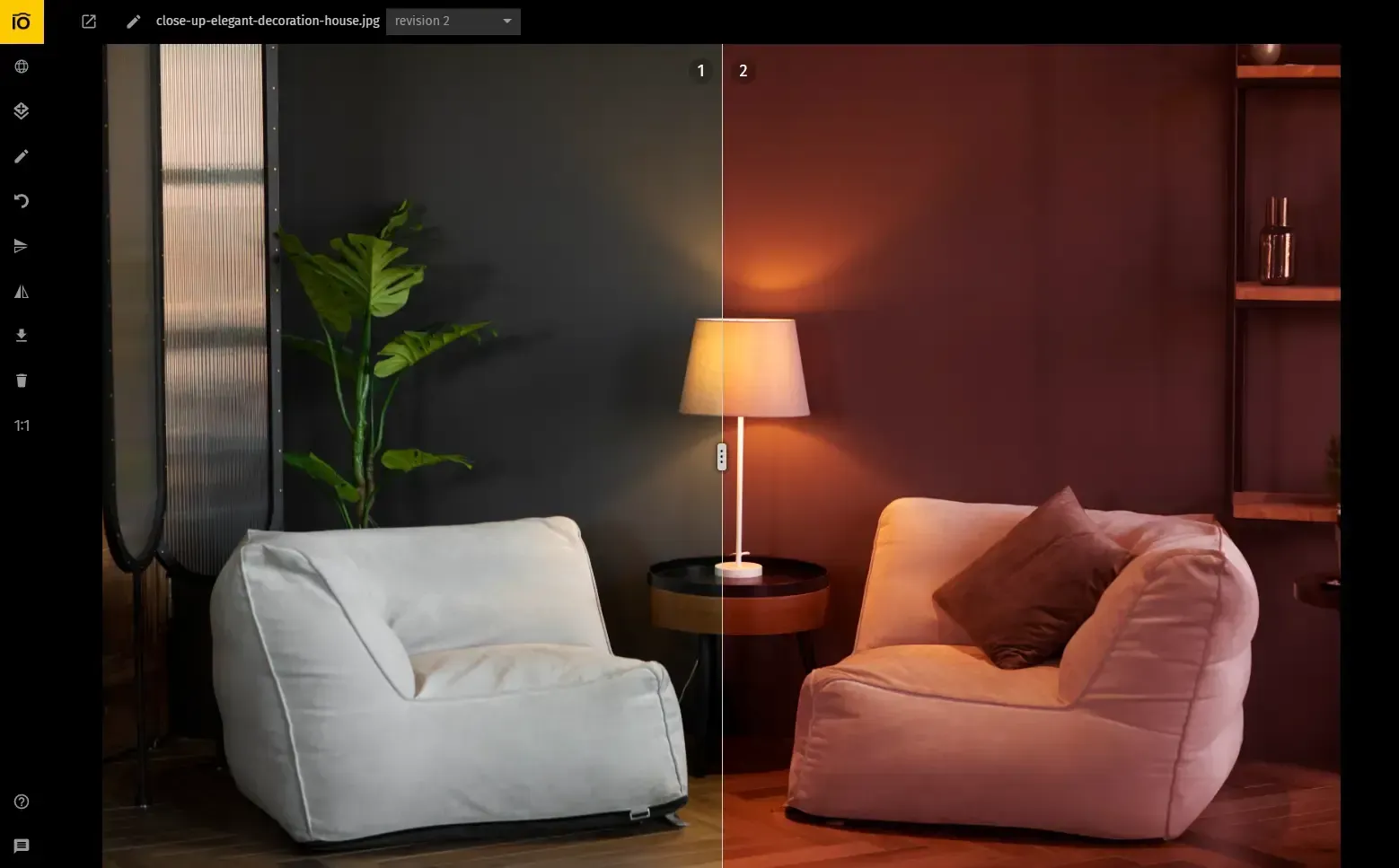
Pics.io Makes Work With Third-Parties Easier
And it helps even more if third parties are involved. When the users don't have access to your internal systems, keeping track of the communication channels is complicated. Pics.io's sharing capabilities let others tap into some of Pics.io's capabilities, providing them with a similar communication channel where they can:
- See the asset's progress
- See revision and comment history
- Have assets and comments all in one place.
We've actually used Pics.io's capabilities during the development of our YouTube video series! You can check out a detailed breakdown here
We've actually used Pics.io's capabilities during the development of our YouTube video series! You can check out a detailed breakdown here.
With the communication streamlined, we've managed to deliver all the necessary materials for 14 videos in one month!
Conclusion
Creative operations management does not mean hindering the creative process of your team or offering some radical suggestions on how they should be...well...creative.
Instead, proper operations management ensures that'll members - be they writers, designers, marketers, or anyone else - can do what they need to be doing without any hindrances caused by a lack of proper software or poorly established communication channels.
Figuring out which things work (and which don't!) in your current operations, establishing strategy and a creative operations team structure thus becomes a must to ensure that deadlines are met and high-quality assets are delivered.
After you've done the assessment of your current operations, if you believe that your downtimes are caused specifically by improper communication and the inability to find the right assets at the right time, you should consider taking Pics.io out for a spin with a free 7-day trial!
That way, you can see for yourself if digital asset management was exactly the thing that your team has been lacking all this time.
Give Pics.io DAM a tryfree 7-day trialYour emailPlease enter your emailYour passwordPlease enter your passwordCreate your free account
Did you enjoy this article? Give Pics.io a try — or book a demo with us, and we'll be happy to answer any of your questions.
FAQ
What are creative operations?
Creative operations is a set of guidelines and software that helps your creative team meet deadlines without compromising the quality of deliverables in the process.
What does a creative operations manager do?
The creative operations manager is to the creative team as the project manager of the entire project. They coordinate creative teams - from copywriters to designers and production - and guarantee that there are no bottlenecks or inefficiencies that can hinder their output. Essentially, the creative operations manager ensures that creativity stays on track.
What is creative process management?
Creative process management is all about ensuring that the creative output of any given company stays on track. So things like providing the creative team with proper software, making sure that there are no communication roadblocks, proper staffing, and that the deadlines are being met - that's the creative process management.



