In this article, you’ll learn:
Summary
- Small business teams tend to rely on remote work, collaboration with third-party agencies, and lack of office space.
- These traits require the existence of a single source of truth for digital assets that can be accessed by any team member at any time.
- The establishment of such a unified media library, in turn, poses new challenges, the need to establish permissions to view and edit digital assets and the ability to easily find all your assets without external intervention.
- Digital asset management software provides users with tools to facilitate that process by providing means for metadata-powered search, permission management, and an easy way to search and discover digital assets.
- Integrating the DAM system into your workflow requires strategic thinking. You need to assess the problems that you're trying to solve and then look for a DAM solution that fulfills these needs the best.
Small businesses increasingly rely on rich media assets (images, videos) to promote and sell their product. But such reliance is not without its issues, mainly pertaining to ever-increasing need to properly manage, organize, and share these digital assets. In today's article, we'll talk about why small businesses and digital asset management software are a perfect match, what are key DAM features and how to properly integrate a DAM system into your workflow.
Why Is Digital Asset Management Software Important for Small Businesses?
Remote work, flexibility, and contractors are the key factors that define modern small businesses. Small business owners don't want to spend money on renting large office space. Not to mention that it limits the hiring pool only to the local labor market. So, teams that have never met in person are not a rare sight today.
Likewise, it doesn’t make sense for a small business to have a full-time video production team on the payroll as that need is more than satisfied by third-party agencies.
The entirety of the company's library, thus, needs to be cloud-based and accessible at all times. If a sales rep or someone from marketing teams cannot access marketing assets they need because of the other guy sleeping - that's a problem. It would also be a problem if somebody used an asset that they should not have because there weren’t any restrictions on the library.
So, a small organization needs to have a single source of truth for its digital assets, where team members can find the creative assets that they need at any given moment without accidentally accessing the assets that they don’t have clearance for. Small business DAM software answers perfectly to such demands due to its search, permission, and file sharing capabilities.
Benefits of Digital Asset Management Platform for Small Business
Now, let’s look in more detail at each of the benefits of DAM software for small businesses and the exact issues it tries to solve.
Saves Time on Search
According to Gartner, it takes around 18 minutes to find a specific document in an office environment. That accounts for the ability to search for documents by content. What about media assets like photos or videos? Without using metadata, you can only look for the specified digital assets by their name or by looking through the folders. It can work if you have around 10 images. Not so much when we are talking about hundreds or thousands of them.
Using a DAM for small businesses lets you tag media assets with metadata (descriptive keywords, geodata, price of the product, etc.) to find them faster. On average, DAM cuts down 10/h per month per user that would have been spent on searching for brand assets.
Security and Permissions Features
If you have a single repository for all your media content, you are going to have a variety of digital assets. Pre-production, finalized, placeholders - all have their uses but they are not created equal. Let’s say you’re working on updating your company’s brand identity with a new logo and guidelines. A new team member accidentally decides to use them in their work because they looked great and does so before the planned roll-out of a new design. This creates problems, the least of which is confusion and muddying of your brand identity.
Or maybe you are working with a client’s sensitive information and somebody accidentally leaks it. There are many scenarios where it becomes apparent that if you are going to store all digital assets in one place, you need a way to manage each user’s level of access to said information. Digital asset management software for small businesses can offer you a granular way to manage said permissions, dictating exactly how much (or how little) each one can see and do with digital assets in the library.
Easy Way to Distribute Digital Content
The involvement of third parties (customers and contractors) creates a need to constantly exchange digital assets for feedback and approval. Without a streamlined solution, said the process usually involves email attachments or hosting files on Google Drive or Dropbox. For a single asset, that works just fine. What about multiple digital assets or a need to revise a single one over and over? In the first scenario, it takes a lot of time to upload assets over and over. In the second one, once you rack up a dozen revisions, it is easy to lose a thread of what feedback belongs to what revision.
Digital assets management software for small businesses not only allows you to distribute assets straight from your library in a single click but also offers an easy way to keep track of third parties’ feedback. By linking comments and revisions in shared files, you always have the ability to quickly check the last comments on any shared asset. Take restaurant management, through digital features you let your current customers share their experience with your foods, menu options, and services, which you can use as testimonials to attract new customers.
Key Features of Digital Asset Management Software for Small Business
Advanced Search
DAM software uses metadata to make finding digital files easy and fast. Using metadata and visual tags reduces the time spent on search and improves the general discoverability of digital assets.
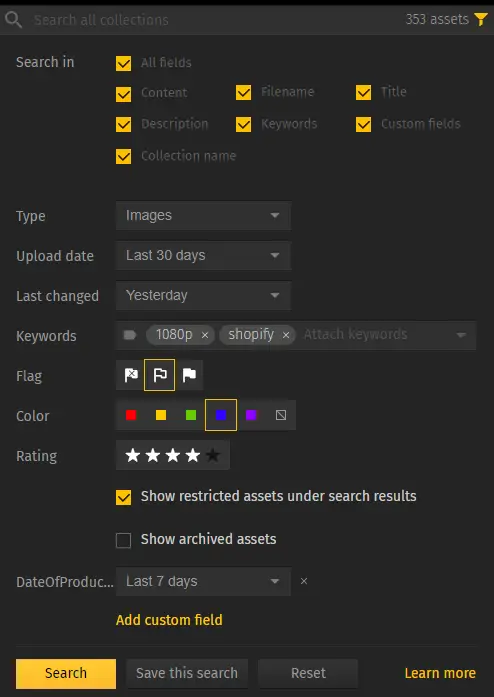
Revision Control
The other key benefit of the digital asset management tool for small businesses is that you no longer need to maintain 20 copies of a file when revising it. Instead of trying to figure out if “Project_final_FINAL” is actually the final version of an asset, you can click on the asset’s thumbnail to bring up all revisions of any asset. This version control feature allows you to freely switch up between different versions and also instantly see any feedback in the comment section, letting you know the justification behind each revision.

User Permissions Management
Permission management lets you precisely determine which assets users can see and what they can do for them. These permissions can be adjusted on a global level or that of a single folder. So, if a user needs to have full control over pre-production assets and nothing else, you can set up your work environment in a way that avoids unnecessary questions and concerns about accidentally using the wrong files.
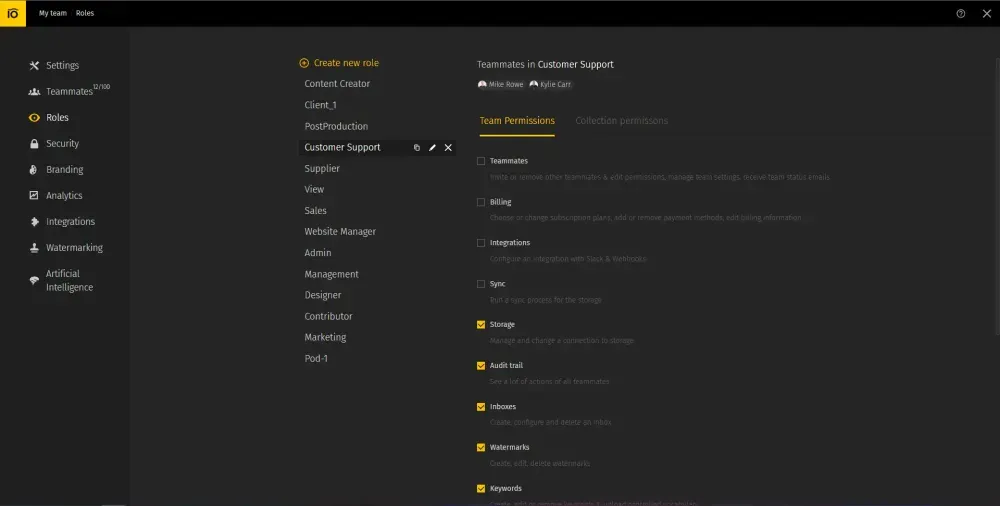
Asset Sharing
DAM software lets you share files from your library in one click as interactive portals with custom branding. As you can choose from different templates, this feature can fulfill several needs:
Visual presentation of your assets. Opting for a gallery view, this template works great if you need to make a presentation in which you’re trying to showcase your assets to clients or potential investors. With a little bit of tweaking, you can even embed said gallery onto your website, reducing the time and effort required to manage the ever-changing showcase of products on your website.
Proofing template to gather feedback. Sometimes you need to gather feedback from users that don’t have access to your DAM software. Proofing template lets unlimited users with a link interact with your assets the same way you’d do inside Pics.io - commenting, previewing, and seeing the past versions of an asset.
Integrations
Best DAM software has integrations with your software stack. So, if you’re using Google Workspace or Adobe Suite, for instance, DAM lets you access your media library straight from these programs while enjoying all the benefits of advanced search capabilities.
You can also set it up in a way where you’d receive notifications through Slack or email as soon as someone edits or comments on an asset that you’re tracking. These integrations are intended to shave off a significant amount of time that would have been spent alt-tabbing between programs and help them work in unison.
Small Business DAM Strategies
Even the best software can seem inefficient and unnecessary without a proper strategy behind its implementation. Below are some of the steps that you should take before and during the integration of DAM software into your workflow.
Identify what are you trying to accomplish
First, you need to determine exactly the thing that you’re trying to solve with a digital asset management solution. Is it an inability to find assets fast, permission issues, sharing files, or something else? While DAM solutions can certainly tackle all of that and more, if you’re going to tackle and integrate everything at once, you might run into adoption issues.
No matter how easy to use modern software is, you need to tackle problems one at a time.
From our experience, we can say that the main reason why companies seek out digital asset management software is for better discoverability and tracking of assets. Using that example, let’s look at the next steps you should do once you’ve identified your main problem.
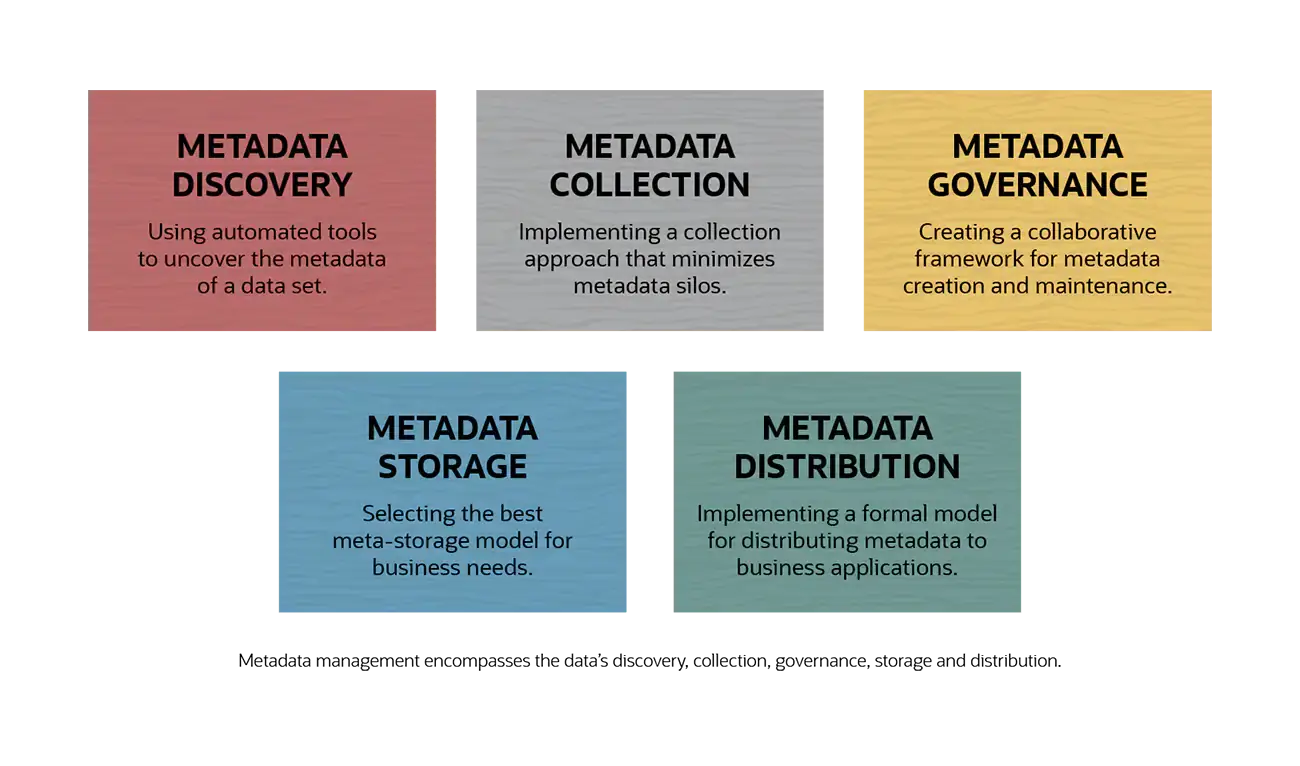
Audit your current storage
First things first, you need to look at and determine the problems that plague your library management. Problems with discoverability commonly relate to the lack of metadata management - it is either non-existent, incomplete, or outdated.
Take a look at your assets and determine what’s lacking and why. Let’s say you’re using stock assets in your marketing and they lack associated licenses and expiration dates if any. Why? Is it because:
- Licenses weren’t provided to you when you purchased an asset
- They are not needed
- Responsible users failed to attach/update license when necessary
Answering this question can help you understand how to structure your content taxonomy going forward. If it is something as simple as a team member forgetting to link an asset with the license, DAM lets you make that step mandatory. That is: you cannot upload an asset unless it has proper metadata in place.
Repeat such evaluation for every metadata field that you believe needs to be tracked until you get a complete vision of what metadata to track and steps to enforce these criteria.
Strategize the Workflow for Your Digital Asset Management Solution
The next step would be drafting the practical implementation of your metadata management rules. Establish who will become your DAM administrator, who will have the ability to upload assets and edit metadata rules, etc. Then, create upload requirements: how to upload the asset, what metadata should be mandatory, revision workflow, and more.
Part of the DAM’s beauty is that it lets you leave many of these enforcements on autopilot. So, if user A can only upload assets to Folder A, then you can restrict their permissions so that they cannot upload documents or assets anywhere else. Consequently, by making certain fields required (keywords, descriptions, commentary) you guarantee that there won’t be any untraceable assets that you cannot find because they weren’t tagged with metadata.
Some other rules, however, cannot be automated. For example, let’s say that you have a custom metadata field describing the price of a product. If you decide to change the price for specific products, you’ll have to enforce this change manually. However, since you can filter all products by the price, it would be easier to check the task’s completion.
Implement Preferred DAM Solution
There are many DAM vendors on the market with their specific niches, strengths, and weaknesses. Once you’ve identified the type of assets that you’re working with and metadata management rules you’d like to enforce, you’re on the right track to choosing the best small business digital asset management system.
Regardless of your choice, it would be best to take it slow. Theory often differs from practice and what may have sounded good on paper might turn out not as you’ve expected. So, you can do a test run with a fraction of your asset library to ensure that everything works smoothly and your team doesn’t have any issues or problems with using the new software. Once you've ironed out the kinks of the test run, you can commit to a full-scale transition.
Among the best digital asset management tools for small businesses, Pics.io has an option to integrate on top of your existing Google Drive or Amazon S3 storage. Such ability makes a trial run even easier as it doesn’t require you to transfer assets to a different storage.
Still unsure about using DAM? We have an in-depth guide on digital asset management best practices and why the software side is so important for the strategy to work!
Assess and Adapt Implementation
As your team continues to use and integrate DAM into their workflow, they will find some drawbacks or inefficacies in the initial workflow. Once a month or so passes, gather metrics (such as the time spent to find the asset before and after DAM implementation) and determine how you can optimize the current workflow.
It is important, however, to let some time pass before making any judgment. Even if the software itself is easy to use, there might be a natural pushback because of the change to the existing workflow. Dismissing or criticizing the implementation too early is therefore suboptimal.
FAQ
What are the best features for small business digital asset management software?
The cost and integrations should be the key factors when choosing DAM for a small team. Integration with Google Drive, for example, fulfills both requirements simultaneously. Not only does it integrate into the storage that you're already using but you're also saving money as you can use your existing storage without paying extra.
Do I need digital asset management software?
While all companies can benefit from DAM, the best solutions aren't free, so you need to determine if using DAM can actually save you money in the long term. Organizations that benefit from DAM the most are those that have large asset library and struggling with finding or distributing assets fast enough to the point where it becomes detrimental to the other business activities.



