In this article, you’ll learn:
Updated November 2025
If you’ve ever gone down a Reddit rabbit hole trying to find real Google Photos alternatives, you already know the pattern: dozens of threads, hundreds of comments, and still no clear answer.

People compare every possible Google Photos replacement — from simple cloud storage apps to full-blown DAM systems and self hosted Google Photos–style stacks that feel like side projects, not tools. You close the tab with five bookmarks, many photos still unorganized, and zero confidence.
We tried to cut through that noise. We tested more than a dozen photo storage and management platforms by actually using them: uploading all the photos from test libraries, pushing storage capacity limits, stress-testing search and sharing, and seeing what breaks first.
Whether you’re a designer that just wants a reliable backup service for mobile devices and laptops, or a team of professional photographers working with RAW files across other devices, this guide focuses on viable Google Photos alternatives that fit how you actually work—not just a theoretical best Google Photos alternative on paper.
Different Needs, Different Solutions
There is no single “best Google Photos alternative” because people don’t all use photos the same way.
Before we dive into the full comparison, here’s a quick snapshot of the best Google Photos alternatives.
| Tool | Key Takeaways |
|---|---|
| Pics.io (DAM) | AI visual search, comments, approvals, versioning; runs on top of Google Drive/S3; built for teams and brand assets. |
| Apple iCloud Photos | Best for Apple users; seamless sync across iPhone/Mac/iPad, on-device AI, simple family sharing. |
| Amazon Photos | Great for Prime members; unlimited full-res photo storage, easy mobile backup, shared Family Vault. |
| Microsoft OneDrive | Good if you already use Microsoft 365; one place for docs and photos, solid sync, simple albums. |
| pCloud | Cloud storage with photo support; lifetime plans available; optional client-side encryption. |
| Dropbox | Rock-solid cross-platform sync; auto uploads from mobile; simple galleries plus strong file sharing. |
| Ente Photos | End-to-end encrypted Google Photos alternative; on-device AI, open source, cross-platform, family plans. |
| Cryptee | EU-hosted, privacy-first service; encrypted photos + docs, no trackers or third-party support tools. |
| Immich | Self-hosted Google Photos–style app; timeline, albums, face/object search, native mobile apps. |
| PhotoPrism | Self-hosted with strong local AI; great for large/RAW libraries; works well with NAS/Nextcloud. |
How We Chose the Best Google Photos Alternatives
Instead of relying on spec sheets, we built test libraries and lived with each tool for a while to see how they handle real-world photo backups.
First, we looked at how each platform handles growth: a service that feels fine with a small photo library can crawl once you store photos from years of work. We checked storage space on free accounts and free plan tiers, when you have to add storage, and how different cloud storage providers and cloud service pricing compare if you upload unlimited uploads or aim for something close to unlimited storage space.
We also evaluated search functionality and organizational features. Modern users expect more than just scrolling through existing photos. We checked facial recognition, filters, tags, and how easy it is to find specific images across individual photos, albums, and folders. We looked at how each platform handles organizing photos, creating albums, and whether the web interface, desktop apps (including Windows desktop) and mobile app or Android app feel user friendly or come with a steep learning curve.
We also focused on collaboration. Some tools are clearly built for teams: comments, approvals, version history, roles and permissions, and integrations with things like Lightroom, Figma, or Shopify. Others are personal backup services with light sharing bolted on. We treated those differently.
Privacy, security, and platform support were also part of the score. Encryption methods, data usage for ads or AI training, GDPR posture, and options for self-hosting all mattered—especially for anyone dealing with client work or sensitive material.
Why Look for an Alternative to Google Photos?
Google Photos is a great starter solution: simple, familiar, and good enough for small personal libraries. But once your library grows, becomes work-critical, or has stricter privacy requirements, its limits start to show.
Storage is the first friction point. The free 15GB is shared with Gmail and Google Drive, so it fills quickly if you shoot a lot of photos and video. For larger libraries, that means either constant cleanup, ongoing Google One payments, or accepting compression.
The second limit is workflow. Google Photos was built as a personal gallery. It doesn’t offer real roles and permissions, version control, or clear approval flows. For teams that manage campaigns, clients, or product visuals, that turns into duplicates, “final_v7_really_final.jpg,” and lost files.
The third factor is data use and privacy. Your photos help train Google’s models and improve its services. For many people that’s an acceptable trade-off; for others—especially those with client work, compliance rules, or a simple “no big-tech training on my data” stance—it’s a red flag.
If your library is growing, more people rely on it, and images are becoming business assets rather than just memories, moving to a dedicated alternative is a natural next step.
Top Google Photos Alternatives
Pics.io
Best for: Marketing teams, creative agencies, brand managers, and any business that treats visuals as working assets, not just memories.
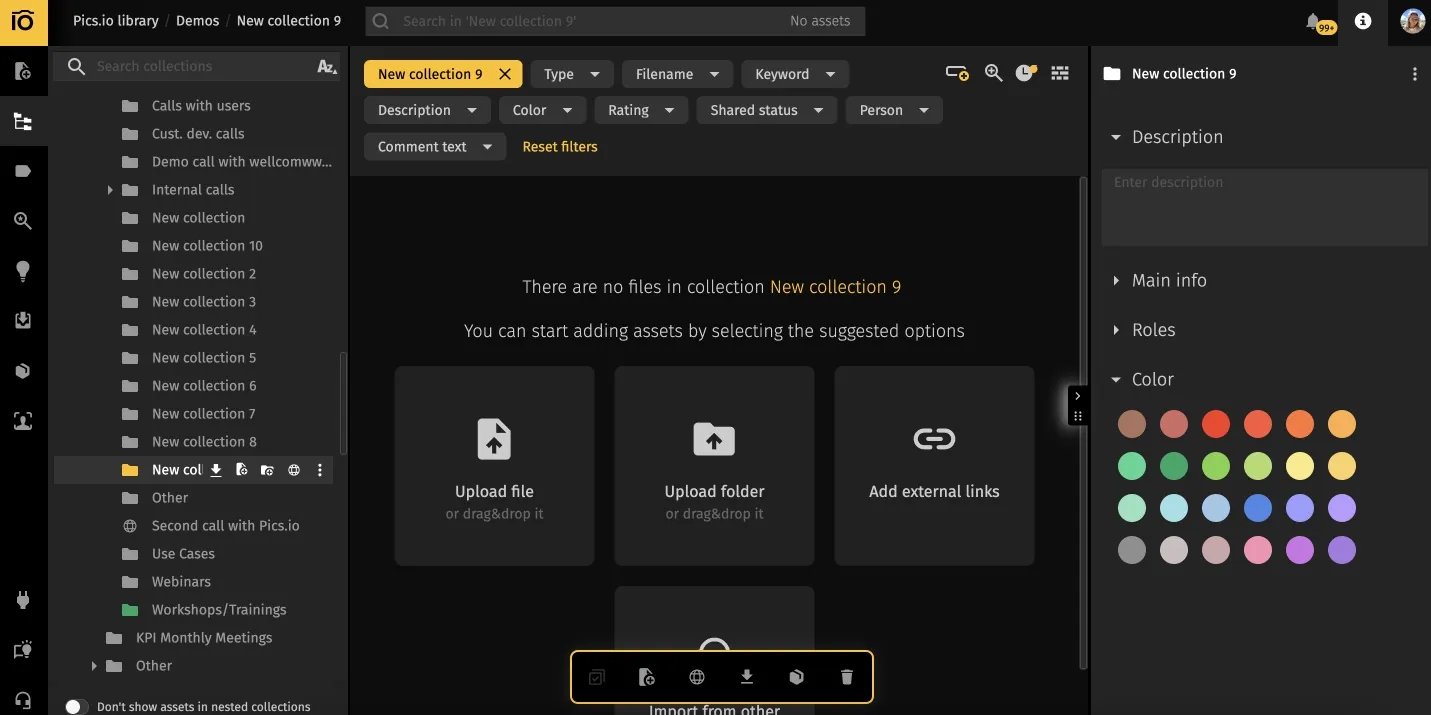
Pics.io feels very different from consumer photo apps. It behaved less like a gallery and more like a real content hub.
The first thing that stands out is visual search. You don’t need to remember filenames or folder paths; you describe what you’re looking for—“red sneakers on white background,” “team photo outdoors,” “hero banner with laptop”—and the system surfaces relevant images, even if no one ever tagged them manually. Face recognition lets you jump straight to a specific model or team member across seasons and shoots.
The second difference is how people work together. Instead of passing around “final_v4_really_final.jpg” in email threads, you have comments, approvals, and version history on the asset itself. Permissions can be as tight or as loose as you need: external partners can upload to certain collections without seeing everything; internal teams can have their own workspaces while still drawing from a shared brand library. And because Pics.io sits on top of storages like Google Drive or Amazon S3, it doesn’t force you into yet another isolated silo.
Pros
- Strong AI visual search and face recognition at scale
- Built around real team workflows: comments, approvals, versioning
- Works with existing storage (e.g., Google Drive, S3)
- Rich metadata and granular permissions for governance
Cons
- Better suited for teams than for simple family backup и
- Some learning curve for users without experience in DAM tools
Pricing: from $100/ month.
Apple iCloud Photos
Best for: People who live on iPhone, iPad, and Mac and want photos to “just be there” on every device.

With iCloud Photos, new pictures quietly sync across your devices without much thought. The Photos app feels native because it is, and things like Memories, facial grouping, and basic object detection run largely on device, which is good news for privacy-conscious users. Over a couple of months with a mid-sized library, the system mostly stayed out of the way—photos appeared where we expected them, and search handled common queries like “beach,” “dog,” or “birthday” fairly well.
The weak spots show up at the edges. The free 5GB tier is tiny for modern photo and video; most people will end up paying. Anyone in your circle who uses Android will have a noticeably worse experience via the browser. And beyond simple shared albums, there’s not much support for structured collaboration or approvals.
Pros
- Effortless sync across Apple devices
- On-device AI and a generally privacy-friendly model
- Family Sharing makes larger plans more affordable
Cons
- Very limited free storage
- Poor cross-platform story for Windows and Android users
Pricing: 5GB free; from $0.99/month per month 50GB.
Amazon Photos
Best for: People already paying for Amazon Prime who want a simple, “set once and forget” photo backup.

If you’re part of the Prime ecosystem, Amazon Photos is a surprisingly strong perk. Unlimited full-resolution photo storage, automatic camera roll backup, and the ability to bring your family into a shared vault make it an easy win for people drowning in smartphone shots.
Pros
- Unlimited full-res photos folded into your Prime fee
- Family Vault shares space with up to five people
- Simple backup flow on desktop and mobile
Cons
- Tight limits on video unless you pay extra
- Average search and basic organization
Pricing: from $14.99 per month.
Microsoft OneDrive
Best for: People and organizations already paying for Microsoft 365 who want one place for documents and photos.

OneDrive isn’t trying to be Google Photos—and that’s both its strength and weakness. If you already rely on it for Word docs, PowerPoint, and spreadsheets, dropping your photos into the same ecosystem keeps life simple. Camera uploads from mobile are reliable, albums and favorites are there, and everything syncs with the same account you use at work.
What you don’t get is a deeply “photo-centric” experience. Search is more about filenames and basic metadata than objects and scenes. Editing is limited. The gallery view feels like a skin on top of a file system instead of a dedicated photo app. For power users and photographers, that’s underwhelming. For someone who just wants one cloud for everything, it’s fine.
Pros
- Excellent value if you already pay for Microsoft 365
- Stable cross-platform sync
- Strong sharing and collaboration for non-photo files
Cons
- Photo features feel shallow compared to dedicated services
- Limited AI search and discovery
- Interface is more “file browser” than “photo library”
Pricing: plans starting at $1.99/month for 100 GB
pCloud
Best for: People who want to pay once and stop thinking about monthly cloud bills.

pCloud’s headline feature is the lifetime license. Instead of another subscription, you buy a storage tier and keep it indefinitely. In practice, it behaves like a general cloud drive that also holds your photos. Desktop and mobile apps are solid, and optional client-side encryption lets you lock down especially sensitive content behind an extra paywalled feature.
From a photography standpoint, pCloud is deliberately boring. No fancy AI, no automatic clustering of faces or scenes—just folders, files, previews, and sharing links. If you like manual control and care more about durable storage than “magic,” that can be refreshing. If you’ve grown used to Google Photos automatically surfacing what you need, it will feel a bit bare.
Pros
- Lifetime plans can be cheaper than subscriptions over time
- Optional end-to-end encryption add-on
- Good platform coverage (desktop and mobile)
Cons
- No AI search or smart organization
- More “cloud disk” than photo experience
Pricing: from €59.99/yearly
Dropbox
Best for: Users and teams who already treat Dropbox as their main cloud filesystem.

Dropbox is still one of the most reliable ways to keep files in sync across devices. Photos benefit from that foundation: auto uploads from mobile, simple albums, and easy sharing with colleagues or clients. If you’re already deep in the Dropbox ecosystem, adding photos to it saves you from juggling another provider.
At the same time, Dropbox doesn’t pretend to be a next-gen photo service. It doesn’t give you facial recognition or granular object search. Galleries feel functional rather than delightful. You’re paying for universal access and strong collaboration on files, not for photography-specific tooling.
Pros
- Very reliable, cross-platform sync
- Granular sharing and team collaboration
- One provider for both work files and photos
Cons
- No real AI around photos
- Pricier than some alternatives at the same storage size
- Gallery UX is basic
Pricing: from $64.80/ month
Privacy-Focused & Encrypted Alternatives
Most mainstream cloud services (Apple, Google, Microsoft, Dropbox, etc.) already encrypt your photos in transit and at rest. For most people, that’s enough.
In this section, we’re looking at tools where privacy is the main promise: end-to-end encryption with user-held keys, open-source clients, minimal data collection, and designs that make it technically impossible for the provider to inspect your library.
Ente Photos
Best for: Users who like how Google Photos feels but want something actually private.
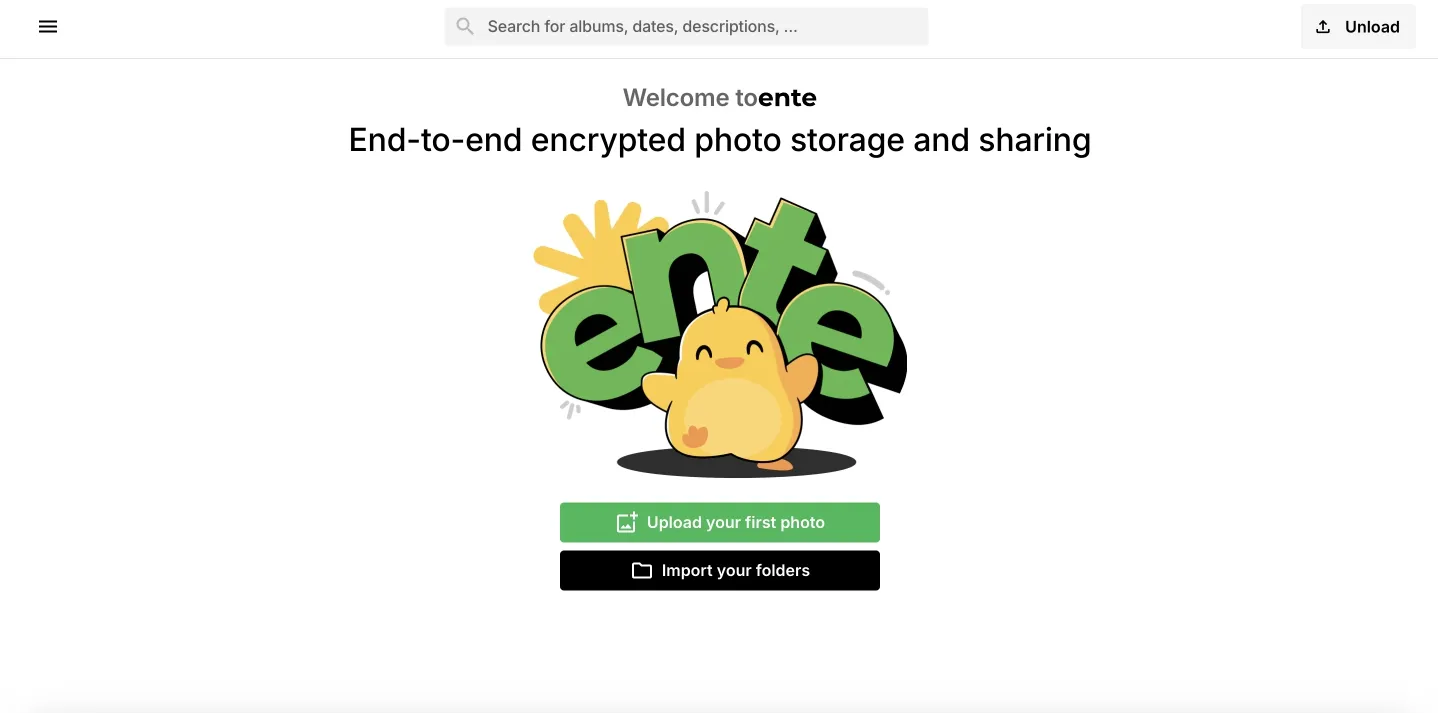
Ente is what you get when you combine a modern cloud photo app with a strict end-to-end encryption model. Backup is automatic, face grouping works, and you can still search for scenes and objects, but the heavy lifting happens locally before anything leaves your device. The clients and server are open source and have gone through independent audits, which reassures people who don’t take “trust us” at face value.
In daily use, Ente feels familiar: your timeline, albums, faces, and smart queries are there, just without the sense that everything is being fed into a giant ad brain. Sharing still works, even to people who don’t have accounts, and family plans keep everyone under one umbrella while preserving private spaces.
Pros
- End-to-end encryption with user-held keys
- Google-Photos-like UX with on-device AI
- Open source, audited, and self-hostable
- Cross-platform with automatic backup
Cons
- More expensive than mass-market cloud storage
- Initial upload is slower because of client-side encryption
Price: from $2.99/ month
Cryptee
Best for: Users who care as much about jurisdiction and policy as they do about encryption.

Cryptee combines encrypted photo storage with an encrypted document editor and keeps everything inside EU data centers. The company's design choices—no third-party support tools, no trackers, no ad tech—are aimed at minimizing data exhaust at every layer, not just the storage itself.
As a photo app, Cryptee is quiet and focused. You won’t get AI-powered “magic” here; instead, you get a clean gallery, strong encryption, and the comfort of knowing your library isn’t being repurposed. If you like the idea of a small, stubbornly private European provider, it’s a good fit.
Pros
- EU hosting and GDPR-driven design
- No trackers, cookies, or ad infrastructure
- Encrypted docs and photos in one place
Cons
- No smart object or face search
- Smaller ecosystem and fewer integrations
- More expensive than mainstream clouds for the same raw storage
Price: from €3/month.
Stingle Photos
Best for: Users who want encryption they can literally read in the source code.

Stingle is an open-source gallery app that treats encryption as a default, not an extra. Everything is encrypted locally with modern algorithms, and the cloud component is there purely for backup and sync. It behaves first and foremost like a local gallery; the cloud is a safety net.
The trade-off is simplicity. You get security and transparency, but limited AI comfort and a modest free tier. For smaller libraries or people who deeply value open source, that’s a sensible exchange. For big families with years of photos, it might get pricey.
Pros
- Fully open source and auditable
- Strong, modern cryptography
- Local-first design with optional cloud backup
Cons
- Small free allowance, paid storage adds up
- No web UI; apps only
- Limited smart features and smaller community
Price: from $2.99/month
Self-Hosted & Open-Source Google Photos Alternatives
For the truly hands-on, self-hosting is the nuclear option — and also the hardest one. You’re responsible for the entire stack: infrastructure, server setup, security, backups, updates, and continuous maintenance. It requires developer-level skills and ongoing attention.
It gives you maximum control and zero subscription creep, but the trade-off is high complexity and constant support needs. It’s far from the “set it and forget it” dream — more like running your own mini-IT-department at home.
Immich
Best for: People who want a Google Photos–style experience running entirely on their own hardware.
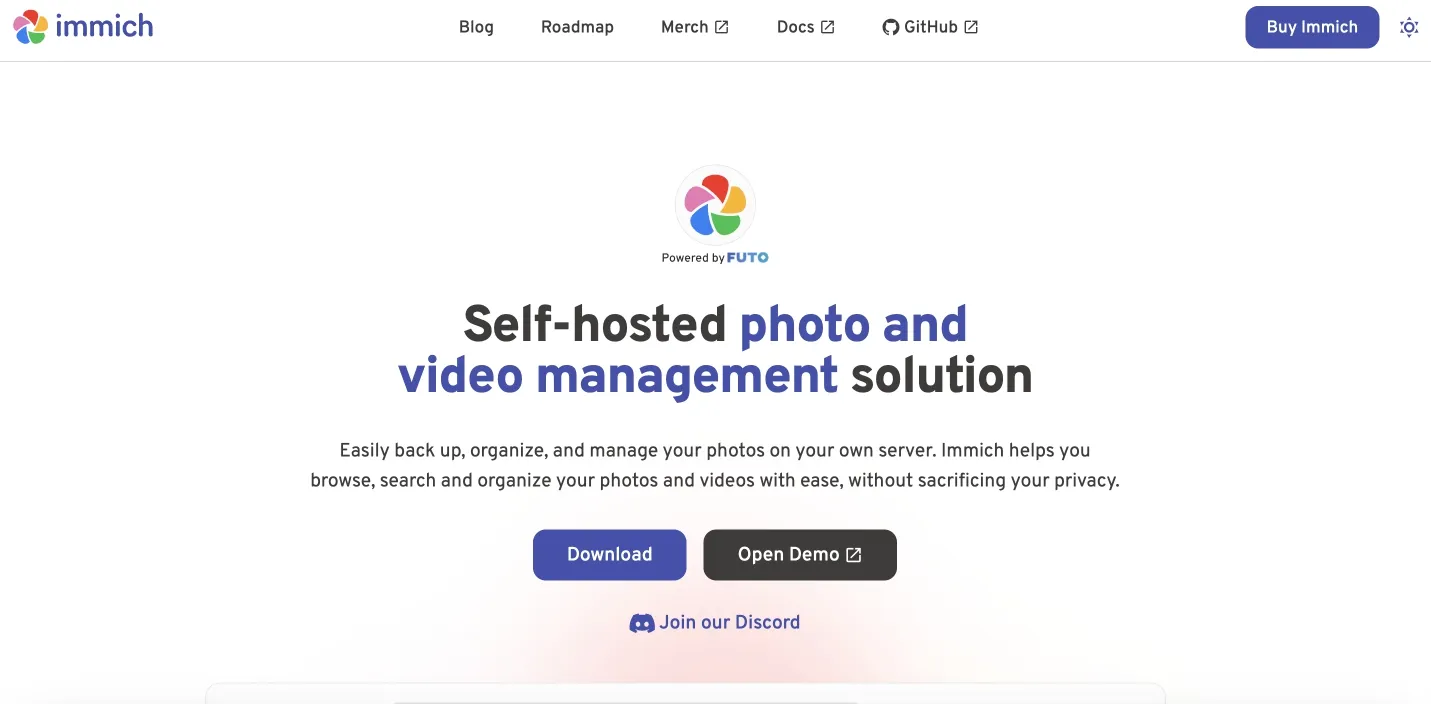
Immich mirrors much of what makes Google Photos comfortable: timeline views, albums, auto-sync from mobile, libraries for multiple users, and modern search based on faces and objects. The difference is where it runs—on your server, NAS, or VPS, usually via a Docker stack you control.
Living with Immich feels surprisingly polished. The apps are responsive, the web UI is clean, and search quickly becomes the default way to navigate a big library. The catch is that you’re responsible for the box underneath: storage, backups, updates, and monitoring are all on you.
Pros
- Familiar UX for ex-Google Photos users
- Machine learning features run under your control
- Native mobile apps with automatic backup
- Multi-user, family-friendly setup
Cons
- Needs a reasonably powerful server or VPS
- Still evolving, with occasional breaking changes
- You must build your own backup strategy
Price: $100 per server
PhotoPrism
Best for: Large, serious photo collections—including RAW—where you want strong local AI and a more “photographer’s tool” vibe.
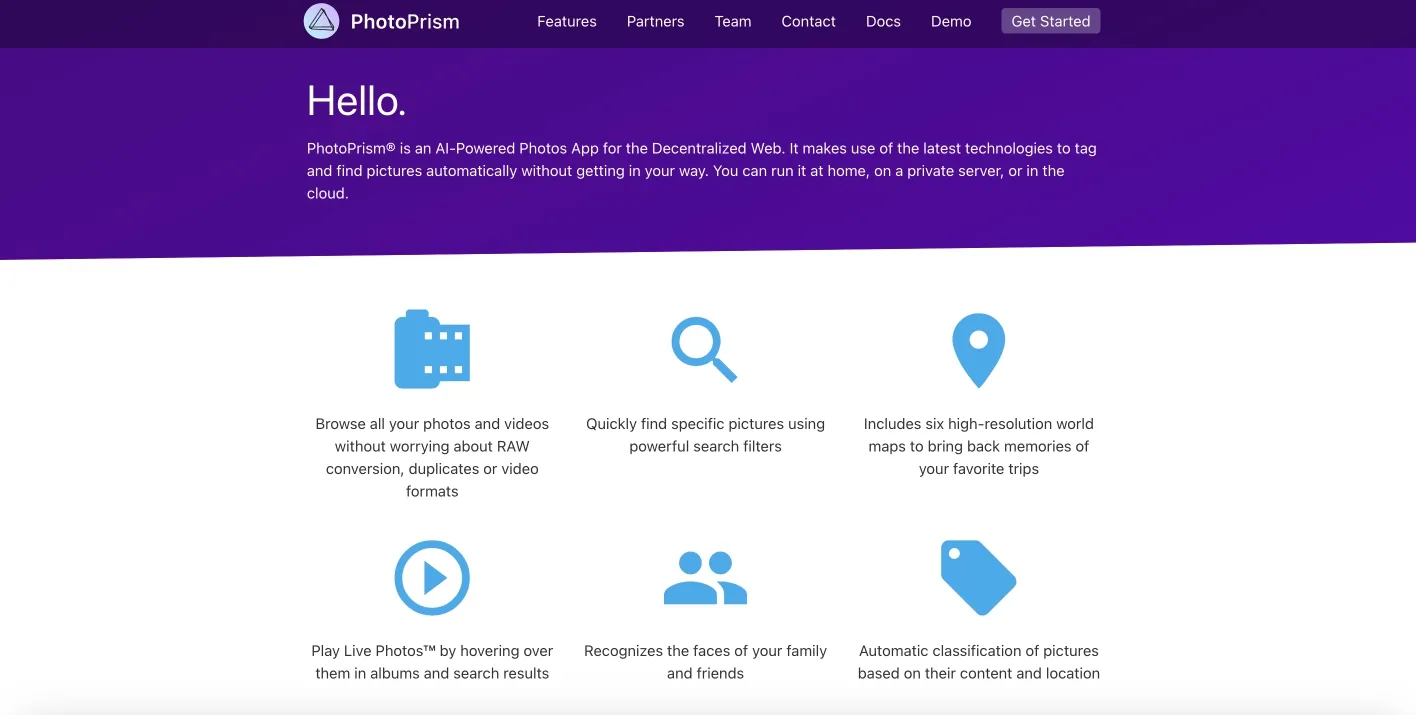
PhotoPrism runs as a self-hosted service and digs deep into your library. It indexes RAW files, runs AI-powered tagging and classification, and presents your photos in a fast, responsive interface that scales to big archives. You can point it at storage used by other tools (like Nextcloud) and let it do the visual intelligence layer.
On the downside, some functionality is reserved for paid supporters, and mobile integration leans on PWAs and third-party apps rather than native clients. It’s powerful and flexible, but expects you to be comfortable tinkering.
Pros
- Excellent support for big, RAW-heavy libraries
- Local AI tagging and smart search
- Works well alongside other self-hosted tools
Cons
- Some features locked behind paid support
- No fully native mobile apps
- Setup and tuning require technical patience
Price: from €2/month
Nextcloud
Best for: Users who want self-hosted cloud storage, docs, calendars, and photos all in one place.
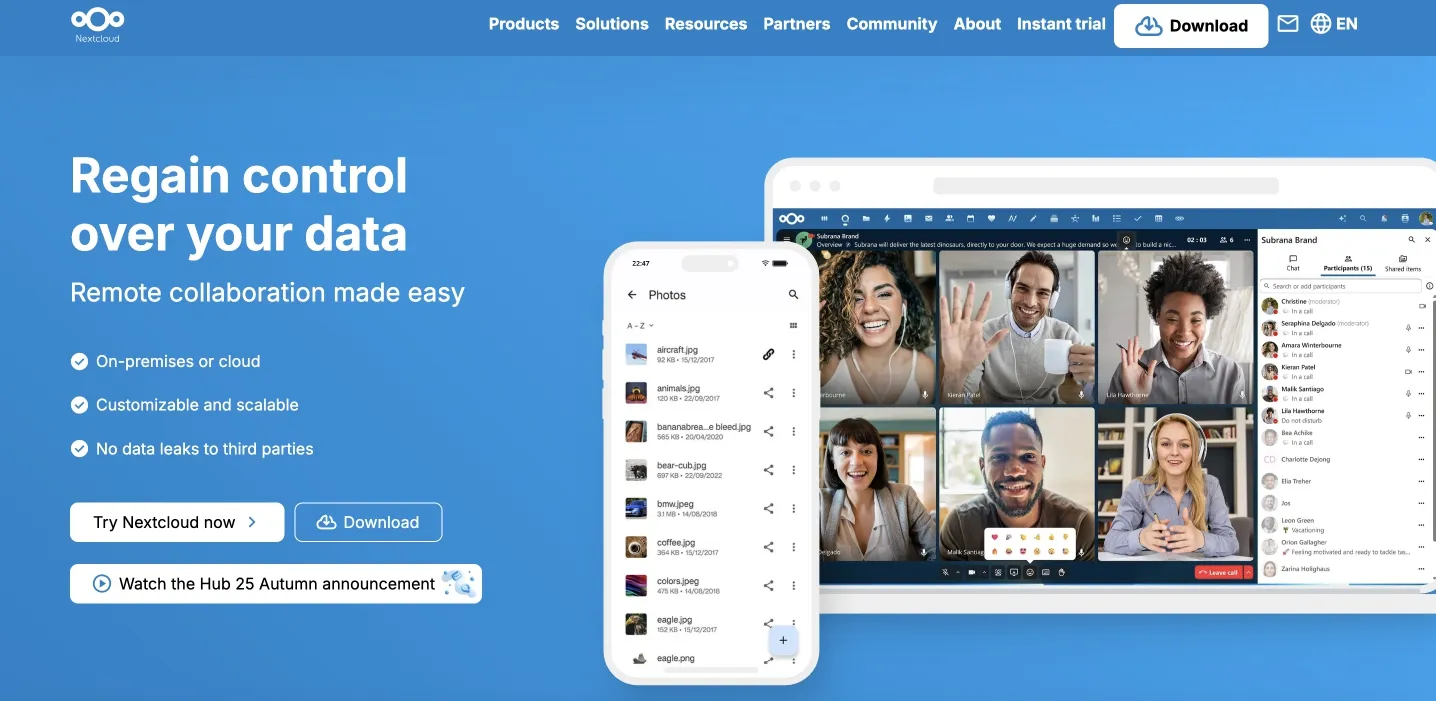
Nextcloud is more of a self-hosted Google Workspace than a photo app. Its Memories plugin makes the photo side smarter—adding face recognition, better browsing, and AI-assisted tagging—but the real appeal is consolidation. One login, one server, one ecosystem for files, collaboration, and media.
This breadth comes at a cost. The photo experience isn’t as slick or fast as Immich, and the resource footprint can be heavy if you turn on everything at once. It shines when you’re already committed to Nextcloud and want to bring photos into that world, not when you’re looking for a single-purpose gallery.
Pros
- Photos integrated with files, docs, calendars, and more
- Mature platform with a huge ecosystem and community
- Strong multi-user and permission support
Cons
- Heavier and more complex than single-purpose tools
- Photo UX is slower than dedicated apps
- Setup and maintenance take real admin effort
Price: from €67.89/user/year
Making the Move: Your Path Forward
Switching away from Google Photos is about choosing a setup that matches how you actually use images today.
If you just want a safe, simple home for family memories, a mainstream cloud (Apple, Amazon, OneDrive) or a privacy-first service (Ente, Cryptee) will probably cover you for years. If you care deeply about control and don’t mind a bit of tinkering, self-hosting with Immich or PhotoPrism can be incredibly rewarding. And if your photos are now central to how your business works, a DAM like Pics.io gives you the structure and workflows that consumer products simply don’t offer.
The one real mistake is waiting until things are on fire—until you’ve lost track of what’s where, or you can’t find critical assets under deadline pressure. A planned migration, done early and done well, tends to pay back in hours saved and headaches avoided.
FAQ
Why move away from Google Photos if it seems to work fine?
Because “fine” changes as your library and needs grow. Small personal collections don’t stress the system. Large, mixed-use libraries, teams, and strict privacy or compliance requirements do. If you’re regularly hunting for specific files, maintaining duplicates in other tools, or worrying about data usage, it’s a sign you’ve outgrown it.
What’s the biggest difference between Google Photos and a DAM like Pics.io?
Google Photos is a personal gallery with light sharing: albums, auto-tagging, and chronological browsing. A DAM is an operational system: structured metadata, granular permissions, approvals, version control, and integrations with your marketing, e-commerce, and creative stack.
Can I keep using Google Drive or other storage when I adopt a DAM?
In many cases, yes. Some DAMs, including Pics.io, layer on top of existing storage such as Google Drive, Dropbox, or S3. That means you upgrade how you search, organize, and collaborate without uprooting the underlying storage you already use.
Related articles that might help
- Best Digital Asset Management Software for Photographers – compare DAM tools built specifically for photography workflows.
- Photo Management Software: Complete Guide – a broader look at photo management tools beyond Google Photos alternatives.
- Best Photo Sharing Platforms for Teams and Clients – if you need a secure, professional way to share photos.
- Best Folder Structure for Organizing Photos – build a scalable structure for your photo library.
- How to Transfer Photos from Google Photos to OneDrive – step-by-step migration from Google Photos to OneDrive.
- How to Move Photos from Google Photos to Google Drive – keep using Google’s ecosystem but change where your photos live.
Author
Vladimir MikheevVladimir Mikheev is a DAM and content-operations consultant. He helps brands and agencies build metadata, rights, and search workflows—turning “folders and links” into governed processes. Since 2019, he has delivered 900+ demos and guided 400+ companies (from e-commerce to manufacturing) through DAM rollouts, training teams and standardizing taxonomies (IPTC/EXIF) so the right assets are found in seconds and outdated versions don’t slip into campaigns.




