If you want to store images in the cloud, Google will offer you two services with similar features — Drive and Photos. Why two? Did the tech company's engineers and marketers fail so badly that they launched similar products and are reluctant to admit their mistake?
Actually, no. Although the services are very similar at first glance, they differ in use and functionality. These web applications reveal their advantages in different use cases and have distinct target audiences.
Today, we're going to tell you what the difference between Google Drive and Google Photos is. From this article, you'll learn about the advantages and limitations of both services, their exclusive features, and other factors to consider when choosing a subscription.
Comparative Analysis: Google Drive vs. Google Photos
To begin with, Google Drive and Google Photos use the same cloud storage. You should take this into account when choosing the amount of storage in your subscription. Once you get a Google account, you receive 15 GB of storage that includes Google Drive, Email, and Google Photos. You can also purchase additional storage after you run out of space. But this is one of the few common features of web apps, while there are many more differences. Let's take a closer look at them.
Google Drive — A Comprehensive File Storage Solution
Google Drive is primarily a cloud-based document storage service that has some useful features for managing digital assets. It has separate subscription options for individuals, small businesses, large companies, and educational institutions.
The key difference between Google Photos and Google Drive is that the latter allows you to work with a larger list of files. You can create text documents, spreadsheets, presentations, survey forms, drawings, maps, interactive pages, and scripts for your applications. Drive allows you to edit them, share them with other users, download them, and protect them from unauthorized use. It can be called a multipurpose work tool rather than a highly specialized service.
When comparing Google Drive vs Google Photos, it is worth highlighting the following interesting features of cloud storage:
1.The possibility to connect third-party applications and add-ons is available in Workspace Marketplace. They allow you to convert documents to other formats, edit metadata, set up automatic backups, and perform other tasks.
2.Advanced search. You can select files by name, date of creation and last change, authors and owners, access permissions, location, comments, workflow stage, and so on. This simplifies access to digital assets, increases productivity, and reduces search time.
3.Ability to work offline. If you plan to work for a long time without access to the Internet, just enable the necessary function in storage settings. All data will be automatically downloaded to your computer and synchronized when connection is restored.
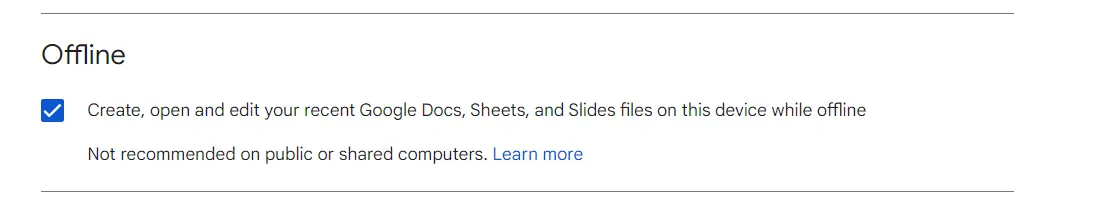
4.Conversely, Google Drive can back up information from your devices — laptops, tablets, smartphones, etc. All you need to do is install the official service application and select the folder to synchronize — the download will start automatically after saving settings.
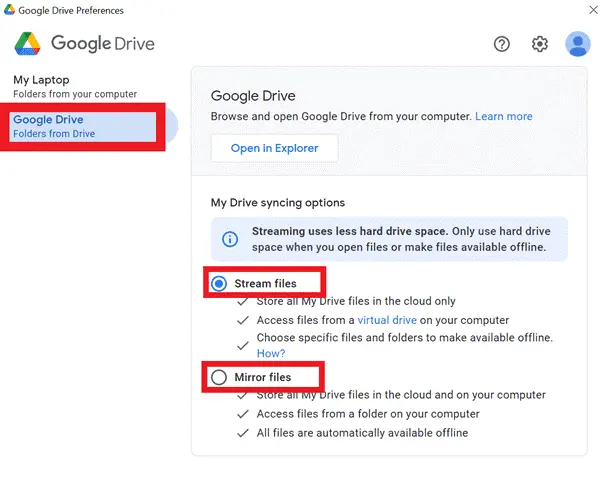
5.If we compare Google Photos vs Drive, the latter will be more convenient for working in groups. In the cloud storage, you can define the roles and rights of each user and set restrictions on access to certain document types. The service allows you to prohibit editing, sharing, or downloading files.
Google Photos — Tailored for Your Photo Collection
Google Photos is a cloud-based archive for storing photos and videos. It's perfect for preserving pleasant memories from your personal life. It has a very convenient function of automatic synchronization with the gallery on mobile devices. If you have a smartphone with the Android OS, you can enable it in one click.
It's worth noting that Google Photos for business doesn't currently exist. By default, all files in your storage remain private. You can share individual photos, videos, or albums manually, giving other users access to them. The advantage of such a solution is an increased level of security, and the disadvantage is that it complicates workflows.
Although Google Drive and Google Photos share the same storage, there are many differences between them. The unique features of the latter include:
1.Intelligent search. Allows you to select files by several criteria — people in the photo, locations, time, and things. Thanks to machine learning and natural language recognition technologies, you don't need to learn the syntax of programming languages — just form a request in simple words.
2.Face recognition. The key difference between Google Photos and Drive is that the image storage can independently determine who is in the photo. You don't have to sign the photo — just click on the portrait to see all the shots with that person. By the way, this feature works not only with people but also with pets, such as cats and dogs.
3.Sharing in one click. By pressing the necessary button, you can send a photo by email or post it on social networks such as Facebook or Twitter. By connecting add-ons, this list can be expanded to include other applications, such as Instagram.
4.Quick photo editing. The service allows you to apply filters, select image dimensions, crop them, and change the color scheme. Of course, Google Photos will never replace Photoshop, but it can compete with the built-in smartphone image editors.
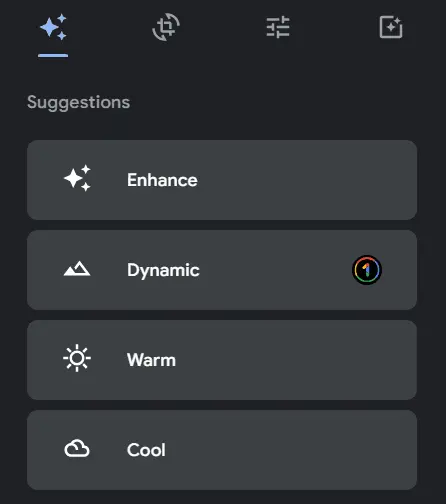
5.Free storage. Although many users think that Google Drive and Google Photos are the same thing, the latter web application offers a truly unique feature. It allows you to store an unlimited number of high-quality files under one simple condition. Photos are compressed to 15 megapixels, and videos — to 1920x1080. These are quite reasonable requirements — the difference in quality can only be seen on a 4K TV with a 50-inch display.
Making the Right Choice — Google Drive vs. Google Photos
In most cases, it will not be difficult to draw a line between the two services. When choosing between Google Photos vs Google Drive, you should keep in mind that the former web application is focused on personal use, while the latter one — on corporate use. Theoretically, you can still share files in Photos and create sharing rules for your collections, but this scenario is only suitable for small businesses.
Next, you should look at the types of files you plan to work with. If it's mostly images, Photos will definitely win in the Google Drive vs Photos comparison. It will greatly facilitate the search for photos and videos — you can find them by time stamps, geographic locations, and even people in the photo. Another advantage will be the convenient access to Google Photos metadata.
If you have an extensive range of files, it's better to use Drive cloud storage. It also has an advanced search function, although not as powerful. You can't edit photos, but you can edit text documents and spreadsheets.
Another factor that influences the choice will be the distribution of roles in the workflow. The difference between Google Photos and Google Drive is that the latter service allows you to flexibly customize the rules for sharing files and folders. You can allow certain users and workgroups to open, edit, share, and download files. For example, you can choose the entire marketing department or only the top management. Google Photos offers similar settings, but you'll have to select them manually for each file, folder, and user. This kind of time investment is hardly productive.
Introduction to Pics.io — A Digital Asset Management Solution
We mentioned above that cloud storage also supports various add-ons and applications. Due to this, you can use a digital asset management system — DAM for Google Drive. Pics.io digital asset management system helps you bridge the gap between Google Drive and Google Photos. It provides access to the following features:
Multiple File Formats Supported
Pics.io DAM is usable cloud storage for all your files. No matter if these are documents, photos, presentations, videos, etc. - all these formats are supported. Moreover, you can even save websites and manage them just like any other digital assets using external links.
Easy File Organization and Search
Friendly user interface and tools help to sort all the files in collections (folders) and set up folder structure. Advanced search functionality, including saved searches and multiple filters, makes file retrieval smooth, quick, and effortless.
Metadata Management
Metadata is one of the foundations of any DAM. Pics.io DAM and its advanced metadata help to organize all digital assets and then find them in no time. One of the most useful tools here is custom metadata fields so that you can tailor metadata depending on your needs.
Face Recognition
This tool will automatically identify people in the photo. You can quickly find all photos with a specific person. This will greatly simplify the processing of photos taken at public events such as conferences, concerts, exhibitions, etc.
Version Control
Pics.io conveniently saves all file versions under 1 thumbnail. The program allows you to quickly revert to previous versions, switch between them, and see the differences.
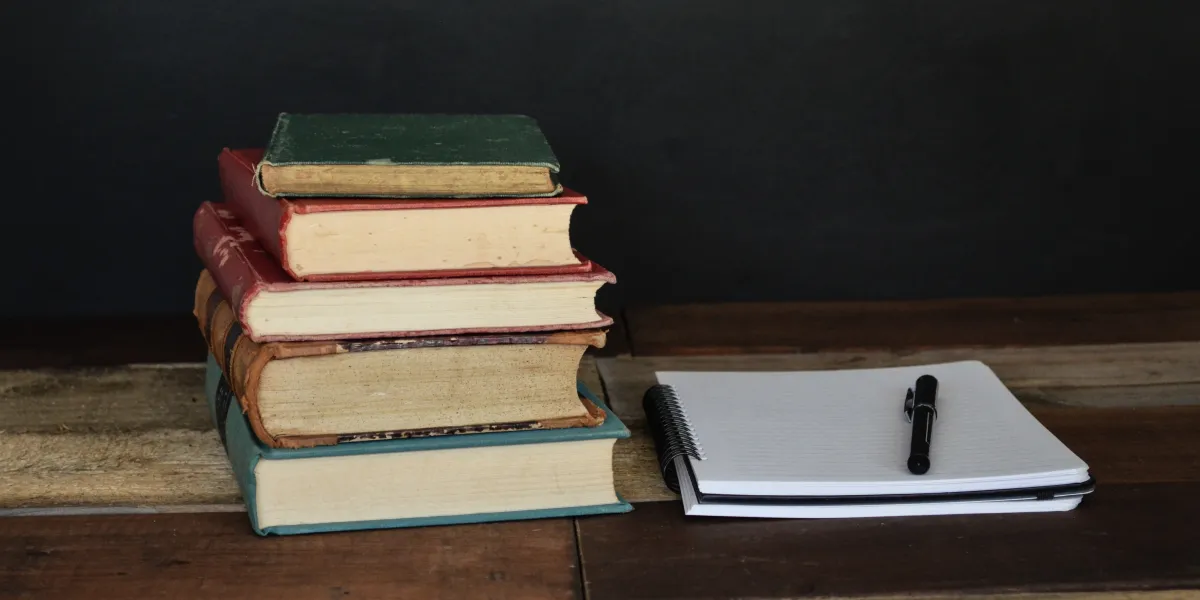
File Sharing
Pics.io makes file sharing easy due to branded portals - websites that can include as many different assets, as needed. One can set up permissions, adjust the design, and even create expiration dates and passwords for websites. Websites are available via a sharing link, so there’s no need to download or upload files somewhere else.
To connect your Google Drive to Pics.io DAM, you only need to select storage (Amazon S3 is also supported) and fill in your Google Drive account details. Now, you can search, organize, and manage all your Google Drive files as easily as images in Google Photos.
Conclusion
So, we can answer the question of whether we can consider Google Photos and Drive the same thing. No, they are different services with fundamental differences. They will be useful in various scenarios.
Google Photos is perfect for personal use. It's much easier to manage your photos — you can view their metadata, sort photos by various criteria, and even make small changes, such as applying filters. In addition, Google Photos should be classified as a free service. By agreeing to limit the quality of multimedia content, you can upload an unlimited number of photos and videos to the cloud.
Google Drive is designed more for business use cases. It can work with a wide range of files, allowing you to edit text documents, spreadsheets, presentations, and other content. You to flexibly configure access permissions to various files, putting security and privacy policies into practice. Another advantage will be the offline function with automatic file synchronization when the Internet connection is restored.
By using digital asset management systems like Pics.io, you can bring Google Drive's functionality as close as possible to Photos by filling in the gaps. Pics.io DAM allows you to recognize people's faces, view and edit metadata, save file versions, track file history, and quickly restore previous versions if necessary.
Did you enjoy this article? Give Pics.io a try — or book a demo with us, and we'll be happy to answer any of your questions.







