In this article, you’ll learn:
Videos have long become an indispensable tool for businesses to convey messages, tell stories, and engage audiences, no matter if it's educational, entertaining, or any other content. Platforms like YouTube are top choices for sharing videos, whether they're podcasts, shows, or other formats. For businesses in areas like digital media, advertising, and marketing, getting your video (both long and short ones) noticed on YouTube is crucial for engagement.
Crafting compelling thumbnails is crucial, but effectively storing and managing them, especially when you have thousands, presents its own set of challenges. Keeping them organized and easily accessible can quickly become a daunting task.
How can you keep everything in order, especially with such a growing volume? In this article, we'll delve into how to streamline and organize your YouTube thumbnails using a digital asset management (DAM) software, providing a solution to this often-overlooked, yet essential aspect of video content marketing.
YouTube Thumbnails Explained
One of the first things viewers see is the video thumbnail. This small image can make a big difference. It grabs attention and can get someone to click on your video. So, for companies wanting to get the most out of YouTube (meaning , it's important to understand how powerful a good thumbnail can be. It's more than just a picture; it's the first step in engaging with your audience.They can embed YouTube channel on their website after designing a good thumbnail, as it helps them to get website traffic.
Imagine running an online mass media outlet, producing multiple YouTube videos daily. Not only are you generating video thumbnails, but you're also dealing with a myriad of other images to be included in every video. Each image requires editing, approvals, and must be promptly accessible for your team members.

Without an efficient organizational system, the sheer volume can be overwhelming. Scrolling endlessly to locate a specific image, tracking versions post-edit, or identifying which ones have received the green light for publication can consume an undue amount of time. Let's not forget the back-and-forths and potential miscommunications when collaborating with teams without a centralized system.
Fortunately, we have an idea how to make this process much easier and faster.
Benefits of Using Digital Asset Management System for YouTube Thumbnails:
Enter digital asset management solution. Without an effective DAM software, you'd find yourself losing invaluable hours daily, hours that could be redirected towards content creation, strategizing, or engaging with your audience. It's about optimizing workflows, ensuring consistency, and enhancing productivity. In the bustling world of online media, where speed and efficiency are paramount, the right DAM system isn't a luxury—it's a necessity.
Let's see how exactly a proper digital asset management software can help with organizing all the YouTube thumbnails and images you need.
Centralized Storage
A digital Asset management platform is like a safety box for your digital files. It holds pictures, videos, documents, web pages, and many other file formats all in one place. The best part? You don't need to buy additional storage space or move your digital assets anywhere. Pics.io DAM software works seamless on top of Google Drive or Amazon S3.
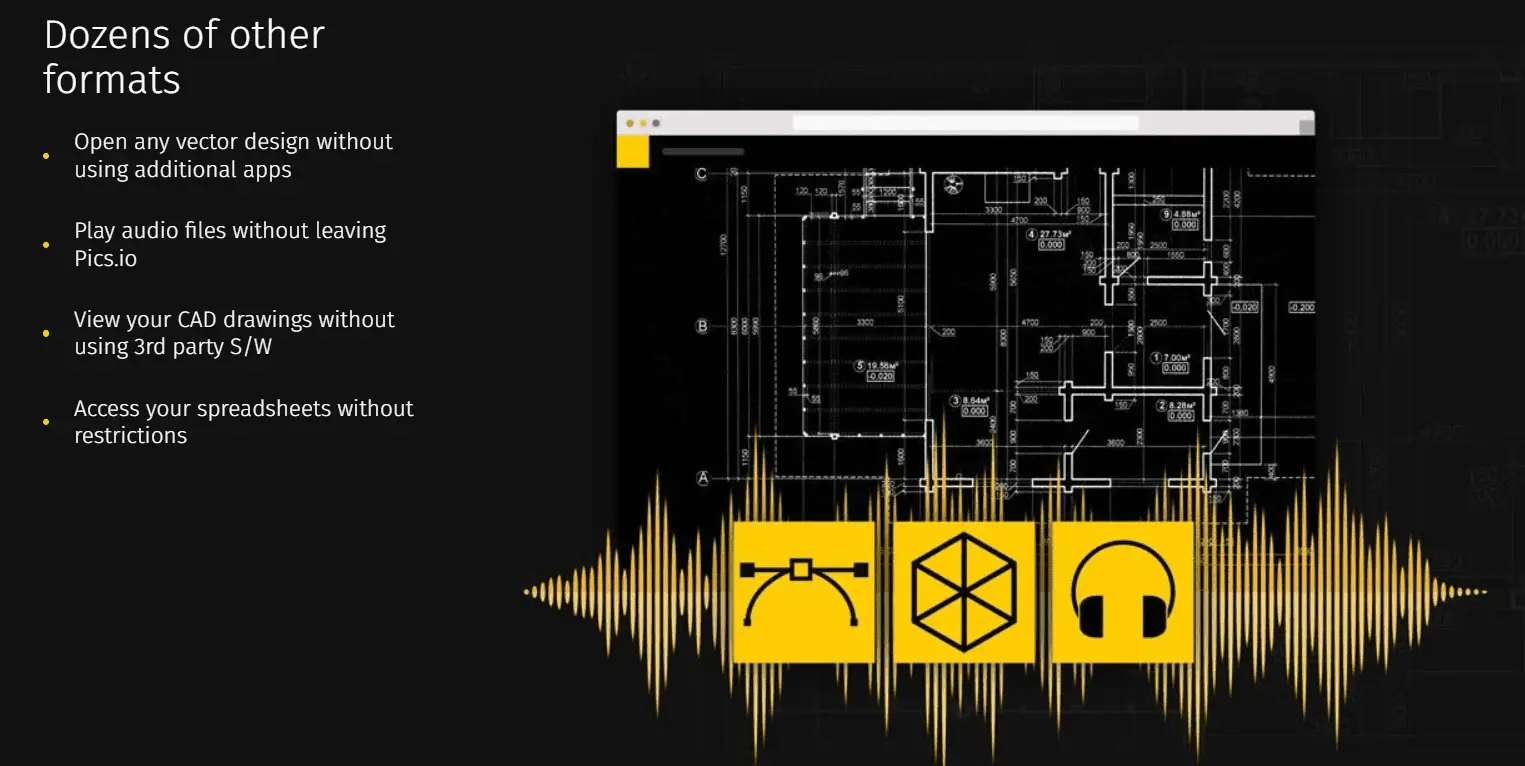
Easy access and retrieval
With digital asset management software, you get cloud storage, so you or any other member of your team can reach your YouTube thumbnails or any other needed digital assets from anywhere. This is especially great for remote or international teams working from their homes on a daily basis.
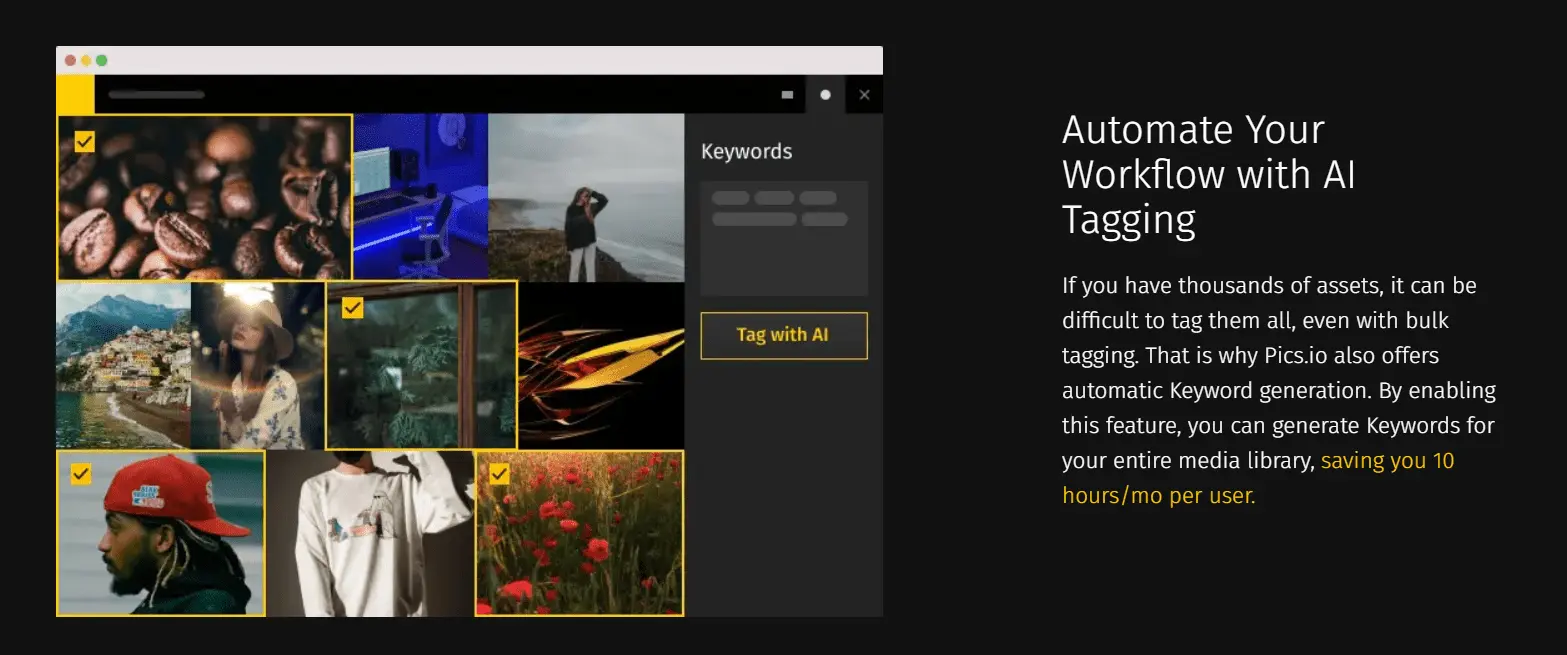
Searching for a file? Digital asset management platforms' search tools and added advanced metadata make finding any digital files easy and quick. DAM systems keep your digital files organized and ready to use, wherever you are. With smart AI keyword tagging you don't even need to tag your brand assets manually every time - a DAM solution will take care of this and save you time.
User permissions
Digital asset management systems also let you choose who can see or use your digital assets. Think of it like a digital locker room. Not everyone gets the key to every locker. A designer might only need to download and the digital content they need (like YouTube thumbnails or videos), while a marketer only needs to download the final media assets and leave comments.
Some can change digital assets, others can just look. This keeps tings neat and safe. With DAM platforms, you can easily decide who sees what. It helps your team work smoother, minimizes confusion, and keeps your digital content secure. So, everyone gets the right tools without any fuss.
Version control
This feature in a digital asset management system is a lifesaver for teams dealing with multiple edits and updates. Imagine you've made changes to a file several times, and now you need to find a specific version. Now, imagine, that 5 or more people do this daily.
With version control in DAM software, there's no need to dig through piles of organization's digital assets or confusingly named duplicates. Instead, all versions of a single file are smartly stored under one thumbnail. All YouTube thumbnails under one single thumbnail (pun intended).
This means you can easily click on a single thumbnail and view its entire history – every edit, every tweak, all in one place. Not only does this declutter your workspace, but it also ensures you always have access to past iterations. Moreover, you can also tag teammates in comments so that they can see exactly where the problem is (if any) and react immediately.
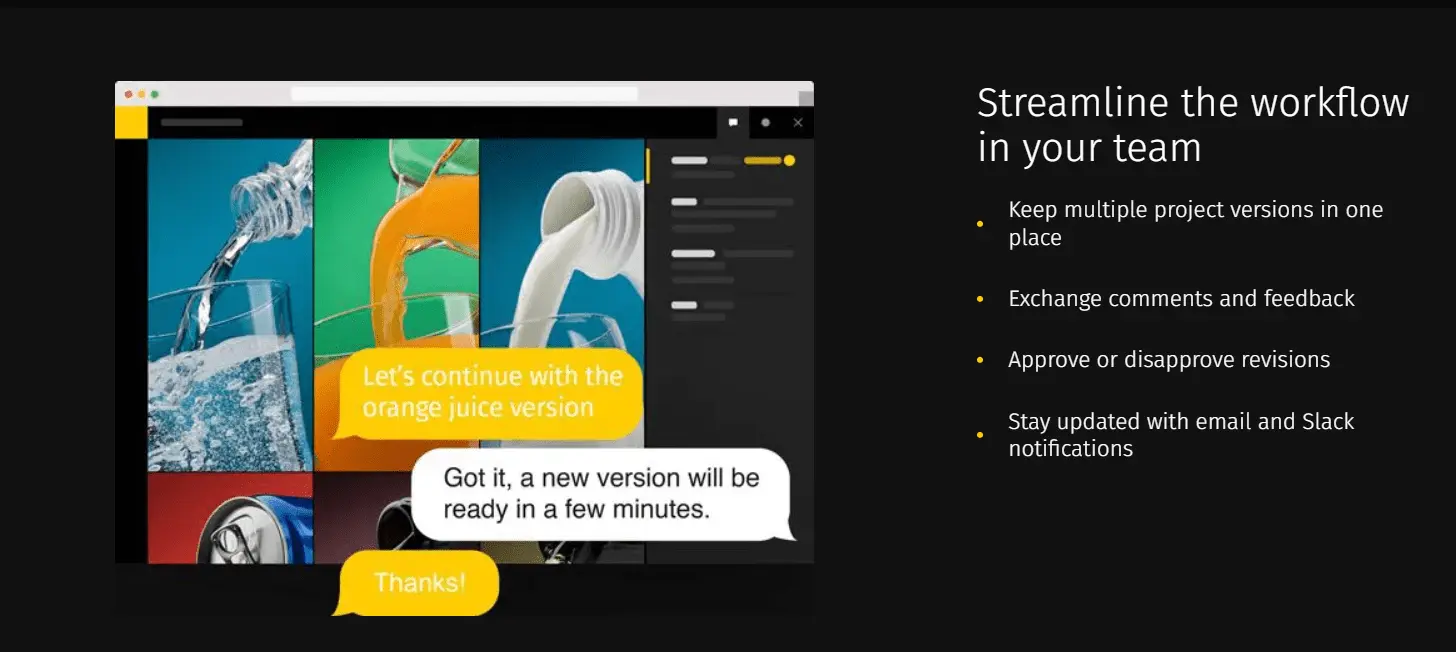
Version control also helps to preserve brand consistency and quickly find and use only those up-to-date assets that follow brand guidelines.
Collaboration features
We've already briefly mentioned how comments and tagging people works in a digital asset management solution. User permissions and version control also belong to collaboration feature that DAM systems bring to the table. However, it doesn't end here.
It's also worth mentioning easy sharing and receiving digital assets from and to internal and external stakeholders. You can do this by using either websites or inboxes in Pics. io digital asset management software. Moreover, you can also customize these shareable links so that they look like your website, for example.
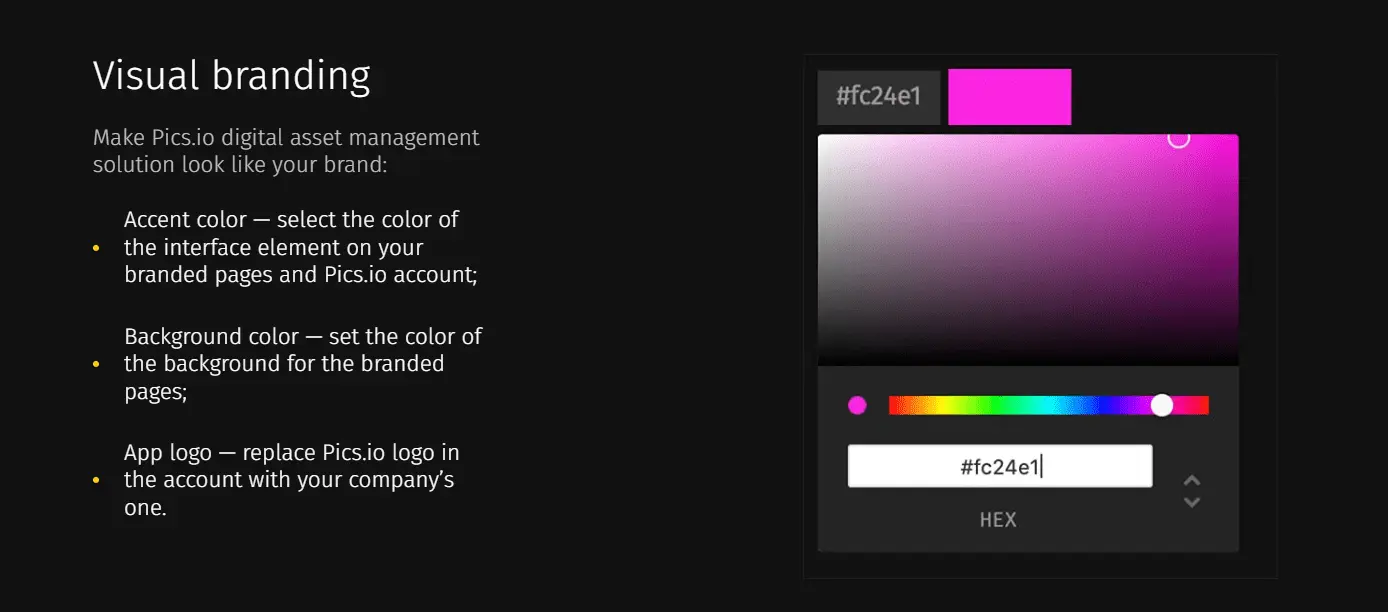
DAM Integrations
Last but not least, integrations are what makes DAM systems truly convenient and flexible to use with other digital products. Integrations make digital asset management features available with other software. Some of the examples are design tools like Adobe Creative Cloud, Photoshop, Figma, Canva, etc.

Check the full list of Pics.io DAM integrationshere.
Good news is that Pics.io digital asset management (DAM) software has integration with YouTube! Thus, you can keep track of all the videos and images you're using for your YouTube channel or channels. What's more, you can use all the digital asset management functionality with YouTube, which makes all the content management and video management processes faster and easier.
How to Organize & Manage YouTube Thumbnails with DAM Systems
So how do you get started with using digital asset management for YouTube Thumbnails. Well, it's quite simple. First of all, use YouTube integration to connect your digital asset management system. This will make things much simpler.
Secondly, get to uploading and categorizing. Begin by uploading your YouTube thumbnails into the DAM system. Instead of letting them float aimlessly, create a dedicated folder structure. Consider categorizing by upload date or content type. For instance, have a primary folder for "YouTube Thumbnails" and within that, sub-folders like "Interview Series," "Tutorials," or "March 2023 Uploads." This organized hierarchy ensures that you can quickly locate and swap out thumbnails as needed.
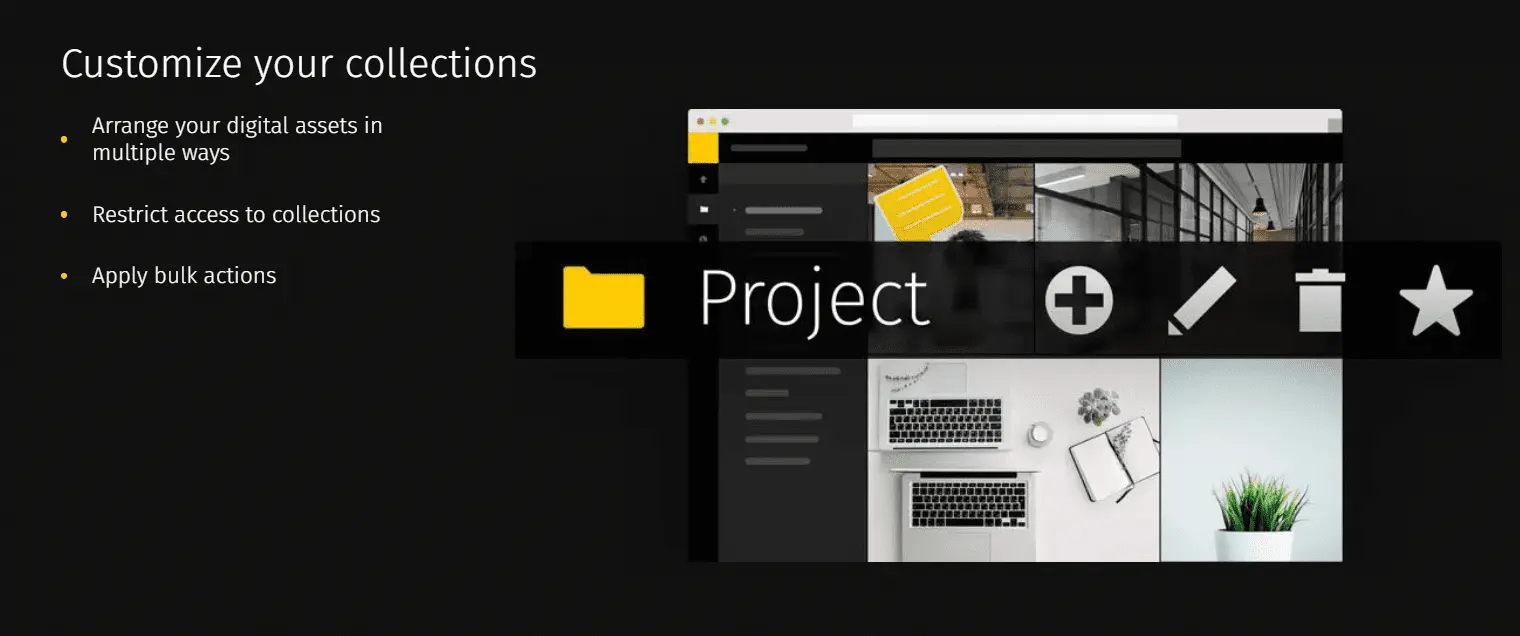
The next step would be tagging and metadata usage. Now, while a neat folder structure is a great start, the true power of a DAM system lies in its search capabilities. By using tagging and metadata, you can label each YouTube thumbnail with relevant details. For example, a thumbnail might be tagged with "interview," "CEO," and "summer product launch." If your DAM offers AI keyword tagging, make use of it!
Conclusion
By integrating a digital asset management (DAM) system, managing YouTube thumbnails becomes not just simpler, but also more effective. With such features as version control, user permissions, multiple integrations, and the power of metadata tagging—enhanced further with AI capabilities—finding the right YouTube thumbnail becomes a matter of seconds, not minutes.
Beyond just thumbnails, imagine applying this streamlined approach to all your digital assets, from video clips to background music. By leveraging a DAM system, content creators and businesses can focus more on producing quality content for YouTube channels and its distribution rather than on the intricacies of digital asset management.
Did you enjoy this article? Give Pics.io a try — or book a demo with us, and we'll be happy to answer any of your questions.




