In this article, you’ll learn:
We are living in the era, when the demand for DAM solutions is increasing due to companies making their digital transformation from “asset ideation and creation” to “distribution and organization.”
Requirements for managing digital assets are becoming more sophisticated these days. The market grows and companies create more and more images, videos and other assets following its requirements. Such rapid growth requires control that the right version of digital assets is used in the right place at the right time and compliance with corporate standards and copyrights. From digital asset creation to delivery and collaboration, enterprises want DAM solutions to be the single source of truth to manage the digital asset lifecycle and integrate with business systems.
We at Pics.io have been developing our solution since 2012 and stay in touch with market development and customer requirements on our way. Having received multiple requests on the integration of our DAM solution with Amazon S3, we are proud to announce our integration today.
This step opens the new era in the life of Pics.io. As a technological company, we understand how important it is for customers to operate on a storage they are accustomed to. Amazon S3 occupies the significant part of the market and many medium and large enterprises choose this storage as their preferred one. At the same time, the storage itself does not solve various problems associated with organization, discussion and sharing of digital assets. Here, Pics.io comes in place and plans to make the workflow of Amazon S3 owners more efficient than ever.
What is Amazon S3?
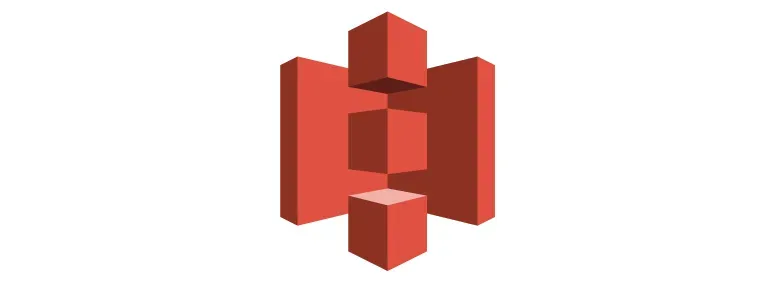
Amazon S3 (Simple Storage Service) is a distributed, highly available and cost effective storage system that is part of Amazon’s Web Services offering. Amazon S3 provides companies with an efficient way to store images, videos, pdfs, and other types of digital assets. Amazon S3 is a great solution for teams who need cloud storage for their media files. But once you have 1000+ files in your cloud storage, managing them with Amazon S3 alone becomes complicated. If you want to work with metadata, leave comments, tag your teammates, assign tasks, approve one of the drafts… you need something else.
This something is our Pics.io Digital Asset Management (DA). Our solution works on top of Amazon S3 and does not require any additional software. Yes, we use your Amazon S3 storage & make the most of it. So, you don’t have to migrate your files anywhere. Nor do you have to pay twice for storage with other DAM services.
In addition, you get a convenient visual interface with lots of DAM features that you can’t find in Amazon S3 including collaboration tools and metadata management. Pics.io can be configured to store and manage files and metadata stored at Amazon S3, providing a simple interface for accessing files from your Digital Asset Management system at any time, from anywhere on the web.
(Google Drive is another storage option you have. Not so long ago, Pics.io also released its own storage & became known as an all-in-one DAM solution too.)
In case you wanna learn how to upload and manage files in Amazon S3, don't miss our post on this topic.
Who Needs S3 and DAM Integration?
Businesses, especially larger enterprises, could really benefit from Amazon S3 assets hosting. This is particularly true for companies who deal with large numbers of photographs, graphics and other image types. Companies that work with a lot of photographers are a good example of a company that requires cloud storage like Amazon S3. Furthermore, companies who share a lot of images or videos would benefit from Amazon S3’s fast speeds, as they would allow businesses to quickly retrieve and share files.
What about an additional tool to Amazon S3 for assets organization, distribution and collaboration? If you’re looking for a cloud solution that has enterprise-features offering some additional benefits, consider digital asset management (DAM). The reason it’s such a good addition to Amazon S3 is it has similar enterprise features, such as scalability and fast speeds for sharing. The way it makes an additional value to your company is by giving companies extensive metadata features and team collaboration tools. At the same time, you do not have to pay for the storage space that you already have.
With the rise of things like company websites, there are more and more images and videos needed. Because of this, companies need assets hosting that is specific to their needs as an enterprise. Keep Amazon S3 in mind if you have a growing need for photos or videos in your daily work. Explore the next section to learn more about the benefits of DAM and Amazon S3 integration.
Why Use Amazon S3 with Pics.io DAM?
💸 Take Advantage of Cost-Effective and Reliable Cloud Storage
Pics.io can be configured to utilize your Amazon S3 account to store all your assets. The location and update synchronization is managed with Pics.io, so files and metadata can be browsed or searched as if they were stored locally. All changes are stored locally in a temporary directory, then synchronized with the original file on S3 to preserve version control.
📁 Keep a Remote Copy for Off-site Disaster Recovery
Your Amazon S3 account can also be used to store a backup copy of your asset repository files. This backup can be performed on either a local or an S3 repository. The backup synchronization can be configured to run daily, weekly, monthly, quarterly or yearly to maintain a clone of your repository. Additionally, you can configure this synchronization to support only additions and modifications while ignoring deleted files which can maximize resources and provide a remote “trash can” in cases of user error.
🔒 Your Data is Safe and Secure
All communication between Pics.io Core and Amazon S3 is done securely over an encrypted HTTPS connection, to assure files and data are not exposed as they travel between Pics.io and Amazon.
By integrating Pics.io with Amazon S3, organizations of any size can realize scalable, reliable, fast, cost-effective data storage for their digital assets.
How to Use Amazon S3 for Assets Hosting?
In order to begin storing your images on Amazon S3, you need to first create an account with AWS. Finish the verification process as well before you go any further. Once you’ve completed these two steps, navigate to the S3 portion of AWS. To do this, click the ‘services’ dropdown menu and then click ‘S3’. Next, click the ‘Create Bucket’ button in the top left and name it (I recommend you name it something that is recognizable for your company).
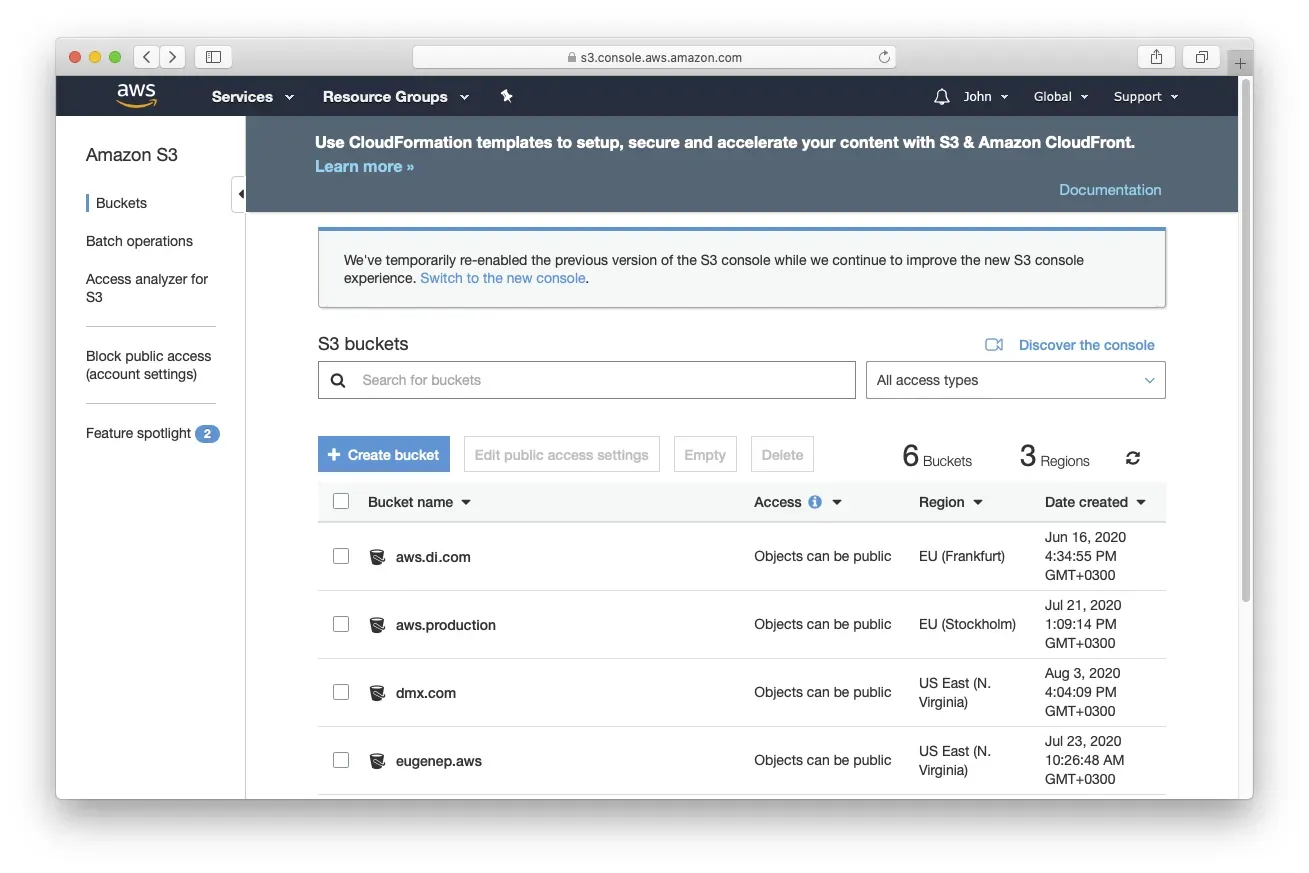
Now it’s time to upload your images, videos or other files onto S3. Locate the bucket you’ve created (it will be named what you entered in the above step) and click on it. Select the ‘Upload’ button in the upper left of the screen and either click ‘add files’ and select your photos, or simply drag the desired photos to the drag and drop area.
How to Integrate Amazon S3 with Pics.io?
It is simpler than ever to start using Amazon S3 as a storage in Pics.io. For this purpose you have to make three simple steps after the registration at Pics.io:
- Select Amazon on the storage screen;
- Provide your S3 credentials (AWS access key ID and AWS secret access key) and perform the connection;
- Choose the existing bucket you want to connect to Pics.io or allow Pics.io to create a new one (if you choose the existing bucket, wait till the data is synchronized to Pics.io);
Once done, you may proceed with uploading files to your Pics.io library directly. For the integration between your Pics.io library and Amazon S3 to work smoothly and correctly, it's necessary to configure the corresponding permissions to the bucket. You may always refer to Amazon S3 documentation for more details.
As you see, it is quite easy to transform your Amazon S3 storage into the powerful digital library with Pics.io digital asset management software. We use your Amazon S3 storage & make the most of it. So, you don’t have to migrate your files anywhere and pay twice for storage. If you want to work with metadata, leave comments, tag your teammates, assign tasks, share your assets, explore Pics.io right away and guarantee the raise of your company’s productivity and efficiency of file management.




