In this article, you’ll learn:
No matter how perfect of a proposition, it's never a good idea to dive head first into something that you don't fully understand. That's why a digital asset management strategy is so important - it prepares you and your team members to fully utilize the benefits of DAM software.
In today's article, we will talk about the importance of the digital asset management strategy and the important steps that you need to take to guarantee success.
Why Digital Asset Management Strategy is Important for Your Business
Importance of DAM strategy hinges on digital assets that you have and how you handle them. It's okay to have a simple folder on your Google Drive if you have like 20 images that you know by heart.
When you have hundreds (if not thousands)? You and your marketing departments can quickly forget which ones belong to what and your plan on using them.
Digital Assets Discovery
Businesses create numerous digital assets throughout their history, with some being quite expensive. A series of short videos that describe an organization's product/service can cost thousands of dollars.
Let me ask you a question: if you buy, say, an expensive jacket or a high-tech electric toothbrush, are you planning to use it once and forget about it? Of course not.
Same with digital assets. If you have something cool and expensive, you want to gain the maximum ROI. You want it to be cost effective. But if you don’t have a proper methodology for tracking them, you will either forget that they exist or inevitably lose them and start from scratch.
The main purpose of the digital asset management system is to give you the necessary tools to find and retrieve your assets fast and with consistency.
The dedicated functionality for tagging, searching, and distribution extends the lifecycle of your digital assets.
Digital Assets Creation
Yet, modern DAM solutions aren’t meant only for safekeeping but for creation as well. In a DAM-less workflow, you need to have multiple solutions to store, gather feedback, and track the lifecycle of your assets.
Yet, modern DAM solutions aren’t meant only for safekeeping but for creation as well. In a DAM-less workflow, you need to have multiple solutions to store, gather feedback, and track the lifecycle of your digital assets.
How do you keep track of revisions? Well, you probably have a folder with image_1, image_REFinal, image_REREfinal, etc. that’s confusing and cluttering.
How do you collect feedback from your team and stakeholders about digital assets’ doneness? You are going to have one tool for long-term storage (Google Drive), a second tool for sharing (Dropbox), and some other solution to track and exchange comments (email, Slack, etc.)
Digital asset management software combines all of these functions in one, single interface. Not only does it save you time on flipping between windows but it also eliminates confusion. If you can’t find something in the DAM solution, you know that it doesn’t exist and you know that you don’t need to check all your messengers and software to see if something has been lost in transit.
Hence, the ever-repeated tagline used by DAM vendors here and far: the single source of truth for your existing digital assets.
Points to Double-Check Before DAM Strategy Implementation
Pics.io has been in the DAM business for over 10 years now. And over a decade, our new and existing users have expressed the following grievances on multiple occasions:
- We are switching DAM vendors because our past one had too many features that we realized we weren’t using
- We’ve implemented DAM system but it has a low adoption rate in our team and we are struggling to use it
Does that mean that the DAM platform has been a bad investment for these users? Not at all! It's more likely that these teams just haven't developed proper digital asset management strategies.
As the matter of fact is that after some chats and workshops, these teams have managed to answer one important question: what problems are we actually trying to solve with the digital asset management (DAM) solution?
But it would save everyone a lot of time and pain if it was answered beforehand, don’t you think?
So, before diving headfirst into DAM system use, double-check these things:
- Have you identified the problems you are facing right now and if the DAM platform can help you solve them?
- Have you settled on the DAM vendor that offers the best price-to-value ratio to solve the challenges that you’re trying to solve?
- Have you audited your existing assets to determine what is worth keeping and what should be discarded?
Let’s look at these points in more detail.
Tips to Define the Right Strategy as per Your Business Goals
There are as many goals as there are teams out there so I can’t really answer this question for you, oh anonymous reader.
I can give you some tips though.
While DAM has many moving parts it all boils down to one major value - saving time.
Metadata tagging, keywords, and advanced search save time you’d spent looking for assets you need.
Digital assets distribution features such as bulk asset sharing or inboxes for inbound content - save the time you would have spent ferrying files to and from Dropbox.
Project management capabilities like asset ratings, commenting section, and version control - reduce the downtime caused by inefficient asset workflow.
Defining business processes DAM solution will help you with this but requires answering one crucial question: where am I losing the most time?
A phrase so old that it became irritating rings true nonetheless: time is money. And the time you’re spending fighting digital bureaucracy of your own creation is the time you’re not being productive.
It’s one of those things that seems self-explanatory when you consciously think about it for a few seconds, but when you’re in an unending work rush, it gets buried in the backburner.
My #1 tip would either spend a week or two observing how your team works with an extra level of care or say hi to us with a free demo that we offer. During the demo, you can explain your current workflow to us and we’ll highlight Pics.io’s digital asset management (DAM) features that will solve your problems.
Having done that you will have your guide to implementing digital asset management systems and strategies in no time.
DAM Transition: Choosing Your Provider
We would love to have you on board but that doesn’t mean that we can give any guarantee that we would be the perfect fit for your specific needs.
Some shopping is in order.
All DAM platforms will have the same basic functionality that you’d expect - fast searching, digital asset categorization, and the works. Where they differ are presentation, extra features, and price.
We actually have a full-feature article on DAM pricing and how vendors decide the cost of their products, so make sure you check it out if you want to have an in-depth look at the topic.
A short version of choosing the one right for you would be something like this:
- Budget - does the business proposition bring value to you? Traditionally DAM vendors, have a few subscription tiers, each with an allotted number of seats, storage, and features. Maybe there’s a DAM vendor you enjoy but features you need are locked behind a subscription that you don’t want to spend money on. Unfortunately, the majority of DAM vendors hide their prices behind sales calls, so you’d have to do some homework to get the rates from all of them. We don’t believe in this nonsense, so if you’re curious how much Pics.io digital asset management solution will end up costing you, just visit our pricing page.
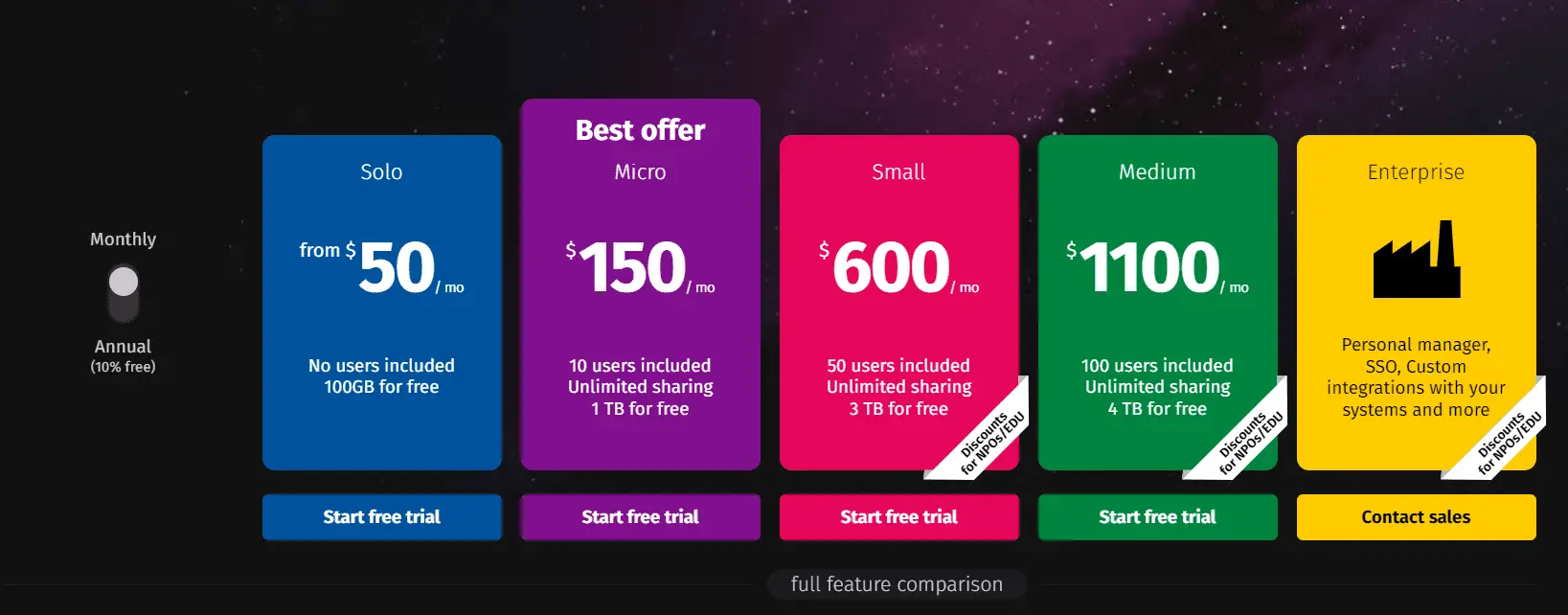
- Features - if your main goal is to categorize digital assets and search for them faster do you need sophisticated stuff like AI face recognition or an expanded project management suite? Remember that those features factor into the price and while you might think that “it’s just something nice to have,” there’s no need to overpay for something shiny.
- Type of Storage - some DAM vendors often offer only their own storage. That is: you get to keep storage as long as you’re paying the subscription fee. For obvious reasons, this is meant to lock you in and reduce churn. But what if you prefer Amazon or Google storage because these are the companies whose security measures you can trust? To my knowledge, Pics.io is the only DAM vendor on the market that can fully integrate with this storage which means that you can keep yours (without paying extra) and still enjoy all the DAM benefits.
Curious about how Google and Amazon storage options compare? Check out our features and pricing breakdown article to determine which one would work best for you.
- Vendor’s Reputation - marketing materials (like this blog post by the way :D) are nice and all, but it’s literally the company’s goal to convince you that you should stick with them. Past and existing users don’t have that obligation so if you’re unsure if the DAM vendor is trustworthy, consider visiting its listing on platforms like G2 or Capterra to see what others think about the vendor and how it compares to others.
Digital Asset Management Strategy: Key Stages
Auditing Digital Assets
Look at everything you have: files, images, photos, videos, presentations, social media posts, brand guidelines, etc. Determine which resources to keep and which to discard. Generally, you can breakdown digital assets into 3 categories:
- Frequent use - self-explanatory. If these are brand assets that your sales and marketing team uses on a regular basis, you know better than anyone else why. When you are going to migrate digital assets to DAM, these ones should get priority because your team would need them.
- Rare use - digital assets for seasonal specials, or something that is worthwhile but too niche to be used on a regular basis. You might not need to keep everything if the quality is not up to your modern standards, but these ones should be kept nonetheless. Obviously, these get a lower migration priority unless there’s some upcoming holiday that you’d need assets for.
- No use at all - hold off from just pushing delete for a moment here. If you find some digital assets that aren’t used whatsoever that doesn’t necessarily mean that they are bad. There can be another explanation - because you didn’t have a proper tagging system, you simply forgot about them existing. When going through this set of digital media assets, double-check that you won’t be deleting something actually useful.
For all asset categories, make sure to delete any duplicates, or rejected revisions, and start preparing them for migration by giving them a proper name and a place in the folder hierarchy. No need to be a hoarder.
While you can do the following steps even before locking in your DAM vendor, I’d suggest that you do them after you’ve chosen your solution as it would allow you to fine-tune them to the specifics and feature set of the chosen DAM.
Create Content Taxonomy
Having figured out what to keep, now it’s the question of how. Content taxonomy is all about creating a logical, easily replicable way of tagging your assets so that you won’t have to spend hours looking for them.
Quite a popular method is to rely on keywords. Think of keywords as descriptors. For instance, if an image depicts a cat, its keywords would be… well… a cat but also animal, mammal, brown (for the color of fur), etc.
Content taxonomy is answering what you should focus on. If you’re working in an animal sanctuary, focusing on biological distinctions (mammal vs amphibians) works but would be nonsensical if you don’t care about those things.
So, think about how you would search for these assets. If you’re selling pet accessories, adding keywords such as a collar works better.
Custom fields are like keywords but for things that can be broken down into multiple categories or that don’t make sense as keywords. If you’re selling things, you can create priceUSD keyword. So when you want to find all items that cost $90 in your store, it’s as simple as specifying that in a query.
Creating content taxonomy is not a part of the requirements but is still one of the best practices in digital asset management without which you might have a hard time keeping track of your valuables.
Setting up Integrations
DAM can’t replace everything so you’d still be using tools like Photoshop, Google Docs, and maybe Shopify if you’re in the eCommerce sector. The rule of thumb is that the more these apps can “talk” to each other the less time you’d spend furiously moving digital files from one app to another.
Pics.io has integrations for numerous use cases - Adobe Suite for design work, Shopify for bulk migration of product photos, Google Workspace for quick access to media files from within documents, etc.
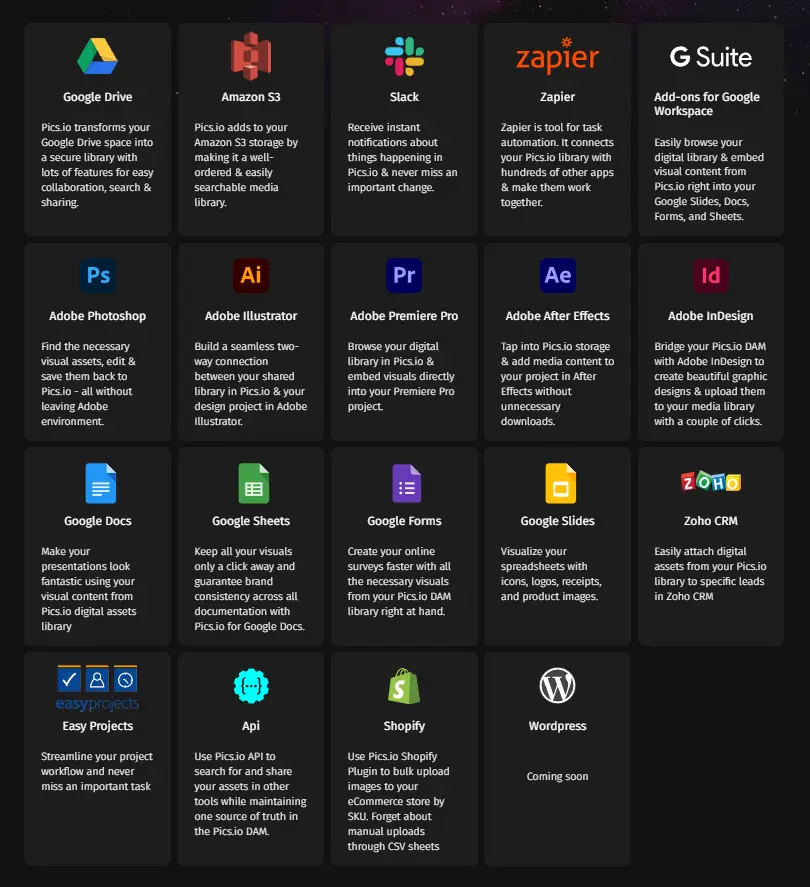
Make sure to check out the vendor’s integration page to see if they support anything that you’re already using and make a note to sync those apps with DAM.
Note: if there’s no first-party support for your favorite tools, fret not! Things like API and web hooks can help your IT team set up any integration that might be inherently lacking.
Adding Your Users
Time to invite teammates! DAM software understands that not all users are born equal - some might need more access than others and it’s preferable if sensitive assets don’t fall into wrong hands.
Instead of relying on fragmented storage or passwords that everyone keeps forgetting, DAM technology offers a solution more elegant: user roles. Each custom role you create can have a different set of permissions on what they can do inside DAM and what assets they can see, let alone touch. These granular permissions nip in the bud questions about what assets users can use and how.
User permissions also have the added benefit of protecting your content taxonomy. By limiting who can add/edit keywords and by making metadata tagging mandatory (so assets cannot be uploaded at all unless all required metadata fields have been filled) you ensure that your digital asset library won’t turn into a mess with time.
Advanced Digital Asset Management Strategies: 2022-2023 Trends
DAM market is growing every year and with that growth comes the evolution of the product. We’ve already come a long way from the humble beginnings of DAM where it was just about asset metadata. Many DAMs are now eyeing to be full cycle project management tools, becoming not just places where you store and retrieve assets but where you actively work on them.
Let’s look at some trends that will dictate DAM’s development in the upcoming year.
Better analytics
Remember when I talked about content audit to help you determine which assets are used and how? Right now DAM solutions provide only basic analytics - things like how often an asset has been looked at or how many times it was downloaded from external websites.
Now that DAM is not a novelty but something that companies consciously think about, they also want to have a better understanding of how they’re using it. So analytics on keyword usage, metadata redundancies, and AI-powered suggestions on how to optimize your content taxonomy are the things to look out for.
More AI integrations
One highly coveted DAM feature is automatic keywording. Because if you have never cared about metadata in the past, manually tagging thousands of assets can feel a bit demotivating. AI tagging can help you take care of the biggest bulk by automatically recognizing depicted subjects (or by content for text files) and saving you a lot of time.
Expanding AI to other areas - like face recognition and analytics will reach wide-scale adoption over the next few years.
In addition to these DAM-specific tendencies, the DAM sector is expected to follow the more general B2B trends of a higher dependency on video content, brand consistency, and content management.
Conclusion
- Digital asset management strategy is important because it saves teams time and money. Creating high-quality assets is a large investment that can be lost without track without proper metadata tagging and storage.
- Before buying DAM, businesses need to identify the specific problems that they want to solve with digital asset management. Properly answering these questions will narrow down the list of potential DAM vendors and help with the creation of a proper content taxonomy.
- The best way to determine business goals to solve with digital asset management is by answering the question of what loses you the most time. Whether it is searching for assets or its distribution will guide you to the DAM functionality that you need to focus on.
- When choosing a DAM provider consider not only its features but also the pricing tiers and vendor’s reputation that can be checked out on G2 or Capterra.
- For asset audit, focus on how frequently you’re using assets and why. If some assets are rarely used, determine if it is because of a lack of need or inability to find them.
- After choosing your DAM vendor, prepare your files for migration, set up all necessary integrations (Adobe, Slack, Shopify, etc.), and make sure that you’ve set up roles and permissions for all DAM users.
Curious? Learn more about Pics.io or book a demo with us and we'll answer all of your questions!
FAQ
What is the DAM strategy?
Digital asset management strategy is about both practice and the software that helps you manage your digital assets with the highest standard. The former refers to your content taxonomy and metadata practices that you create to help you find assets faster. The latter is about software that helps you achieve those things. Together, they comprise the digital strategy asset management.
How do you manage digital assets?
To properly manage digital assets, you need to create a proper folder structure and metadata taxonomy to help you find assets faster and never lose track of them. If you’re using strategies for digital asset management, then you’ll also need to set up roles and permissions for your team to guarantee that sensitive information will be available only to those with the proper level of authorization.
How do you develop a digital asset management strategy?
Developing a digital asset management strategy requires an understanding of your existing assets. How many do you have, if they have proper metadata tagging, how do you access them and distribute them. Correctly answering these questions will point out gaps in your existing digital asset management strategy that you can then fill by creating proper content taxonomy and using software like DAM for digital strategy of asset management.



