In this article, you’ll learn:
Let related assets stick together to find them quicker
Using a DAM service, such as Pics.io, is all about building meaningful connections between various files to make your digital library more coherent, accessible, and easily searchable. To this end, you have a wide range of tools at your disposal. You may distribute your assets in various collections, keep them in saved searches or lightboards, attach keywords, and so on.
Recently we’ve added one more feature in Pics.io that is meant to help you connect your files even more effectively. We call it Linked Assets.

Linked Assets feature is great if you need to establish a firm connection between several files that are somehow related to each other. So, having found one asset, you you will automatically get quick access to the other. It’s really convenient, as you can link and unlink files as often as you need. And you don’t need to burden your existing classification of assets by creating new folders or introducing new keywords.
To link a number of related assets with each other, all you need to do is to select the necessary files and press Link assets button. So, when you open one asset for preview, you can see at once which other assets are related with this file.
And if you come to realize that some particular asset is no longer related to other files, you can easily break this link. A simple click on X button next to its filename — and that’s it.
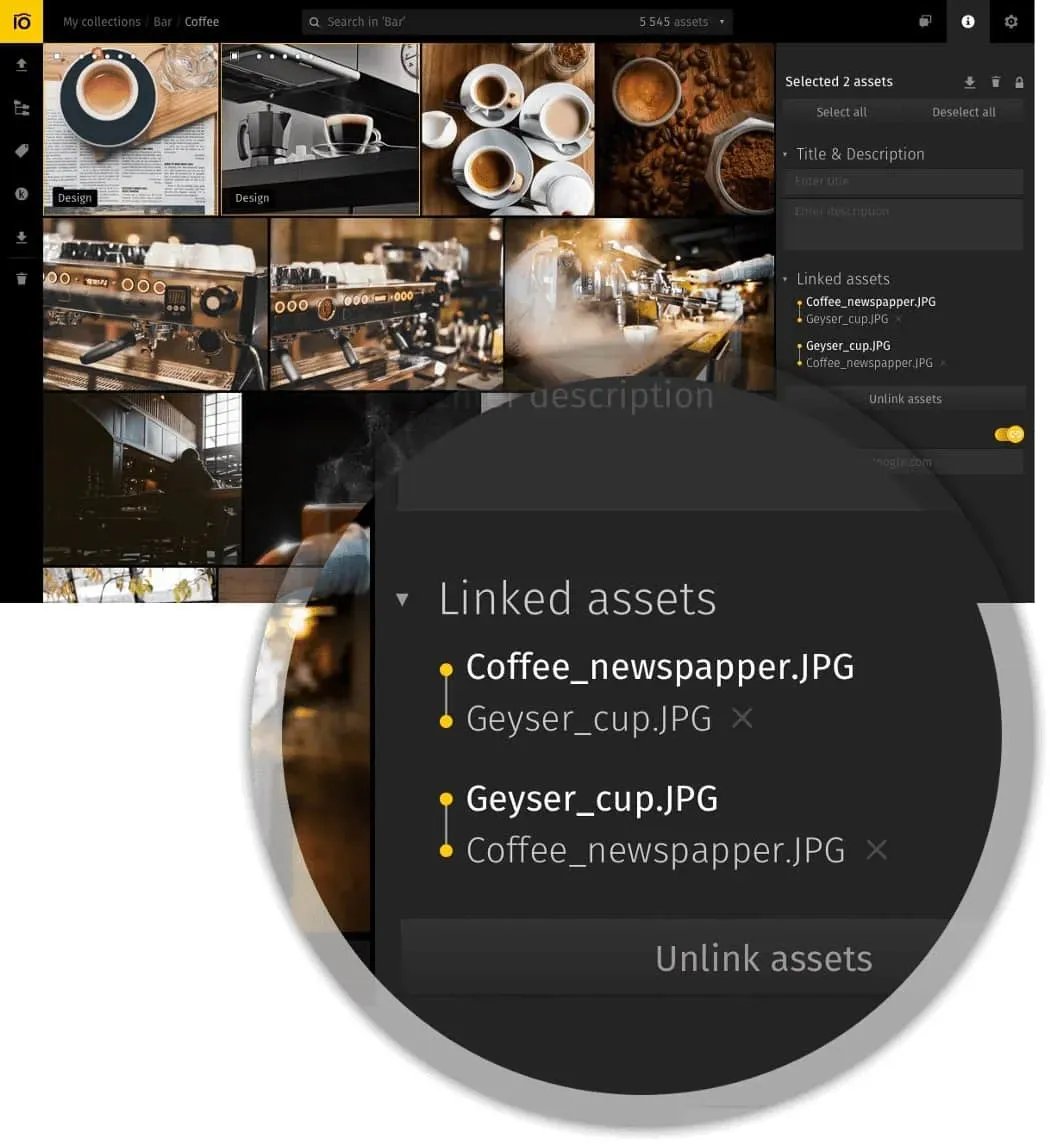
The way you can use Linked Assets feature certainly depends on the type of business you are involved in.
And if you involved in journalism, for example, you might want to keep your references, such as photos and other sources, that you have used to write an article. Creating a separate folder for this task or attaching keywords will add clutter to your digital library and won’t necessarily guarantee that you will retrieve them they way you need. However, linking them as Linked assets will certainly do the trick.
If you make it part of your everyday routine, you’ll always be able to check if some particular material has already been featured in previous publications.
Linked Assets is a great tool for you if you’re a marketing manager, too. Producing and recycling marketing collateral is a huge part of your job. And you certainly want to know which materials are already available for use and where to get them.

For example, you have your promotional brochure translated into several languages. A smart way to keep these multilingual versions all together would be to connect them all as linked files. In this way, you can easily access them all in one click, and you won’t be able to confuse them with other assets, such different design revisions of this brochure.
Those were just a few examples of how you can use Linked Assets feature to you advantage.
Simply saying, linked assets feature in Pics.io helps a lot to build direct connections between various files across collections. It’s a quick way to group your assets together without modifying the structure of your collections or introducing new keywords. Also, don't miss an opportunity to explore other features in DAM.



