In this article, you’ll learn:
What is DAM, anyway? Just another fancy name for cloud storage?
The truth is, there are quite a few differences between traditional storage platforms and digital asset management tools. In this post, we will take a look at them and settle which tool is better for your team.
What Is DAM?
Digital asset management platforms are not focused on storage as much as file organization. Having enough memory space to store data is important but only for as long as teams are not struggling to find needed files. With cloud storage alone, most are.
Digital assets are all files created for online use. Images, videos, RAW files and more. Common examples are brand elements - logos, typography, presentations, brand books, etc.
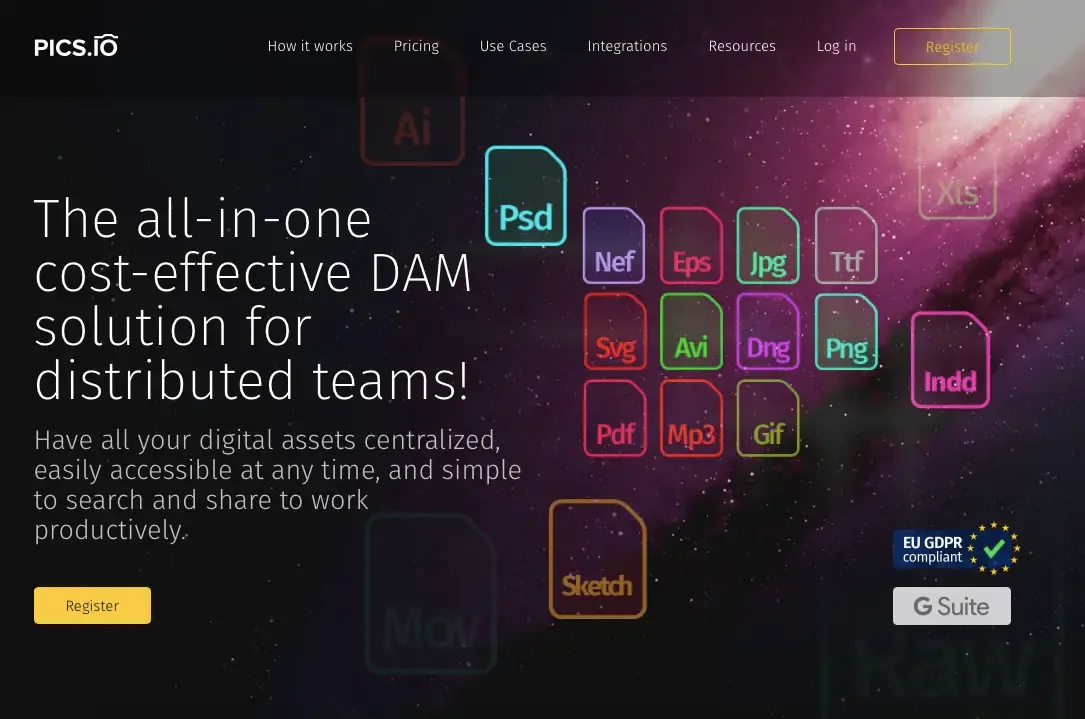
DAM vs. Cloud Storage Platforms
The core technology of DAM tools and storage platforms is similar. Both store your assets in the 'cloud' (remote server). Like with cloud services, many DAMs offer enough storage to have effectively unlimited cloud space.
When it comes to organizing files, DAM tools are superior to cloud storage platforms. Take a look at the differences between DAM and cloud storage to see which one suits your workflow better.
| A wide range of branding tools - custom websites, personalized layouts, etc. | A standard interface with limited room for customization. |
| Advanced search features: find files by using keywords, describing the objects in the frame, or by applying refined criteria. | In the case of most cloud storage tools, can only search files by their names. |
| Built-in photo editing - crop, resize, and retouch pictures using DAM. | Limited, if any, editing toolset. In most cases, users are limited to viewing and downloading assets. |
| Detailed access and permission settings across user groups. | Team managers can limit access to viewing, editing, or commenting on files. |
| Different hosting options: cloud, server, local drive. | The only storage option is the cloud. |
| Wide range of integrations with task managers, messengers, photo editors, and other tools widely used by creators. | Narrow range of integrations limited to task managers and CRMs. |
| Usage tracking and detailed reporting. | No insight on how many people downloaded or shared files with others. |
| Customizable previews for photos and videos that help quickly locate files. | Few providers allow creators to generate custom thumbnails. |
| Collaboration-friendly features: change tracking, commenting, and time stamps. | Limited collaboration toolset - commenting and editing files. |
Improve Team Efficiency with These 5 DAM Features
What is digital asset management bringing to the table? Most DAM tools come with the following features:
- Metadata editor - anyone who uploads the file to the library can add more data to provide other users with context. Photographers can add the date when they took a photo. Retailers can include the product's price. And content managers can let others know when content's publication date.
- Version control - access to all versions of assets prevents loss of changes. DAM lets you change between versions of a file, should you ever change your mind about something.
- Instant file search. Over time, large file libraries get hard to navigate. Search features offered by Google Drive, Dropbox, etc. quickly stop being useful. It would be better if you could search files without remembering their exact names. That's where DAM comes in handy. DAM platforms use keywords and custom metadata fields to help you find the exact files that you need.
- Integrations. DAM's main purpose is to make asset management more...well, manageable. That's why DAM integrates with other apps where your assets are in constant demand. Adobe Suite, G Workspace, Slack - you name it. Integrations offer you direct access to your media library straight from these programs. In Slack's case, you can also receive direct notifications whenever your assets are changed.
- Detailed reporting and refined privacy settings. DAM's audit tools let you easily track changes and find out who did what with which assets. DAM platforms also have granular team management. Managers can be selective about assigning access rights to each user. This guarantees that no teammates have access to more files and privileges than they use.
- File editing. Pics.io DAM has built-in photo and video editing. You can that tweak photos like in Photoshop or set a custom video thumbnail before sharing content online. These editors aren't as powerful as dedicated software. Having said that, they are perfect for last-minute tweaks.
- Assets sharing DAM is built around getting files where they need to be. Sometimes that place is outside of your organization. Pics.io DAM lets you share assets in one click while with Websites you can share entire folders similarly easy.
DAM Tools vs. Top Cloud Storage Providers
Some cloud tools are more advanced than others, so you might be wondering how your favorite tool compares to DAM.
DAM vs. Google Drive

Google Drive is a team-friendly cloud storage platform. Compared to DAM, it falls short in file security, search and navigation features, and branding capabilities.
For example, Drive doesn’t have a built-in metadata editor, whereas most DAM tools do. Similarly, you cannot publish assets on a branded website. To that end, digital asset management simplifies sharing files with clients and partners.
Find out how DAM tools are superior to Google Drive in our blog post. In your investigation of the best solutions on the market, you also shouldn't miss the post on Dropbox vs. Google Drive.
The best thing, though, is that if you really love Google Drive (or Amazon S3, for that matter), you don't have to choose. Pics.io DAM is the only solution on the market that has direct integration with Google Drive. This means that you can keep your storage and assets while they are. In this scenario, Pics.io will act as an envelope around your Drive, letting you manage your assets and team with exceptional ease.
The best thing, though, is that if you really love Google Drive (or Amazon S3, for that matter), you don't have to choose. Pics.io DAM is the only solution on the market that has direct integration with Google Drive (and S3!). This means that you can keep your storage and assets while they are. In this scenario, Pics.io will act as an envelope around your Drive, letting you manage your assets and team with exceptional ease.
Sign up for a 7-day free trial, sync your Google Drive with Pics.io and see for yourself how much it improves your usual Drive'ing experience!
DAM vs. Dropbox

When it comes to Dropbox, a limited range of supported formats is the main pain point teams have to deal with. The cloud storage platform supports standard image, audio, video, and document formats. On the flip side, you cannot open Adobe CC files, RAW photos, or 3D files.
DAM tools support Adobe CC formats and allow teams to preview large assets without having to download files.
Read more about how digital asset management platforms are different from Dropbox below.
DAM vs. WeTransfer
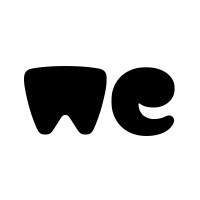
WeTransfer is a popular tool for sharing large files. However, its inability to store data for extended periods of time is limiting for teams. At the same time, DAM tools help managers upload and store large-size assets for weeks, months, or years.
Find out about the differences between DAM tools and WeTransfer below.
In the table below, we outlined the key differences between digital asset management platforms and top cloud storage providers: Dropbox, Google Drive, and WeTransfer.
| Custom thumbnails | ||||
| Metadata editor | ||||
| Sharing large assets | ||||
| Opening Adobe CC files | ||||
| Keyword search | ||||
| Long-term data storage | ||||
| Version control | ||||
| Photo and video editor |
When Should You Use Cloud?
Cloud storage has a handful of benefits. It's virtually unlimited, improves file accessibility, and offers basic file organization tools. Small-scale teams and individual creators are usually comfortable using cloud storage alone.
In our opinion, these are the cases when committing to traditional cloud storage providers makes the most sense:
- You are a freelancer or a small creator who does not need to store a lot of data.
- You want to comfortably access data from any device.
- You don’t share files with many collaborators, clients, or partners.
- You have a limited budget and can’t afford to invest in productivity tools.
When Should You Use DAM?
DAM is a cut above traditional cloud storage both in convenience and the range of features. The truth is, some teams don’t upload that many assets to leverage the full power of digital asset management tools.
How can you be confident that DAM is a game-changer for your business? Here are the signs it’s time for your team to switch to digital asset management:
Your team has a hard time organizing files and finding needed files takes hours of productive time.
- You share files with many users, including teammates and external collaborators (freelancers or partners).
- You have complex feedback loops - creators across different departments edit and comment on files.
- You share assets with clients and want to present your work in a sleek, comfortable way.
- You aim at scaling and expanding the team - as a result, it makes sense to anticipate the growing number of assets.
Wrapping Up
Although there are misconceptions about when is the right time to use digital asset management, the truth is, that no team is too small to switch to an improved file organization system.
DAM tools are a win-win decision for business owners, project managers, and end clients, as they ensure the security of your file library, improve the efficiency of file navigation, and save the team’s productive time.
By the way, Pics.io works on top of your cloud storage (Google Drive or Amazon S3). So you don't have to give up your cloud storage entirely. Still, if this is what you want, Pics.io also released its own storage not so long ago & became known as an all-in-one DAM solution. It's up to you to choose what's best for you.



