In this article, you’ll learn:
Your eCommerce store is an important extension of your brand. With eCommerce store comes content — everything from product images and logos to blog header sand social media videos. Essentially, you're creating hundreds, and even thousands, of digital assets.
But one thing most people don't think about — until it's probably too late — is how and where they'll store all these valuable assets they're creating. Because if you don't have a system in place, you're very likely to face multiple challenges.
And that's what we're covering in this blog. How you can overcome (or even prevent!) content management problems with the right digital asset management (DAM) solution.
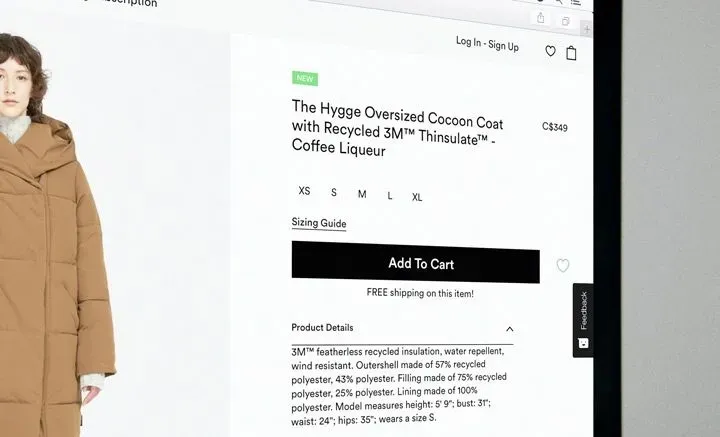
5 Shopify Inventory Management challenges
As a marketer, you know that you need to maximize the value of your digital content. To do so, you need to deal with all the obstacles that might be in your way.
So what are these obstacles? Truthfuly, there are just too many to count, but here are top 6 challenges that eCommerce businesses frequently face with digital asset management.

1. Difficult to find and access marketing materials
Everyone that needs access to your digital assets should be able to find them. Not having them all in one place can lead to all sorts of inefficiencies.
For instance, email is often the answer for sharing files — which means you have no control over who is sending what and what version they're sending. And employees spending time looking through old emails to find assets is not only inefficient but also disruptive to the workflow.
2. No insights into how content is being used
Are content teams using the latest images for product pages? How do you know if your social media campaign uses the latest logo revision?
Typically, it's difficult for marketers to track how teams use content. Unless someone reaches out to you directly or you happen to catch it, you might not know when something is wrong.
3. Running out of storage space for large files
Storage space is also a concern when you're talking about digital assets. Digital elements are often large files, such as long videos or downloadable catalogs. These take up a lot of space — usually too much to store locally.
4. Inconsistent brand messaging and imagery
Random versions of files floating around the internet is a frequent nightmare for marketers. Plus, you don't want old outdated links in your content. Or worst of all, to showcase logos of customers that have churned.
Not having a centralized solution for distributing the most recent version of your assets can be a huge issue. Especially now, when brand consistency across channels is so important for building trust.
5. Recreating assets over and over again
If you've ever lost a digital asset, you know how expensive they can be to replace. Think of all the brainstorming, planning, writing, designing, and editing that goes into creating a single asset. Every step costs time and money.
If these digital assets are not in a single, secure location, you could end up needing to replace them again and again. Plus, you have no way of knowing which content you need to update when information changes.

6. Getting overwhelmed by manual uploads
Say you're using Shopify as a backbone for your digital retail. You're planning to launch a new collection of over 200 new listings, which sounds exciting … if not for the need to actually upload them to Shopify.
Shopify's out of the box solution to this basic need is not quite there. You either need to upload every product and every image one-by-one or rely on CSV import which - once again - requires you to do a lot of manual copypasting. It's not only that it is quite cumbersome but also a propensity to make errors when doing so many repetitions.
With DAM Solution, create Shopify assets folder for your eCommerce business
For an ecommerce company, the right DAM solution can make operational efficiency a reality. Not only does it solve the aforementioned pains, but it offers so much more!
1. Keeps Shopify images organized
The best thing about a DAM solution is that it keeps all of your assets organized in one easy-to-access place. Everyone on your team will know that they only have to look in one spot (that's not their email) to find the asset they need — and have the confidence to know it's the most recent version.
Additionally, when you have a solution in place for managing assets, it's easy to onboard new hires or contractors. They don't have to learn multiple systems or navigate complex processes just to update product images on Amazon with the new packaging design.
And not only are assets organized, they're easy to find since you can keep them in categories, tag them with metadata, and apply and save search filters. Plus, if you're using Pics.io, you can create custom fields that are unique to your business.
2. Integrates with other tools & technologies
One of the most frustrating things about creating content is how many different programs you have to open and close. With a DAM solution, you can integrate it with your existing technology stack to eliminate having to manually switch between programs.
For example, with Pics.io you can:
- Open any vector design without using additional apps
- Play audio files without leaving Pics.io
- View your CAD drawings without using 3rd party S/W
- Access your spreadsheets without restrictions
- Streamline uploading new assets to Shopify
This makes it easy for designers to make changes, managers to leave feedback, and project leads to track workflows.
3. Enables and enhances Google Drive + Shopify integration
Remember how we talked about a lack of storage space? Well that's no problem for a DAM solution because all your assets are stored in the cloud. There's no limit to the number, type or size of assets you can store.
Besides, if you are already using cloud storage (such as Google Drive), a good DAM will greatly enhance its capabilities. You can integrate your Google Drive storage with Pics.io DAM so that you'll have access
Plus, you can access your assets wherever you are. This is especially crucial for marketers who are constantly on-the-go while dealing with last-minute changes.
4. Helps maintain brand integrity
Giving your team a way to access the most updated files ensures brand consistency. For instance, that new logo you launched? You'll have the same image across every customer touchpoint from your ecommerce store and social media to your confirmation email and product packaging.
And not only can you keep your digital assets on brand, but with Pics.io you can customize your account to match your store's brand. This way it's more like an extension of your business, instead of feeling like yet another tool you have to manage. Plus, it feels more cohesive and professional if you need to share files with external partners or vendors.
5. Provides detailed analytics
Have you ever wondered what type of content to create the most? How often are you updating your digital assets? Who's accessing content most frequently?
With a DAM solution, you can answer these questions and much more. You're provided with detailed analytics to help you understand how your team is using the DAM solution.
Additionally, you can measure efficiency and productivity. For example, you can dig into your workflows to identify bottlenecks, and then make process changes based on data.
6. Streamlines your Shopify experience
Shopify is a necessity that sometimes can be tough to wrestle with. Especially, when it comes to uploading products en masse and making sure that all assets are up-to-date and correct. Some DAMs - like Pics.io - have began offering integration with the digital marketplace so that you will spend less time on organizational routine and doing things that.
To fully unlock the potential benefits offered by Shopify and Pics.io integration, you'll need to download Pics.io: Bulk Image Upload plugin from Shopify marketplace. You can also check out a quick brief on how to use the plugin here
Conclusion
A good DAM solution can help your ecommerce business in unexpected ways. While these solutions were originally created to house and organize files, they're now becoming more known for the other features that can help grow your ecommerce business.
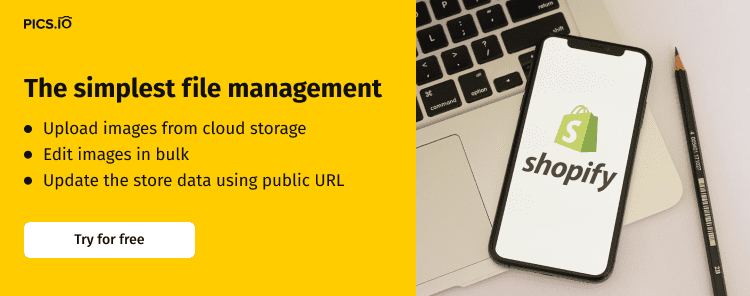
Curious? Learn more about Pics.io or book a demo with us and we'll answer all of your questions!



