Updated October, 2025
In this article, you’ll learn:
Metadata is the information that makes your files findable and thus more usable. Imagine you’ve just moved and need to find your cups quickly. You could open every box one by one — but if they’re labeled, you’ll immediately spot the one marked “tableware.”
With modern metadata management services, you can automatically track file versions, minimize errors, and save time on routine data tasks. You’ll find the right files and data in seconds.
What metadata actually is
Metadata is high-level and structured information about your files. The classic analogy: a library card catalog. The card provides information on the title, author, subject, and shelf location. So you can quickly locate what you need.
Digital file metadata works the same way. An image's metadata might include the photographer, shoot date, campaign, product SKU, and usage rights. A video's metadata covers duration, resolution, topic, and create date.
If you don't use metadata or organize it incorrectly, you may encounter the following problems:
- Long searching across folders, email attachments, and chat threads
- Duplicate are breeding or outdated assets may be used by mistake because no one tagged the latest version
- Confusion about licenses and approvals—which leads to regulatory compliance issues or off-brand assets going public

Common types of metadata
| Type | What it means | Examples |
|---|---|---|
| Technical | File properties that come "with" the file | Format, size, resolution, duration, color profile |
| Descriptive | What the file is about | Campaign name, product SKU, season, keywords |
| Administrative | Ownership, rights, and status | Author, license terms, usage window, approval status |
| Usage | Where/how it was used and performance | Published URL, channel, CTR, "Approved for Ads" |
Metadata management benefits
How good metadata management makes a difference:
- Faster search: find needed files in seconds by campaign, SKU, or region
- Consistency: everyone uses the same terms, so "Black Friday 2025" doesn't become "BF25," "BlackFriday," and "Holiday_Nov"
- Fewer errors: you see what was approved
- Scalability: new hires learn the system fast because the fields explain themselves
- Automation: you can use bulk edits and integration without worrying about something going wrong
Proper metadata management ensures all critical data elements are tracked and helps any team member find what they need in seconds.
Metadata management best practices
There is no universal metadata management framework. But these tips will help you get started:
1. Create a standard and stick to it
Define up to 10 core fields for your tags: region, product/SKU, audience, etc. Choose what is important for your files and business. Collect them in one document and write examples so that your employees can quickly get their bearings. It helps maintain metadata standards and avoids duplicates.
2. Keep everything in one place
Select a space to store metadata assets. If you have a few files, consider using a table; if you have many files, utilize Drive, CMS, ad platforms, etc.
Use one authoritative record for each asset. It is the foundation for effective data management.
3. Keep metadata current
Update administrative metadata whenever an asset changes status: when it's uploaded, reviewed, approved, or published. It improves data quality and reduces errors.
4. Assign ownership
Designate one person or role responsible for ensuring metadata management quality, including field definitions, training, and audits. It isn't usually a full-time job, but it needs clear accountability for data governance.
Ownership ensures someone monitors data quality and catches problems before they spread. It could be the person who works with your assets the most—a designer, marketer, or content specialist.
5. Use templates
Different asset types need different fields. Create templates such as "Product Photo," "Lifestyle Photo," "Logo," and "Video Ad"—each with its own specific required fields.
Pre-fill what you can (brand, license type, region) and your assets will be signed according to a consistent metadata strategy. This way, all the necessary information will always be at hand.
6. Automate wherever possible
Automation is where metadata management tools earn their keep. Manual tagging doesn't scale; active metadata management and machine learning capabilities do. For example, you can set up a process for automatically assigning metadata to each uploaded file.
7. Set review and cleanup routines
Once a quarter, run an audit to remove duplicates, outdated assets, and other unnecessary items. Regular audits keep your metadata repository healthy and improves overall data quality.
8. Integrate
Your metadata should flow seamlessly into the tools where assets are used, including the site CMS, e-commerce platform (product pages), ad manager, social scheduler, and presentation libraries. Automated metadata management helps reduce human errors and ensures access to the most up-to-date file versions. It supports data integration tools and data lineage. When structuring the metadata flow from your DAM to a data warehouse or analytics platform, finding reliable connectors is key, leading many teams to search for efficient Fivetran alternatives to manage their data pipelines.
9. Make it searchable
Build saved searches like:
- Campaign: Black Friday 2025 AND Product: Jacket
- Status: Approved AND Region: EU AND Usage: Paid Ads
Fewer filters that match real questions beat a long list nobody remembers. Use saved searches to let business users discover data quickly. Self-service data catalogs make it easier for metadata users without needing a data engineer.
Common metadata management solutions
Select a metadata management solution that suits your team's size, the number of assets, and the complexity of tasks.
| Tool class | What it's good for |
|---|---|
| Cloud storage (built-in) | Lightweight metadata management for small teams or personal projects, basic file descriptions, labels, simple search |
| DAM (Digital Asset Management) | Image and video metadata management, creative production workflows, approvals, statuses, AI tags |
| Data Catalog | Central source of truth for large organizations; manage structured metadata, business glossary, and improve data discovery and usability |
| Data Governance Suite | Company-wide data policies, data lineage, regulatory compliance |
A common pattern for marketing or communications teams is to keep files in Google Drive, add a DAM layer for metadata templates and approvals, and integrate with their CMS or e-commerce platform.
Automation of metadata management
Metadata management is constantly evolving because it greatly simplifies asset organization and is applied across many fields. Below are a few examples of how automation can improve metadata management efficiency.
Active metadata
Your system updates fields automatically when an event occurs, such as uploading, approval, or publication. Think triggers: "When Status changes to Approved, set Approved By and Approval Date." Active metadata keeps your records up to date without requiring manual updates. Tools like Pics.io’s free photo metadata viewer make it easy to inspect and analyze all embedded data in seconds.
AI-assisted metadata
Use AI metadata management to suggest descriptions, keywords, alternative text, and even categorization. Treat it like a helpful intern: use fast drafts and human review. Machine learning capabilities get better as your library grows, because the AI learns from corrections. It supports metadata enrichment.
Integrated metadata management
The same fields (SKU, Color, Alt, Usage Rights) are available in Drive/DAM and appear in your CMS and product pages. Data consistency reduces manual rework. When metadata flows between systems, you're not retyping the same information three times.
Metadata in everyday systems
Cloud storage (like, Google Drive)
If you’ve never worked with metadata before, start small to improve data usability— even within Google Drive.
- Add Descriptions to files and folders for quick context
- Use Labels for structured fields (campaign, approval, region)
- EXIF/IPTC from images carries over basic technical metadata details (date, camera, location)
Digital asset management software
DAM has many more metadata management tools. They also help with workflow automation and integration with other tools. Here's an example:
- Statuses and approvals to prevent accidental publishing
- AI generation of titles, captions, keywords (review required)
- Saved searches for different teams
- Metadata harvesting: pull metadata from existing files (EXIF, IPTC, sidecar files) to seed your repository
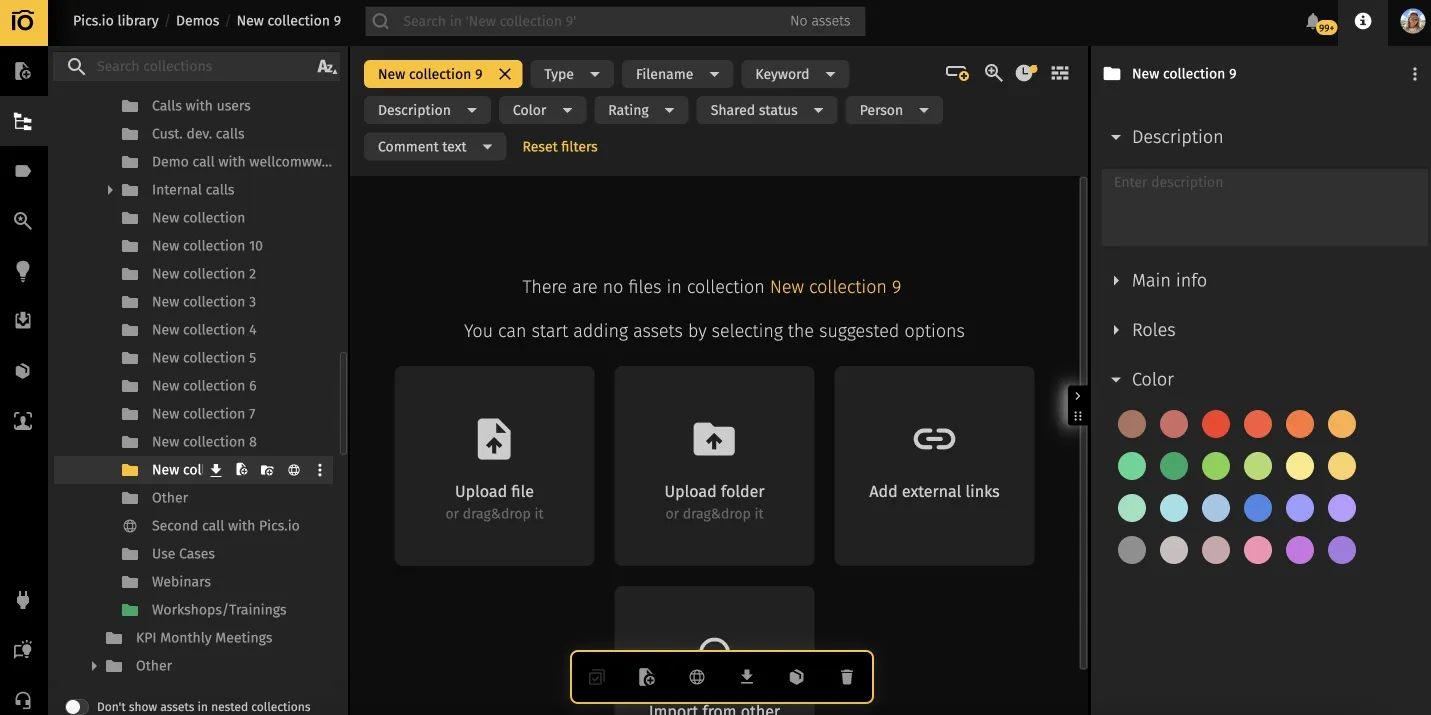
E-commerce websites
If you have an online shop, it's critical that people can find the product they need in minutes.
- Pull or sync fields like Alt, Title, Caption, SKU, Color, Material
- On product pages, metadata directly affects search, accessibility, and conversions
- Structural metadata (product hierarchies, categories, attributes) helps customers discover data and products.
Example of metadata management use
Problem: A retailer has 12,000 product photos and lifestyle images across multiple seasons. Teams can't quickly find "approved" metadata assets for new campaigns, and licensing windows are unclear. The marketing team wastes hours searching; the legal team worries about expired usage rights.
Solution:
- Define a minimal set of metadata fields: SKU, Season, Campaign, Region, Usage Rights, Approval Status, Alt
- Created taxonomy for file naming: "Product Photo" (SKU required), "Lifestyle Photo" (Campaign required)
- Imported existing EXIF/IPTC where available; used bulk edit to add missing Season and Campaign
- Set internal rules: "No asset moves to Approved without Usage Rights and Approval Status filled out"
- Integrated the DAM with the CMS so Alt tags flow to product pages automatically
Result:
- Creative and ecommerce teams can publish landing pages faster
- Fewer concerns about "which image is approved?"
- Clear license windows reduce compliance and legal risks
- New hires can use the system and locate files in days
- Data quality improved allowing further content and business scale
As you can see, the benefits of metadata management go far beyond simple organization — it saves time, reduces errors, and keeps your data ecosystem healthy.
FAQ
1. What is metadata management?
It’s the process of defining, adding, and maintaining the information about your files so people can quickly find, trust, and use the right asset. Metadata management work involves using specialized tools and processes to organize and document metadata, improve data usability. It encompasses everything from field definitions and templates to approvals, automation, and regular data cleanup.
2. How do I create a metadata management strategy?
Start small and practical:
- Set goals: faster search, compliant usage, fewer duplicates, better data usability
- Pick 6–10 fields that answer your common questions
- Choose a source of truth (Drive+Labels, DAM, or a catalog)
- Assign ownership (who updates fields, audits, trains)
- Automate and review quarterly
A metadata strategy aligns your standards with business and governance processes. When developing your strategy, consider the needs of different metadata users, such as those involved in data governance and data analysis, to ensure it supports all roles effectively. It’s not a one-time project; it evolves as your needs grow.
3. What are good examples of metadata fields?
Common fields include:
- Descriptive metadata: campaign, SKU/product, season/collection, keywords
- Administrative metadata: region, usage rights (license + window), approval status, owner
- Technical metadata: format, resolution, duration, color profile
- Business metadata: department, budget code, project name, critical data elements (fields that matter most to your business)
The right mix depends on your business.
4. What is "active" metadata?
Metadata that updates itself based on events. For example:
- When you approve an asset, the system sets “approved by” and “approval date” automatically
- When you publish, it records the published URL, channel, and publish date
- When a file is accessed, usage metadata tracks who viewed it and when
Active metadata management reduces manual work and improves data quality. It's especially valuable in mission-critical processes where accuracy matters.
Wrap-Up
Good metadata isn't about perfection—it's about making the next search take seconds, not minutes. Let's summarize what you need to ensure your metadata management system works correctly.
- Agree on fields (6–10 core) and examples for each
- Document rules for naming and tagging (taxonomy guide)
- Choose the source of truth for metadata
- Set ownership (who maintains taxonomy, runs audits)
- Connect automation (AI suggestions, bulk edits, triggers)
- Integrate downstream (CMS/PIM, ad manager, social)
- Quarterly audit (duplicates, dead tags, expired licenses)
The checklist and templates in this guide give you a starting point. So as your library grows, your system stays fast, consistent, and easy to use.
And if you decide to empower your storage with DAM, don’t hesitate to order a free trial with Pics.io. We’ll provide you with the most advanced metadata viewer & editor you could only imagine!
Author
Vladimir MikheevVladimir Mikheev is a DAM consultant and Pics.io blog contributor. Since 2019 he’s helped 400+ organizations implement DAM and streamline workflows, delivering 900+ demos and aligning sales, marketing, and product processes.




