In this article, you’ll learn:
Updated October 2022
Pics.io is the single source of truth for all your digital assets needs. But what does this mean in practice? What are its capabilities and what are these "needs" that our digital asset management system seeks to solve?
In this article, we've tried to compile all the things that Pics.io can do and describe how it makes the management of your video library easier.
What are the main advantages of Pics.io?
First of all, let's discuss the things that make Pics.io stand out from the crowd. After all, we're not the only DAM provider on the market but we have a few tricks up the sleeves that make us a solid contender for the top places.
-
Google Drive and S3 Integration. Pics.io works on top of Google Drive or Amazon S3. If you already have storage that you know and love, there's no need to migrate your assets to a different one. In this case, Pics.io simply acts as an envelope, an interface through which you can interact with your existing asset storage. Learn more about Pics.io integration with Google Drive or Amazon S3.

- Our own storage. Pics.io also has its own storage which makes us a true all-in-one DAM solution. So now you don’t need to go into the trouble of setting up storage or configuring permissions.
- No installation required. It’s an in-browser app (with mobile one, as well!), which means it works on any device, regardless of the operating system.
- Pics.io doesn’t limit the number or the size of your assets. The only limit is the size of your Google Drive or Amazon S3 bucket.
- Pics.io is a multi-format service. It supports a huge variety of file formats: vector files, raster images, raw photos, text documents, audio and video files, and many others. See the full list of file formats supported in Pics.io.
- Expanded support of Google and Office files. Pics.io doesn't just store your text documents, sheets, and presentations. You can actually preview them and search by content from any place in your library. This certainly takes it above simple storage like Drive where you need to open documents to meaningfully interact with them.
- Transparent and flexible pricing. You can choose among several billing plans and easily switch between them depending on your business needs. There's no cat-in-a-bag situation and you don't need to contact us to discover our pricing.
- Easy-to-use interface, which is absolutely clear for beginners, yet functional for professionals.
Now, here’s a full list of things you can do in Pics.io:
1. Digital asset management
- Easily upload your assets via Pics.io import panel. Or put them into your Google Drive or Amazon S3. Pics.io synchronizes with your Google Drive or Amazon S3 and saves the structure you created there. Read a few tips on how to properly use sync here.
- Avoid duplicates by receiving automatic notifications and custom search to look for duplicates.
- Automatic thumbnail generation for better glance value of your digital library. Even technical formats (like PSD or Sketch) get a preview!
- Playback audio and video files right inside Pics.io.
- Keep related assets together as Linked Assets.
- Perform basic manipulations with images: flip, rotate, and edit your assets using a built-in, Photoshop-like editor.
- Perform basic manipulations with videos: crop, make screenshots and create custom thumbnails. You can also leave timeline comments and leave visual markers directly on assets.
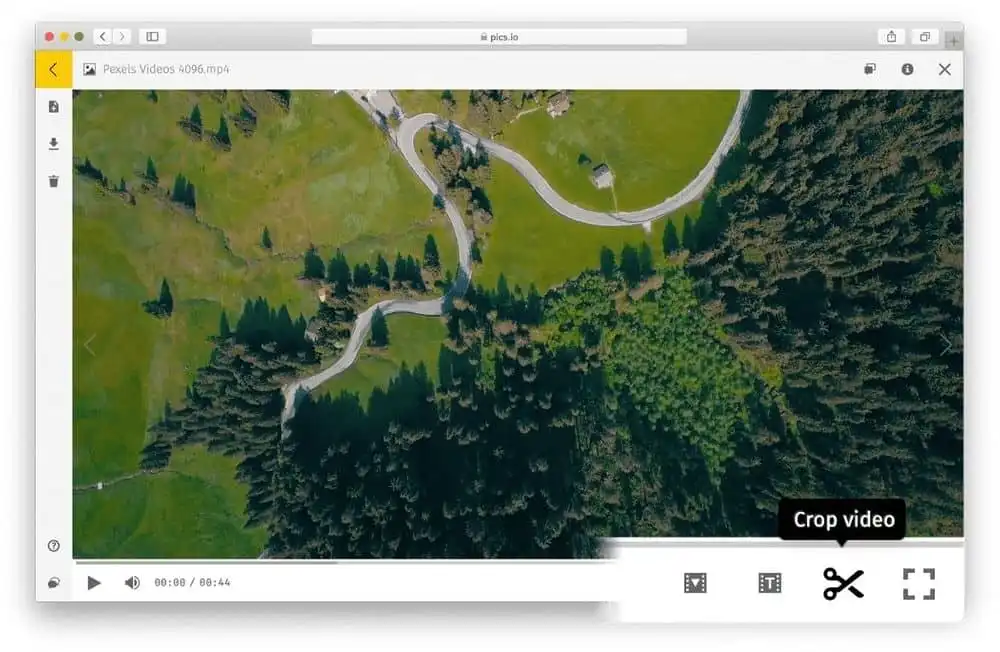
- Save your images and design files as PNG, JPG or PDF while downloading.
- Download your assets as archives or separate files.
- View and compare multipage Sketch, AI, and EPS files.
- Modify your assets as you download them: change dimensions, resolution, etc.
- Download your assets as ready-made presets for social media.
2. Organize files in collections
- Keep your assets in hierarchical collections.
- Add collections to favorites so that you can find them faster.
- Share your collections with others by creating a website - an interactive branded portal.
- Limit access to certain collections, using roles & permissions management. Decide which roles get to see which collections and what can they do with them.
- Create Lightboards — your personal collections accessible to you only.
- Archie old assets to remove them from search. All your metadata will get preserved for the future use.
- Choose between different viewing modes in Pics.io — list, grid map view modes.
- Sort your assets by date, name, or any other way you want inside a collection.
3. Tag assets with keywords
- Attach keywords to better describe your assets and make them more searchable.
- Select your favorite keywords so that you can find them faster.
- Use automatic AI keywording (using any language) to save time.
- Create your customized lists of keywords to enforce restriced vocabulary. With a pre-defined list, both your team and AI will use only those keywords that you personally approved.
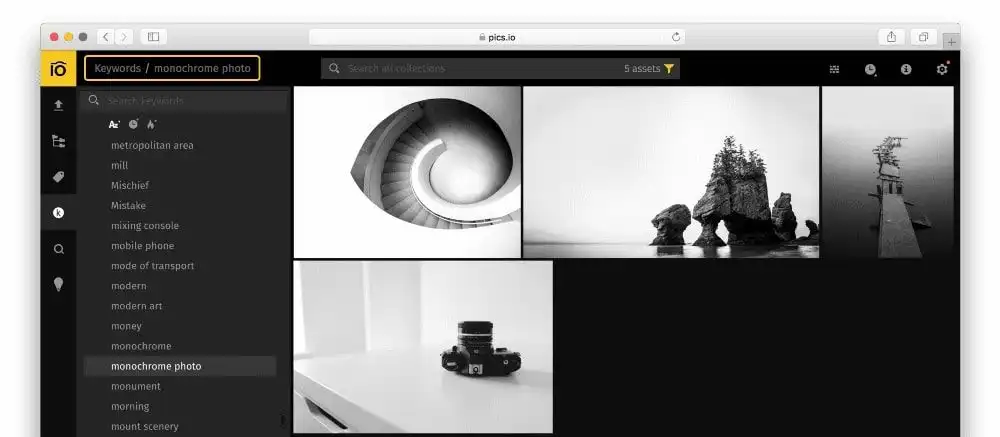
4. Work with metadata
- See all the metadata parsed from your files in the corresponding fields inside Pics.io (camera settings, copyright, creator’s info, etc.).
- Add GPS coordinates and see the location of your files on Google Map.
- Modify and add new metadata — Pics.io saves changes in metadata within your assets, so they remain available beyond Pics.io, e.g. in Lightroom.
- Customize your metadata fields and add as much relevant info about your assets as necessary.
- Search for your assets by metadata.
- Export the metadata about your files to use it outside Pics.io.
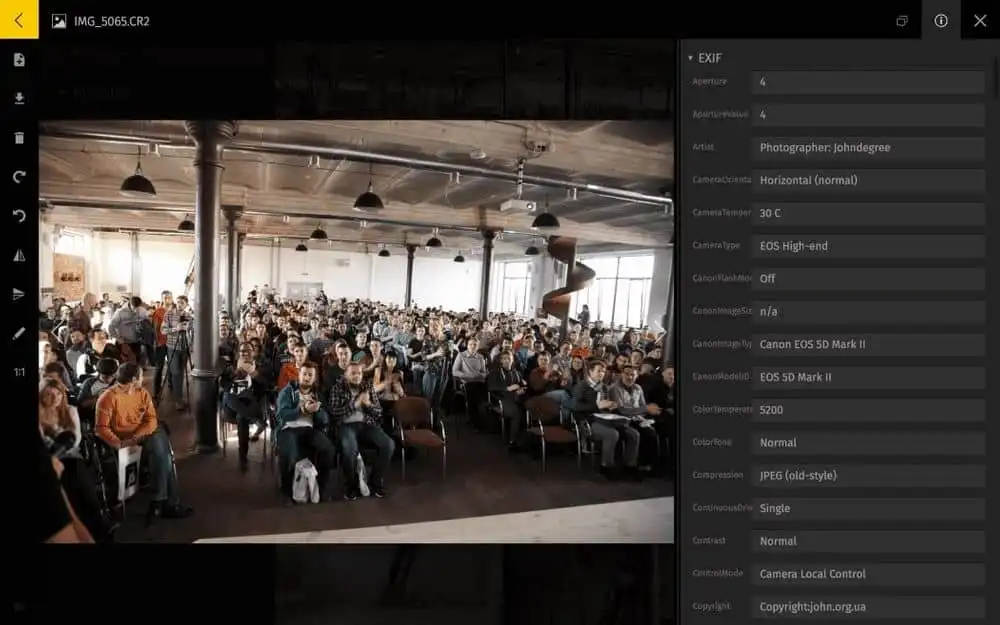
5. Organize teamwork in Pics.io
- Invite teammates to Pics.io and give them roles and permissions.
- Assign roles to your colleagues and configure different permissions for them (NEW).
- Adopt team policies to make your work more coherent.
- Make the necessary meta fields obligatory to fill in before uploading new assets to your Pics.io library.
- Assign users to particular assets.
- Use a variety of tools to rank your assets (attach stars, flags, and color labels to differentiate between your assets).
- Leave comments to describe the changes made to your files.
- Get notifications to different channels about the activities performed by your teammates in your Pics.io account.
- Put visual markers on your assets to draw attention to what you’re commenting.
- Outline an entire area of interest on your asset to get more attention to what you’re commenting.
- Use timestamp markers for video assets.
- Use an audit trail to keep track of all events happening in Pics.io.
- Make use of Pics.io integration with Slack — let notifications be forwarded to your selected channel in Slack.
Read a few more tips on how to collaborate with teammates at Pics.io.
6. Version Control
- Upload new revisions in Pics.io and never lose important changes.
- Use the visual Diff Tool to actually see the difference between any two versions.
- Compare two versions of your video files with a Visual Diff Tool for Video.
- Describe changes made in new revisions with the help of comments.
- Discuss revisions with the help of comments, markers, and areas of interest.
- Select the primary version of the file among several revisions.
- Approve or disapprove a particular version of your asset.
7. Share your assets with the rest of the world
- Share single assets beyond Pics.io with one simple click.
- Create online websites out of your collections and give the link to everybody you want.
- Choose among 11 ready-made templates to showcase your work to the best advantage
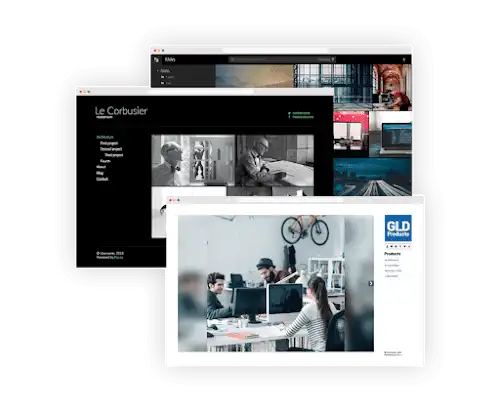
- Use Proofing Template website that lets you and your customers discuss your common projects with the help of comments, markers, flags, etc.
- Use your own domain name and connect Google Analytics to your website.
- Protect your websites with a password and SSL certificate by LetsEncrypt to keep things secure.
- Set up consent for your websites for better security. Your non-Pics.io users will have to get through more formal confirmation to be able to interact with your assets.
- Restrict the most sensitive information to make sure that no one will share them without your permission.
8. Receive assets from third parties more securely
- Integrate Inboxes into your workflow to get your guests an opportunity to send your assets, without letting them access your media library.
- Review the assets, name, tag, and describe them, and only then add to your DAM storage.
- Set expiration date for your inbox or change the URL.
9. Integrate Pics.io with other services
- All the assets stored in the folder of Google Drive or Amazon S3 connected to Pics.io are synchronized with your Pics.io account.
- The changes made in your Pics.io account automatically appear in your Google Drive or Amazon S3.
- Auto-sync from Google Drive or Amazon S3 to Pics.io happens at regular intervals depending on your billing plan.
- Connect Pics.io with any other app using Zapier.
- Add images from your Pics.io account to Google Workspace tools: Docs, Sheets, Slides or Forms. Run your marketing campaigns in the most efficient ways.
- Use Okta integration to simplify password management with powerful single sign-on.
- Get full access to your Pics.io library right from Adobe CC apps.

To get you started, here are two more posts on how DAM will improve your work with Adobe CC:
- How DAM fits creative agency workflow: Adobe CC integration
- How DAM Will Bring Your Work in Adobe Creative Cloud to a New Level
- Make use of Pics.io integration with Slack and receive notifications in your chosen channel. For better visuality, you’ll see nice thumbnails of your uploaded/edited/approved assets right in Slack.
- Integrate one app with any other software and get notifications about different events happening in Pics.io using Webhook URLs.
- For more tech-savvy users, Pics.io also allows integration via API.
10. Find your files easily with the help of Search
- Powerful and versatile in-built search engine looks for your assets by various criteria: titles, collections, formats, keywords, labels, star ratings, metadata, etc.
- Advanced search functionality with the help of logical operators and “wildcards”.
- Search for geotagged assets right on a map.
- Keep previous search results as Saved Searches.
11. Maintain brand consistency
- Customize DAM's signup and login pages to match your brand's design.
- Create a custom domain name to match your brand in addition to using your brand color palette, logo, & other brand deliverables.
12. Enjoy higher productivity in Pics.io
- Perform batch actions with your files and save a lot of time.
- Use shortcut keys to select, approve, rate, and download multiple files in one go.
13. Manage your assets on-the-go
- Use DAM for Android & iOS to be able to manage your assets while on-the-go
- The Pics.io mobile app has all DAM functionality: upload, download, approve, organize, & share your assets as usual.
14. Communication center
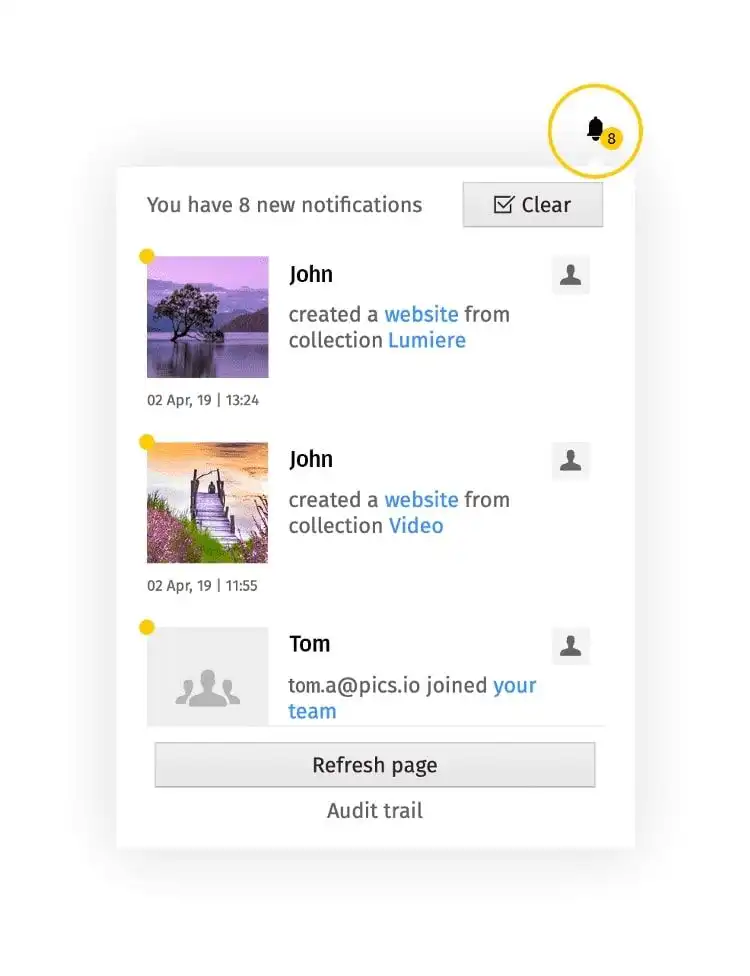
- Receive different types of notifications about changes in your digital repository to multiple channels.
- Connect your team Slack account and receive messages from Pics.io in particular channels.
- Forward notifications from Pics.io to the email address of your choice.
- Contact our live support chat whenever you have a question about Pics.io.
- Drop us a message at support@pics.io whenever you experience some issues with Pics.io.
15. Track your team analytics through Pics.io
- Get insights about your digital assets: how many assets do you have, what are the most popular, how they’re used.
- Received detailed reports on asset usage.
- Control the performance of your collections that are shared outside your library.
- Use Audit Trail to know exactly who, when, how interacted with your assets.
16. Customize your Pics.io digital library
- Make use of Pics.io flexible billing schemes to scale your team and use various features in Pics.io.
- Customize your custom fields schema to get immediate access to the relevant metadata associated with your assets.
- Adjust your Pics.io use for slow internet connections.
- Choose between dark or light UI color schemes.
- Access your digital repository via desktop computer, tablet or smartphone any time you want.
17. Move your assets easily
- Migrate your assets without extra effort by using Pics.io Data Migration. Here are a few tips to handle your migration as best as possible.
- Transfer your data from one cloud storage to another in no time.
- Move your metadata & folder structure together with your files.
Pics.io DAM service is constantly improving. We never stop developing and implementing new features to meet the business needs of our users. So, if you have an idea of how we can better help you organize your digital assets, we are always happy to discuss it with you. Please send us an email to support@pics.io with your suggestions.



